More actions
m (Text replacement - "GameBrew!" to "GameBrew") |
No edit summary |
||
| Line 2: | Line 2: | ||
|title=Vita Homebrew Apps (Math) - GameBrew | |title=Vita Homebrew Apps (Math) - GameBrew | ||
|title_mode=append | |title_mode=append | ||
|image= | |image=vitagraphs2.png | ||
|image_alt=VitaGraphs | |image_alt=VitaGraphs | ||
}} | }} | ||
{{Infobox Vita Homebrews | {{Infobox Vita Homebrews | ||
|title=VitaGraphs | |title=VitaGraphs | ||
|image= | |image=vitagraphs2.png | ||
|description=Simple Graphing | |description=Simple Graphing calculator. | ||
|author=Creckeryop | |author=Creckeryop | ||
|lastupdated=2018/02/ | |lastupdated=2018/02/07 | ||
|type=Math | |type=Math | ||
|version=0010 | |version=0010 | ||
|license=Mixed | |license=Mixed | ||
|download=https://dlhb.gamebrew.org/vitahomebrews/vitagraphsvita.7z | |download=https://dlhb.gamebrew.org/vitahomebrews/vitagraphsvita.7z | ||
|website= | |website=https://vitadb.rinnegatamante.it/#/info/363 | ||
|source=https://github.com/Creckeryop/VitaGraphs | |source=https://github.com/Creckeryop/VitaGraphs | ||
}} | }} | ||
Simple Graphing Calculator written on lpp-vita. | Simple Graphing Calculator written on [[Lua PLayer Plus Vita|lpp-vita]]. | ||
==How to change a function | ==User guide== | ||
001 - 007 Change second line of Y_make(x) function in index.lua Example:return 2*x+4. | Support functions are +, -, /, *, abs(), sin(), cos(), tg(), sqrt(), floor(), ceil(), arccos(), arcsin(), argtg(). | ||
How to change a function: 001 - 007 Change second line of Y_make(x) function in index.lua Example:return 2*x+4. | |||
==Controls== | ==Controls== | ||
Triangle - Write function | |||
Cross - Reset Camera | |||
Left Analog Up/Down or Touchscreen - Zoom in/out | |||
Right Analog or Touchscreen - Move | |||
Square - Choose Zoom mode (vertical, horizontal, both) | |||
==Screenshots== | ==Screenshots== | ||
vitagraphs3.png | |||
vitagraphs4.png | |||
==Changelog== | ==Changelog== | ||
''' | '''v0010''' | ||
* First Release. | * First Release. | ||
Revision as of 02:32, 8 December 2022
| VitaGraphs | |
|---|---|
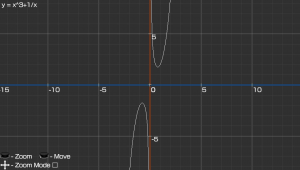 | |
| General | |
| Author | Creckeryop |
| Type | Math |
| Version | 0010 |
| License | Mixed |
| Last Updated | 2018/02/07 |
| Links | |
| Download | |
| Website | |
| Source | |
Simple Graphing Calculator written on lpp-vita.
User guide
Support functions are +, -, /, *, abs(), sin(), cos(), tg(), sqrt(), floor(), ceil(), arccos(), arcsin(), argtg().
How to change a function: 001 - 007 Change second line of Y_make(x) function in index.lua Example:return 2*x+4.
Controls
Triangle - Write function
Cross - Reset Camera
Left Analog Up/Down or Touchscreen - Zoom in/out
Right Analog or Touchscreen - Move
Square - Choose Zoom mode (vertical, horizontal, both)
Screenshots
vitagraphs3.png
vitagraphs4.png
Changelog
v0010
- First Release.
