More actions
m (Text replacement - "GameBrew!" to "GameBrew") |
No edit summary |
||
| Line 3: | Line 3: | ||
|title=Vita Homebrew Apps (File Browsers) - GameBrew | |title=Vita Homebrew Apps (File Browsers) - GameBrew | ||
|title_mode=append | |title_mode=append | ||
|image= | |image=ftpzillavita2.png | ||
|image_alt=FTPzilla Vita | |image_alt=FTPzilla Vita | ||
}} | }} | ||
{{Infobox Vita Homebrews | {{Infobox Vita Homebrews | ||
|title=FTPzilla Vita | |title=FTPzilla Vita | ||
|image= | |image=ftpzillavita2.png | ||
|description=FTP client for Play Station Vita. This useful application will allow you to connect to ftp servers, and manage your files. | |description=FTP client for Play Station Vita. This useful application will allow you to connect to ftp servers, and manage your files. | ||
|author=DavisDev | |author=DavisDev | ||
| Line 21: | Line 21: | ||
FTP client for Play Station Vita. This useful application will allow you to connect to ftp servers, and manage your files. | FTP client for Play Station Vita. This useful application will allow you to connect to ftp servers, and manage your files. | ||
== | ==Controls== | ||
Up/Down - Browse the list of files | |||
Cross - Folder/Enter in directory selected, File/Download file selected to the root of the app | |||
==Screenshots== | ==Screenshots== | ||
ftpzillavita3.png | |||
== | ftpzillavita4.png | ||
''' | |||
* | ==Changelog== | ||
'''0.9''' | |||
*Initial release. | |||
*Added automatic network update. app will now notify you when there's a new update. | |||
*Added config menu with some options. | |||
*Support many unix servers. | |||
*Support connection with pass. | |||
*Support navigate between server files. | |||
*Support download files. | |||
==Credits== | |||
The idea comes from my friend and coder, Nekerafa. | |||
Icon By TinyLab in Deviantart. | |||
== External links == | == External links == | ||
* | * Author's Twitter - https://twitter.com/DevDavisNunez | ||
* | * GitHub - https://github.com/DavisDev/FtpzillaVita | ||
Revision as of 08:09, 7 December 2022
| This article may require cleanup to meet GameBrew's quality standards.
Reason: Needs cleanup |
| FTPzilla Vita | |
|---|---|
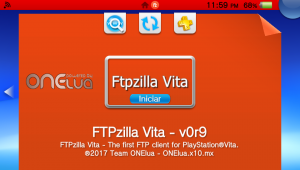 | |
| General | |
| Author | DavisDev |
| Type | File Browsers |
| Version | 0.90 |
| License | GPL-3.0 |
| Last Updated | 2017/08/11 |
| Links | |
| Download | |
| Source | |
FTP client for Play Station Vita. This useful application will allow you to connect to ftp servers, and manage your files.
Controls
Up/Down - Browse the list of files
Cross - Folder/Enter in directory selected, File/Download file selected to the root of the app
Screenshots
ftpzillavita3.png
ftpzillavita4.png
Changelog
0.9
- Initial release.
- Added automatic network update. app will now notify you when there's a new update.
- Added config menu with some options.
- Support many unix servers.
- Support connection with pass.
- Support navigate between server files.
- Support download files.
Credits
The idea comes from my friend and coder, Nekerafa.
Icon By TinyLab in Deviantart.
External links
- Author's Twitter - https://twitter.com/DevDavisNunez
- GitHub - https://github.com/DavisDev/FtpzillaVita
