More actions
m (Text replacement - "GameBrew!" to "GameBrew") |
No edit summary |
||
| Line 2: | Line 2: | ||
|title=Vita Homebrew Apps (Plugins) - GameBrew | |title=Vita Homebrew Apps (Plugins) - GameBrew | ||
|title_mode=append | |title_mode=append | ||
|image= | |image=vitanearestneighbour2.png | ||
|image_alt= | |image_alt=Vita Bilinear | ||
}} | }} | ||
{{Infobox Vita Homebrews | {{Infobox Vita Homebrews | ||
|title= | |title=Vita Bilinear | ||
|image= | |image=vitanearestneighbour2.png | ||
|description= | |description=A plugin that makes sharp, unfiltered textures look smooth by changing the scaling algorithm. | ||
|author=swosho | |author=swosho | ||
|lastupdated=2021/08/03 | |lastupdated=2021/08/03 | ||
| Line 15: | Line 15: | ||
|license=Mixed | |license=Mixed | ||
|download=https://dlhb.gamebrew.org/vitahomebrews/vitabilinearvita.7z | |download=https://dlhb.gamebrew.org/vitahomebrews/vitabilinearvita.7z | ||
|website= | |website=https://www.reddit.com/r/vitahacks/comments/owp1g0/release_vita_bilinear_a_simple_fork_of_vita/ | ||
|source=https://github.com/swosho/Vita-Bilinear | |source=https://github.com/swosho/Vita-Bilinear | ||
}} | }} | ||
Vita Bilinear is a simple taiHEN plugin for PlayStation Vita that overrides texture sampling. | |||
This is a one-word-changed fork of [[ | This is a one-word-changed fork of [[Vita Nearest Neighbour]], made specifically to address the unfiltered textures in Chaos Rings and Chaos Rings Omega. Could be useful for other games. | ||
== | ==Installation== | ||
Place VitaBilinear.suprx into your tai folder (ur0 or ux0). | |||
Add a *TITLE_ID section to your ux0(ur0):tai/config.txt to choose a specific game (change to ur0 if you store the plugin there) | |||
ux0:tai/VitaBilinear.suprx | # Example for Chaos Rings I and Chaos Rings Ω | ||
*PCSG00499 | *PCSG00497 | ||
ux0:tai/VitaBilinear.suprx | ux0:tai/VitaBilinear.suprx | ||
*PCSG00499 | |||
ux0:tai/VitaBilinear.suprx | |||
See | See [https://github.com/DaveeFTW/taihen-parser taihen-parser repo] for more info. | ||
Reload taiHEN config.txt from HENkaku Settings in the Settings app or reboot your Vita. | |||
==Screenshots== | |||
vitabilinear3.gif | |||
vitabilinear4.gif | |||
==Media== | ==Media== | ||
'''sal game''' ([https://www.youtube.com/watch?v=Pk8qrOqoclM novo plugin PS Vita, vitabilinear.]) <br> | |||
<youtube>Pk8qrOqoclM</youtube> | <youtube>Pk8qrOqoclM</youtube> | ||
==Changelog== | ==Changelog== | ||
''' | '''v1.0''' | ||
* | * Initial release. | ||
== External links == | == External links == | ||
* | * GitHub - https://github.com/swosho/Vita-Bilinear | ||
* VitaDB - https://vitadb.rinnegatamante.it/#/info/715 | * VitaDB - https://vitadb.rinnegatamante.it/#/info/715 | ||
* Reddit - https://www.reddit.com/r/vitahacks/comments/owp1g0/release_vita_bilinear_a_simple_fork_of_vita/ | |||
Revision as of 01:22, 12 Ocak 2023
| Vita Bilinear | |
|---|---|
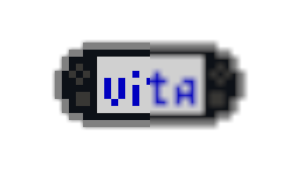 | |
| General | |
| Author | swosho |
| Type | Plugins |
| Version | 1.0 |
| License | Mixed |
| Last Updated | 2021/08/03 |
| Links | |
| Download | |
| Website | |
| Source | |
Vita Bilinear is a simple taiHEN plugin for PlayStation Vita that overrides texture sampling.
This is a one-word-changed fork of Vita Nearest Neighbour, made specifically to address the unfiltered textures in Chaos Rings and Chaos Rings Omega. Could be useful for other games.
Installation
Place VitaBilinear.suprx into your tai folder (ur0 or ux0).
Add a *TITLE_ID section to your ux0(ur0):tai/config.txt to choose a specific game (change to ur0 if you store the plugin there)
# Example for Chaos Rings I and Chaos Rings Ω *PCSG00497 ux0:tai/VitaBilinear.suprx *PCSG00499 ux0:tai/VitaBilinear.suprx
See taihen-parser repo for more info.
Reload taiHEN config.txt from HENkaku Settings in the Settings app or reboot your Vita.
Screenshots
vitabilinear3.gif
vitabilinear4.gif
Media
sal game (novo plugin PS Vita, vitabilinear.)
Changelog
v1.0
- Initial release.
