More actions
m (Text replacement - "GameBrew!" to "GameBrew") |
No edit summary |
||
| Line 1: | Line 1: | ||
]{{#seo: | |||
{{#seo: | |||
|title=Vita Homebrew Apps (Plugins) - GameBrew | |title=Vita Homebrew Apps (Plugins) - GameBrew | ||
|title_mode=append | |title_mode=append | ||
|image= | |image=javvita2.png | ||
|image_alt=JAV | |image_alt=JAV | ||
}} | }} | ||
{{Infobox Vita Homebrews | {{Infobox Vita Homebrews | ||
|title=JAV | |title=JAV | ||
|image= | |image=javvita2.png | ||
|description=Plugin for automatic volume level switching. | |description=Plugin for automatic volume level switching. | ||
|author= | |author=cuevavirus | ||
|lastupdated=2020/09/10 | |lastupdated=2020/09/10 | ||
|type=Plugins | |type=Plugins | ||
|version=2.2.0 | |version=2.2.0 | ||
|license= | |license=GPL-3.0 | ||
|download=https://dlhb.gamebrew.org/vitahomebrews/javvita.7z | |download=https://dlhb.gamebrew.org/vitahomebrews/javvita.7z | ||
|website= | |website=https://forum.devchroma.nl/index.php/topic,46.0.html | ||
|source=https:// | |source=https://dlhb.gamebrew.org/vitahomebrews/javvita.7z | ||
}} | }} | ||
Plugin for automatic volume level switching. | Plugin for automatic volume level switching. | ||
== | ==Installation== | ||
Copy the .suprx file to ur0:tai/. | |||
Install under *main of your taiHEN config | |||
*main | |||
ur0:/tai/jav.suprx | |||
==User guide== | |||
* When the audio output device is changed, the volume level automatically switches to the last used volume for that device. | |||
* Bluetooth audio devices have volume levels saved per device, for up to 32 devices. | |||
* When a Bluetooth audio device is disconnected, automatic mute follows your setting. | |||
* If your Vita is muted, the volume changes but remains muted. Press the volume buttons to unmute. | |||
* For Europe region Vitas, AVLS does not turn on automatically at boot or after 20 hours of playback. | |||
==Screenshots== | ==Screenshots== | ||
javvita3.gif | |||
javvita4.gif | |||
https:// | |||
==Compatibility== | |||
Supported firmware versions: | |||
Retail 3.60-3.73 <br> | |||
Testkit 3.60, 3.65 <br> | |||
==Changelog== | |||
'''v2.2.0''' | |||
* Workaround for [https://github.com/yifanlu/taiHEN/pull/88 taiHEN unhook bug]. | |||
* Support testkit firmware 3.60. | |||
'''v2.1.0''' | |||
* Support retail firmwares 3.61, 3.63. | |||
* Support testkit firmware 3.65. | |||
'''v2.0.0''' | |||
* Bluetooth audio device support (separate volume for up to 32 paired devices). | |||
* Config path changed to `ux0:data/jav`. | |||
* Enhancements to visual indicator. | |||
* Performance enhancements (thread consumes 30% less CPU time). | |||
'''v1.1.0''' | |||
* Fix race condition. | |||
* Improve headphone detection (no longer uses input buffer). | |||
== | ==Credits== | ||
*Plugin idea: nkekev. | |||
* | *Testing: dots-tb, nkekev, ATTLAS, froid_san, yoti. | ||
*Marketing: dots-tb. | |||
== External links == | ==External links== | ||
* | * Author's website - https://git.shotatoshounenwachigau.moe/vita/jav | ||
* CBPS Forums - https://forum.devchroma.nl/index.php/topic,46.0.html | |||
* | * Reddit - https://www.reddit.com/r/vitahacks/comments/eafwha/release_jav_plugin_for_automatic_volume_level/ | ||
* Reddit - | |||
Revision as of 11:10, 9 Ocak 2023
]
| JAV | |
|---|---|
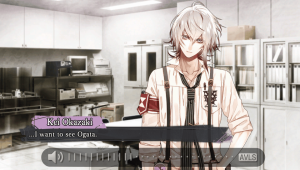 | |
| General | |
| Author | cuevavirus |
| Type | Plugins |
| Version | 2.2.0 |
| License | GPL-3.0 |
| Last Updated | 2020/09/10 |
| Links | |
| Download | |
| Website | |
| Source | |
Plugin for automatic volume level switching.
Installation
Copy the .suprx file to ur0:tai/.
Install under *main of your taiHEN config
*main ur0:/tai/jav.suprx
User guide
- When the audio output device is changed, the volume level automatically switches to the last used volume for that device.
- Bluetooth audio devices have volume levels saved per device, for up to 32 devices.
- When a Bluetooth audio device is disconnected, automatic mute follows your setting.
- If your Vita is muted, the volume changes but remains muted. Press the volume buttons to unmute.
- For Europe region Vitas, AVLS does not turn on automatically at boot or after 20 hours of playback.
Screenshots
javvita3.gif javvita4.gif
Compatibility
Supported firmware versions:
Retail 3.60-3.73
Testkit 3.60, 3.65
Changelog
v2.2.0
- Workaround for taiHEN unhook bug.
- Support testkit firmware 3.60.
v2.1.0
- Support retail firmwares 3.61, 3.63.
- Support testkit firmware 3.65.
v2.0.0
- Bluetooth audio device support (separate volume for up to 32 paired devices).
- Config path changed to `ux0:data/jav`.
- Enhancements to visual indicator.
- Performance enhancements (thread consumes 30% less CPU time).
v1.1.0
- Fix race condition.
- Improve headphone detection (no longer uses input buffer).
Credits
- Plugin idea: nkekev.
- Testing: dots-tb, nkekev, ATTLAS, froid_san, yoti.
- Marketing: dots-tb.
