More actions
m (Text replacement - "GameBrew!" to "GameBrew") |
No edit summary |
||
| Line 2: | Line 2: | ||
|title=Vita Homebrew Apps (Plugins) - GameBrew | |title=Vita Homebrew Apps (Plugins) - GameBrew | ||
|title_mode=append | |title_mode=append | ||
|image= | |image=buttonswapvita2.png | ||
|image_alt=ButtonSwap | |image_alt=ButtonSwap | ||
}} | }} | ||
{{Infobox Vita Homebrews | {{Infobox Vita Homebrews | ||
|title=ButtonSwap | |title=ButtonSwap | ||
|image= | |image=buttonswapvita2.png | ||
|description= | |description=taiHEN plugin for swapping X and O buttons. | ||
|author=Scorpeg | |author=Scorpeg | ||
|lastupdated=2016/12/20 | |lastupdated=2016/12/20 | ||
| Line 15: | Line 15: | ||
|license=Mixed | |license=Mixed | ||
|download=https://dlhb.gamebrew.org/vitahomebrews/buttonswapvita.7z | |download=https://dlhb.gamebrew.org/vitahomebrews/buttonswapvita.7z | ||
|website= | |website=https://gbatemp.net/threads/release-button-swap-plugin-for-taihen.453829/ | ||
|source=https://github.com/Scorpeg/Button-Swap | |source=https://github.com/Scorpeg/Button-Swap | ||
}} | }} | ||
ButtonSwap is a taiHEN plugin for swapping Cross and Circle buttons on PS Vita/PS TV. | |||
== | ==Installation== | ||
Put | Put buttonswap.suprx in tai folder in the root of your Vita (ur0: or ux0:). | ||
Change config.txt in that directory to load plugin for title of your choice by adding new lines like below (change accordingly if you are using ux0:) | |||
# titleid for your game (this one is for Root//Letter for example) | |||
*PCSB01019 | |||
ur0:tai/buttonswap.suprx | |||
After that just run the game and your buttons should be swapped (this would work only for this game). | After that just run the game and your buttons should be swapped (this would work only for this game). | ||
==Changelog== | ==Changelog== | ||
''' | '''v0.2''' | ||
* Added support for sceCtrlReadBufferPositive and sceCtrlReadBufferPositive2. | * Added support for sceCtrlReadBufferPositive and sceCtrlReadBufferPositive2. | ||
''' | '''v0.1''' | ||
* First Release. | * First Release. | ||
== External links == | == External links == | ||
* | * GitHub - https://github.com/Scorpeg/Button-Swap | ||
* GBAtemp - https://gbatemp.net/threads/release-button-swap-plugin-for-taihen.453829/ | |||
* Reddit - https://www.reddit.com/r/vitahacks/comments/5ip2eh/button_swap_plugin_for_taihen/ | |||
* VitaDB - https://vitadb.rinnegatamante.it/#/info/49 | * VitaDB - https://vitadb.rinnegatamante.it/#/info/49 | ||
Revision as of 05:51, 4 Ocak 2023
| ButtonSwap | |
|---|---|
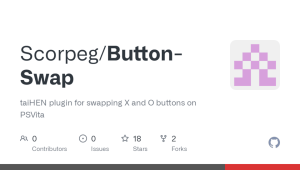 | |
| General | |
| Author | Scorpeg |
| Type | Plugins |
| Version | 0.2 |
| License | Mixed |
| Last Updated | 2016/12/20 |
| Links | |
| Download | |
| Website | |
| Source | |
ButtonSwap is a taiHEN plugin for swapping Cross and Circle buttons on PS Vita/PS TV.
Installation
Put buttonswap.suprx in tai folder in the root of your Vita (ur0: or ux0:).
Change config.txt in that directory to load plugin for title of your choice by adding new lines like below (change accordingly if you are using ux0:)
# titleid for your game (this one is for Root//Letter for example) *PCSB01019 ur0:tai/buttonswap.suprx
After that just run the game and your buttons should be swapped (this would work only for this game).
Changelog
v0.2
- Added support for sceCtrlReadBufferPositive and sceCtrlReadBufferPositive2.
v0.1
- First Release.
