More actions
m (Text replacement - "GameBrew!" to "GameBrew") |
No edit summary |
||
| Line 1: | Line 1: | ||
{{#seo: | {{#seo: | ||
|title=Vita Homebrew Apps (Plugins) - GameBrew | |title=Vita Homebrew Apps (Plugins) - GameBrew | ||
|title_mode=append | |title_mode=append | ||
|image= | |image=analogstickdisablevita2.png | ||
|image_alt=AnalogStickDisable | |image_alt=AnalogStickDisable | ||
}} | }} | ||
{{Infobox Vita Homebrews | {{Infobox Vita Homebrews | ||
|title=AnalogStickDisable | |title=AnalogStickDisable | ||
|image= | |image=analogstickdisablevita2.png | ||
|description=Plug-in for disabling | |description=Plug-in for disabling PS Vita's analog stick and more. | ||
|author=Hack-Usagi | |author=Hack-Usagi, Princess-of-Sleeping, Yoti | ||
|lastupdated=2019/ | |lastupdated=2019/01/09 | ||
|type=Plugins | |type=Plugins | ||
|version=1.2 | |version=1.2 | ||
|license=GPL-3.0 | |license=GPL-3.0 | ||
|download=https://dlhb.gamebrew.org/vitahomebrews/analogstickdisablevita.7z | |download=https://dlhb.gamebrew.org/vitahomebrews/analogstickdisablevita.7z | ||
|website= | |website=https://twitter.com/hack_usagi/status/1074657282711969793 | ||
|source=https://github.com/Hack-Usagi/AnalogStickDisable | |source=https://github.com/Hack-Usagi/AnalogStickDisable | ||
}} | }} | ||
Plug-in for disabling | Plug-in for disabling PS Vita's analog stick and more. | ||
== | ==Known issues== | ||
It does not work properly on some applications (PCSG00610 etc). | |||
==Credits== | |||
*Hack-Usagi - Idea, developed. | |||
*Princess-of-Sleeping - Advice on development, beta test. | |||
*Yoti - Author of Swap, LtoR and RtoL mods. | |||
== | ==Installation== | ||
Release contains the following plugins: | |||
*AnalogStickDisable.skprx - Disable Vita's left and right analog sticks. | |||
*AnalogStickDisable_LeftOnly.skprx - Vita Disable left analog stick. | |||
*AnalogStickDisable_RightOnly.skprx - Vita Disable right analog stick. | |||
*AnalogStickDisable_LeftToRight.skprx - Assign Vita's left stick operation to right stick. | |||
*AnalogStickDisable_RightToLeft.skprx - Assign Vita's Right stick operation to Left stick. | |||
*AnalogStickDisable_SwapLeftAndRight.skprx - Swap the operation of Vita's left and right analog graphics. | |||
== | Choose a plugin that you want to use and copy it to ux0(ur0):tai/. | ||
''' | |||
* | Enable it under *KERNEL section in ux0(ur0):tai/config.txt, example (change to ur0 if you store the plugin there) | ||
*KERNEL | |||
ux0:tai/AnalogStickDisable.skprx | |||
==Changelog== | |||
'''Ver1.2''' | |||
*"AnalogStickDisable_LeftToRight.skprx", "AnalogStickDisable_RightToLeft.skprx" and "AnalogStickDisable_SwapLeftAndRight.skprx" released. | |||
'''Ver1.1''' | |||
*Patched all known control functions. | |||
*"AnalogStickDisable_LeftOnly.skprx", "AnalogStickDisable_RightOnly.skprx" released. | |||
*You can disable only one of the analog sticks by using them. | |||
'''Ver1.0''' | |||
*Release. | |||
== External links == | == External links == | ||
* | * Twitter - https://twitter.com/hack_usagi/status/1074657282711969793 | ||
* | * GitHub - https://github.com/Hack-Usagi/AnalogStickDisable | ||
Revision as of 04:55, 8 Ocak 2023
| AnalogStickDisable | |
|---|---|
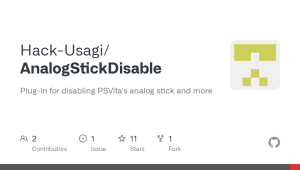 | |
| General | |
| Author | Hack-Usagi, Princess-of-Sleeping, Yoti |
| Type | Plugins |
| Version | 1.2 |
| License | GPL-3.0 |
| Last Updated | 2019/01/09 |
| Links | |
| Download | |
| Website | |
| Source | |
Plug-in for disabling PS Vita's analog stick and more.
Known issues
It does not work properly on some applications (PCSG00610 etc).
Credits
- Hack-Usagi - Idea, developed.
- Princess-of-Sleeping - Advice on development, beta test.
- Yoti - Author of Swap, LtoR and RtoL mods.
Installation
Release contains the following plugins:
- AnalogStickDisable.skprx - Disable Vita's left and right analog sticks.
- AnalogStickDisable_LeftOnly.skprx - Vita Disable left analog stick.
- AnalogStickDisable_RightOnly.skprx - Vita Disable right analog stick.
- AnalogStickDisable_LeftToRight.skprx - Assign Vita's left stick operation to right stick.
- AnalogStickDisable_RightToLeft.skprx - Assign Vita's Right stick operation to Left stick.
- AnalogStickDisable_SwapLeftAndRight.skprx - Swap the operation of Vita's left and right analog graphics.
Choose a plugin that you want to use and copy it to ux0(ur0):tai/.
Enable it under *KERNEL section in ux0(ur0):tai/config.txt, example (change to ur0 if you store the plugin there)
*KERNEL ux0:tai/AnalogStickDisable.skprx
Changelog
Ver1.2
- "AnalogStickDisable_LeftToRight.skprx", "AnalogStickDisable_RightToLeft.skprx" and "AnalogStickDisable_SwapLeftAndRight.skprx" released.
Ver1.1
- Patched all known control functions.
- "AnalogStickDisable_LeftOnly.skprx", "AnalogStickDisable_RightOnly.skprx" released.
- You can disable only one of the analog sticks by using them.
Ver1.0
- Release.
