More actions
No edit summary |
|||
| Line 1: | Line 1: | ||
{{Infobox XBOX Homebrews | {{Infobox XBOX Homebrews | ||
| title | |title=QuakeX | ||
| image | |image=quakex2.png | ||
|description=Quake for Xbox consoles ported from SDLQuake. | |||
|author=Lantus | |||
| description = Quake for Xbox consoles ported from SDLQuake. | |lastupdated=2004/05/01 | ||
| lastupdated = 2004/05/01 | |type=Shooter | ||
| | |version=1.01 | ||
| license | |license=GPL-2.0 | ||
| | |format=XBE | ||
| | |download=https://dlhb.gamebrew.org/xboxhomebrews/quakex.7z | ||
| | |website=http://www.lantus-x.com/ClassicX/ | ||
| source | |source=https://dlhb.gamebrew.org/xboxhomebrews/quakex.7z | ||
}} | }} | ||
QuakeX is Quake for Xbox consoles ported from SDLQuake V1.09. | QuakeX is Quake for Xbox consoles ported from SDLQuake V1.09. | ||
Revision as of 18:05, 26 Ocak 2024
| QuakeX | |
|---|---|
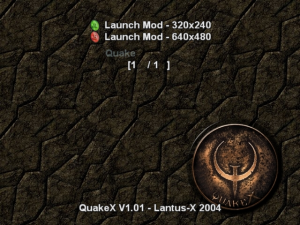 | |
| General | |
| Author | Lantus |
| Type | Shooter |
| Version | 1.01 |
| License | GPL-2.0 |
| Last Updated | 2004/05/01 |
| Links | |
| Download | |
| Website | |
| Source | |
QuakeX is Quake for Xbox consoles ported from SDLQuake V1.09.
Version 1.0 comes with the shareware PAK file to get you started.
Features
- Full singleplayer.
- 640x480 rendering at 60fps.
- Mod Menu for expansion paks/TC's etc.
- Gamepad/Mouse/Keyboard support.
- Customizable inputs.
- PAL60 support.
- CDDA audio.
- Uses SDLx.
- Source code released.
User guide
Misc
Screen position and size can be modified by opening up config.cfg modifying the following values:
xbox_screen_pos_y "0" xbox_screen_pos_x "0" xbox_screen_size_y "0" xbox_screen_size_x "0"
These values are relatative. For example xbox_screen_size_x "-60" means reduce the horizontal screen size by 60 pixels i.e 480 minus 60 = 420 pixels
Inverting look on gamepad can be set by adjusting xbox_invert_look in config.cfg from "0" to "1".
Notes on CDDA
CDDA audio works fine, however expect a slight drop in framerates since there is a performance hit associated with streaming audio as it requires CPU time.
Controls
R - Fire
L - Jump
D-Pad Up/Down - Next/Previous weapon
Left-Stick Y - Walk
Left Stick X - Strafe
Right-Stick Y - Look up/down
Right-Stick X - Look left/right
Menu:
Start - Return
Back - Escape
Y - Y
Controls can be customized via the Options menu, and by editing your config.cfg files.
Screenshots
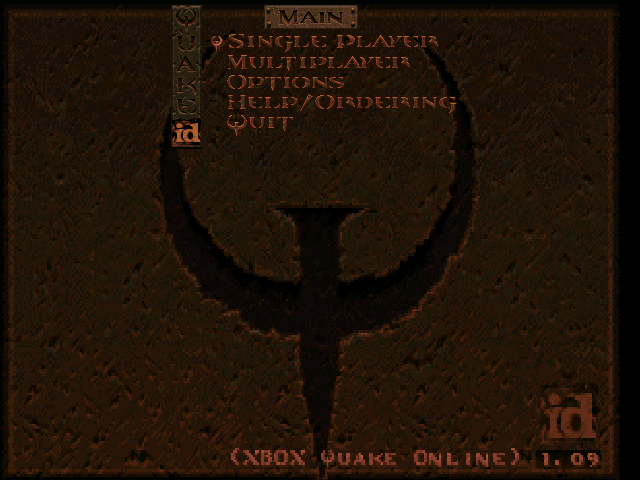

Known issues
At any resolution greater than 320x240 the crosshair does not work right in menu or on screen.
The onscreen keyboard is hyper speed in the console. In menus it is fine.
Changelog
v1.01
- Added TCP/IP network support.
- Experimental XLink support added (works for some, doesn't for others?).
- Fixed some bugs with paths. Many more mods will now run (QRally, SFQuake etc).
- Fixed issue with D-Pad "jerk".
- Rebuilt with latest libSDLx revision.
- Added separate 640x480 and 320x240 builds.
This is a (near) complete list of changes made by TheDumbAss:
- All of Fragger's changes to RADQuake have been ported over to the QuakeX source and modifed as needed. This includes:
- Major changes and additions to the menu system and how the buttons move you through it.
- Controller setup including the function and sensitivity of the thumb sticks .
- A functional onscreen keyboard that works on all text forms in the menus and for the console.
- An optional Greatly enhanced Status Bar (includes alignment options).
- Several other changes and improvements.
Changes unrelated to Fragger's code:
- Enhanced Tab Completetion.
- Show_fps.
- Chasecam fixed.
- Fix to stop crashes when loading the wrong BSP version.
- max_fps From the tutorial here.
Credits
ID Software, Sam Lantinga, Iriez & Xbins.
External links
- Author's website - http://www.lantus-x.com/ClassicX/ (archived)
