More actions
No edit summary |
m (Text replacement - "Category:GBA homebrew games" to "") |
||
| Line 111: | Line 111: | ||
* PDRoms- - https://pdroms.de/files/nintendo-gameboyadvance-gba/quadtris-v1-1 | * PDRoms- - https://pdroms.de/files/nintendo-gameboyadvance-gba/quadtris-v1-1 | ||
[[Category:Homebrew puzzle games on GBA]] | [[Category:Homebrew puzzle games on GBA]] | ||
Revision as of 03:07, 10 Mayıs 2024
| Quadtris | |
|---|---|
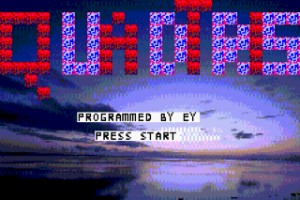 | |
| General | |
| Author | Eugene Yi |
| Type | Puzzle |
| Version | 1.1 |
| License | Mixed |
| Last Updated | 2005/02/26 |
| Links | |
| Download | |
| Website | |
Quadtris is a clone of the classic puzzle game, with some new features not found in other clones.
Features
- Reverse gravity.
- Multiple backgrounds.
- Unconventional shapes and varied shape images.
- Many special effects to make the game more challenging and/or fun.
- Two option menus that allows you to configure the various aspects of the game.
User guide
Scoring
- 1 Line - 2 points.
- 2 Lines - 4 points.
- 3 Lines - 10 points.
- 4 Lines - 40 points.
Special options
These features allow you to add to the fun or increase the difficulty of the game. Most of these options, if turned on, gives you more points during the game. If you can play the game comfortably with most of the options turned on, you can call yourself the ULTIMATE MASTER.
| Option | Values | Description |
|---|---|---|
| X-Flip | T/F/Rand | Turns on/off horizontal screen flipping. Rand means the play field flips unexpectedly during play. |
| Y-Flip | T/F/Rand | Same as above, except that it's done vertically. |
| X-Distort | 0-20 | Distorts the screen horizontally. Effect is similar to looking through crumpled plastic bags. |
| Y-Distort | 0-15 | Same effect as above, except that it's done on the Y axis. |
| Shape Morph | T/F | The falling tetrad randomly changes shape. |
| Shake | T/F | Playfield shakes in four directions. |
| Hole punch | T/F | Random punching of holes in garbage blocks. |
| Sprite Morph | T/F | The cells which make up the blocks change their appearance randomly. |
| X-Lean | 0 - off | Playfield leans like the Tower of Pisa (1-10 lean left; 11-20 lean right). |
| Y-Lean | 0 - off | Same effect as above, except on the Y-axis (1-8 lean up; 8-15 lean down). |
| Mirage #1 | T/F | Your tetrad is not what it appears to be. |
| Mirage #2 | T/F | Illusion of garbage blocks on playfield. |
| Tetrad Rain | T/F | It's raining tetrads all over. |
| Cell Rain | T/F | It's raining tiny squares all over. |
| Explosion | T/F | Clear lines with a blast. |
| Jerking | T/F | Tetrad moves up and down in subtle fashion. |
Controls
Menu:
Up/Down - Move cursor
A/B - Select option
Options:
Up/Down - Move cursor
Left/Right - Decrement/Increment value or toggle option
A/B - Quit options screen
In game (default):'
Left/Rigtht - Move shape left/right
Down - Quick fall
A/B - Rotate left/right
Start - Pause game
Start+Select+A - Quit the game
Screenshots
oilswellgba3.png oilswellgba4.png oilswellgba5.png
