More actions
(Created page with "{{Infobox PSP Homebrews |title=Sign~Fake NP Expert |image=signfakenpexpert2.png |description=Sign~Fake PSP ISOs to PSN EBOOT.PBP format on the fly. |author=LMAN (leecherman) |...") |
No edit summary |
||
| Line 17: | Line 17: | ||
==User guide== | ==User guide== | ||
You need to have an activated system, with a valid license of any purchased PSN PSP games to use. This game will be used as a base for the new signed EBOOT.PBP file, or you can enable the "Use Fixed Key" option to use a fixed base key instead of your base game. | You need to have an activated system, with a valid license of any purchased PSN PSP games to use. | ||
This game will be used as a base for the new signed EBOOT.PBP file, or you can enable the "Use Fixed Key" option to use a fixed base key instead of your base game. | |||
To use, just drag'n'drop or add the source files then press on the save icon, and this tool will do it's work. | To use, just drag'n'drop or add the source files then press on the save icon, and this tool will do it's work. | ||
===Notes=== | ===Notes=== | ||
You can save a small header of the base PSN game, which you can use it later instead of the full size of the PSN EBOOT.PBP file. If you enabled the "Save a Small Base Header" option and dropped\added the PSN EBOOT.PBP into the second field, the saved header will be in a new folder named 'bases' which located in the same folder as this tool. | You can save a small header of the base PSN game, which you can use it later instead of the full size of the PSN EBOOT.PBP file. | ||
If you enabled the "Save a Small Base Header" option and dropped\added the PSN EBOOT.PBP into the second field, the saved header will be in a new folder named 'bases' which located in the same folder as this tool. | |||
The supported image files to use it as STARTDAT are: '*.PNG, *.JPG, *.JPEG, *.BMP, *.GIF. | |||
If the image dimension larger\smaller than the default size, which is 480x272, this tool will automatically resize it to the required size. | |||
==Screenshots== | ==Screenshots== | ||
Revision as of 11:42, 18 November 2022
| Sign~Fake NP Expert | |
|---|---|
| File:Signfakenpexpert2.png | |
| General | |
| Author | LMAN (leecherman) |
| Type | File Operation |
| Version | 0.1 |
| License | Mixed |
| Last Updated | 2015/05/18 |
| Links | |
| Download | |
| Website | |
Sign~Fake NP Expert GUI is a program that signs fake PSP ISOs to PSN EBOOT.PBP format on the fly.
Requirement: Microsoft DotNet v4.0.
User guide
You need to have an activated system, with a valid license of any purchased PSN PSP games to use.
This game will be used as a base for the new signed EBOOT.PBP file, or you can enable the "Use Fixed Key" option to use a fixed base key instead of your base game.
To use, just drag'n'drop or add the source files then press on the save icon, and this tool will do it's work.
Notes
You can save a small header of the base PSN game, which you can use it later instead of the full size of the PSN EBOOT.PBP file.
If you enabled the "Save a Small Base Header" option and dropped\added the PSN EBOOT.PBP into the second field, the saved header will be in a new folder named 'bases' which located in the same folder as this tool.
The supported image files to use it as STARTDAT are: '*.PNG, *.JPG, *.JPEG, *.BMP, *.GIF.
If the image dimension larger\smaller than the default size, which is 480x272, this tool will automatically resize it to the required size.
Screenshots
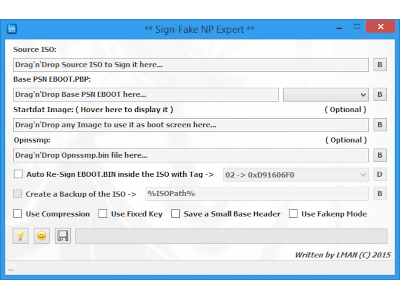
Credits
Special Thanks to hykem, tpu, cue.
External links
- Author's website - https://sites.google.com/site/theleecherman
