More actions
(Created page with "{{Infobox PSP Homebrews |title=EmuSMS |image=pspemusms2.png |description=Sega Master System emulator. Port of SMSplus by Charles Mac Donald. |author=Consolius (fredjmh123) |la...") |
|||
| Line 21: | Line 21: | ||
Copy the content of this archive (with sub directories) in the root directory of the PSP Memory Stick. | Copy the content of this archive (with sub directories) in the root directory of the PSP Memory Stick. | ||
Put extra roms in /roms/romssms (zipped or not). | Put extra roms in /roms/romssms/ (zipped or not). | ||
/roms/romssms should also contains options.cfg (configuration file). | /roms/romssms/ should also contains options.cfg (configuration file). | ||
==User guide== | ==User guide== | ||
Revision as of 06:59, 12 November 2022
| EmuSMS | |
|---|---|
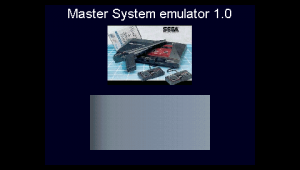 | |
| General | |
| Author | Consolius (fredjmh123) |
| Type | Console |
| Version | 1.0 |
| License | Mixed |
| Last Updated | 2006/05/27 |
| Links | |
| Download | |
| Website | |
EmuSMS is a Sega Master System emulator by Consolius. As with EmuGG, it is a PSP port of SMSplus developed by Charles Mac Donald.
Features
- Emulates SMS cartridges.
- Sound support.
Installation
Copy the content of this archive (with sub directories) in the root directory of the PSP Memory Stick.
Put extra roms in /roms/romssms/ (zipped or not).
/roms/romssms/ should also contains options.cfg (configuration file).
User guide
By default scaling is disabled but by editing the options.cfg file you can change the frame skip, disable vsync and change the scaling factor.
- Scaling=1 scales normally.
- Scaling=2 will create scanlines.
Controls
R - Activate the ROM selection menu
Circle - Load the ROM
SMS:
L - Start button
D-Pad/Circle/Cross - Direction keys and buttons
Select - Quit the emulator
Screenshots

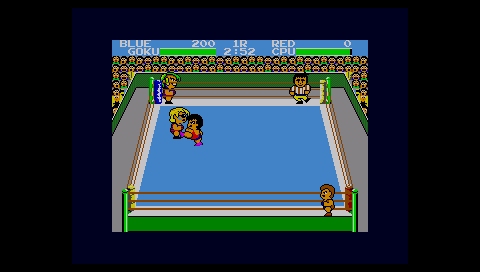
Known issues
Executing this emulator several times results in no sound anymore until a cold reboot of the PSP.
