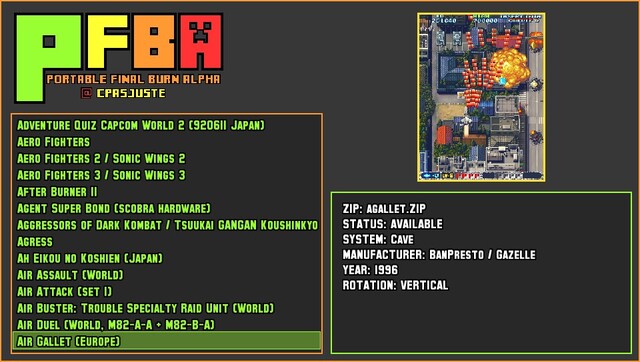More actions
No edit summary |
m (Text replacement - "GameBrew!" to "GameBrew") |
||
| Line 1: | Line 1: | ||
{{#seo: | {{#seo: | ||
|title=Vita Homebrew Emulators (Arcade) - GameBrew | |title=Vita Homebrew Emulators (Arcade) - GameBrew | ||
|title_mode=append | |title_mode=append | ||
|image=pfbavita.jpg | |image=pfbavita.jpg | ||
Revision as of 03:15, 5 December 2022
| pFBA | |
|---|---|
| File:Pfbavita.jpg | |
| General | |
| Author | cpasjuste & rsn8887 |
| Type | Arcade |
| Version | 1.57 |
| License | Mixed |
| Last Updated | 2018/06/28 |
| Links | |
| Download | |
| Website | |
| Source | |
pFBA is a Portable Final Burn Alpha for PS Vita.
pFBA is an arcade emulator supporting the following platforms:
Capcom CPS-1, Capcom CPS-2, Capcom CPS-3, Cave, Data East DEC-0, DEC-8 and DECO IC16 based games, Galaxian based hardware, Irem M62, M63, M72, M90, M92 and M107 hardware, Kaneko 16, Konami, Neo-Geo, NMK16, Pacman based hardware, PGM, Psikyo 68EC020 and SH-2 based hardware, Sega System 1, System 16 (and similar), System 18, X-Board and Y-Board, Super Kaneko Nova System, Toaplan 1, Toaplan 2, Taito F2, X, Z and others, Miscellaneous drivers for lots of other hardware
FB Alpha also has WIP console drivers for Sega Megadrive/Genesis, ColecoVision, Sega SG-1000, Sega Master System/Game Gear and also PC-Engine/TurboGrafx 16/SuperGrafx.
Note: Outdated - please use Pfbn Vita.
Features
- have a basic but user friendly user interface on non windows devices
- use a recent rendering interface for speed and effect support
- cross-platform and code portability
- easy updates of fba core (no modifications to the original sources)
- use arm asm m68k (cyclone) core on arm devices
PS Vita Information's (To Be Updated)
- data is located at "ux0:/data/pfba"
- default rom path is "ux0:/data/pfba/roms/"
- rom path can be changed in "ux0:/data/pfba/pfba.cfg"
- preview images can be put in "ux0:/data/pfba/previews/rom-name.png"
- ui: START = general options + default roms configuration
- ui: SELECT = per rom configuration
- in game: SELECT+START = menu
- in game: SELECT+L = saves states
- in game: SELECT+SQUARE = service switch
- in game: SELECT+TRIANGLE = 1P+2P switch
- in game: SELECT+LEFT/RIGHT = change shader
- in game: SELECT+UP/DOWN = change scaling
Media
Screenshots