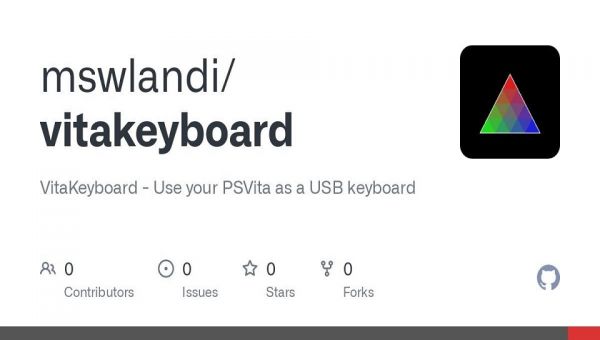More actions
No edit summary |
No edit summary |
||
| Line 1: | Line 1: | ||
{{#seo: | {{#seo: | ||
|title=Vita Homebrew Apps (Plugins) - GameBrew! | |title=Vita Homebrew Apps (Plugins) - GameBrew! | ||
| Line 11: | Line 10: | ||
|description=VitaKeyboard is a plugin and application for PS Vita that lets you use it as a USB Keyboard. | |description=VitaKeyboard is a plugin and application for PS Vita that lets you use it as a USB Keyboard. | ||
|author=mswlandi | |author=mswlandi | ||
|lastupdated=2022/ | |lastupdated=2022/10/30 | ||
|type=Plugins | |type=Plugins | ||
|version= | |version=1.1 | ||
|license=Mixed | |license=Mixed | ||
|download=https://dlhb.gamebrew.org/vitahomebrews/vitakeyboardvita.7z | |download=https://dlhb.gamebrew.org/vitahomebrews/vitakeyboardvita.7z | ||
| Line 19: | Line 18: | ||
|source=https://github.com/mswlandi/vitakeyboard | |source=https://github.com/mswlandi/vitakeyboard | ||
}} | }} | ||
VitaKeyboard is a plugin and application for PS Vita that lets you use it as a USB Keyboard. | VitaKeyboard is a plugin and application for PS Vita that lets you use it as a USB Keyboard. The host will think your vita is an actual keyboard. | ||
== | == Installation and Setup == | ||
* Add hidkeyboard.skprx to taiHEN's config (ur0:/tai/config.txt): | |||
<pre>*KERNEL | |||
ur0:tai/hidkeyboard.skprx</pre> | |||
* Install vitakeyboard.vpk | |||
* Reboot the vita to load the kernel plugin | |||
* Before typing, make sure the host computer is using the same keyboard layout as the one selected in VitaKeyboard. | |||
=== Other considerations === | |||
* if there is a keyboard layout that you'd like to be added, submit an issue or follow the instructions at <code>layout_generation/README.md</code> and build the project yourself (pull requests are welcome). | |||
* layout savedata is stored in <code>ux0:data/vitakeyboard_savefile.bin</code> | |||
==Screenshots== | ==Screenshots== | ||
[[image:vitakeyboardvita.jpg|600px]] | |||
https:// | |||
https:// | == Credits == | ||
https:// | * hnaves for making [https://github.com/esxgx/hidmouse hidmouse] and xerpi for [https://github.com/xerpi/hidmouse porting it to vita], of which this was initially a fork from | ||
https:// | * xerpi for making [https://github.com/xerpi/vitastick vitastick], from which a lot of this code is based on (looking back, it would probably be easier to fork from it lol) | ||
* SonicMastr for help with libime and loading modules | |||
* LiveArea design is based on the one made for vitastick by [https://github.com/nkrapivin @nkrapivin] | |||
== Changelog == | |||
'''v1.1''' | |||
* added support for other keyboard layouts | |||
** added pt (BR) layout | |||
** added es (ES) layout | |||
** added de (DE) layout | |||
* added LiveArea design | |||
* added better way to close the application (START while IME is closed) | |||
''' v0.1-alpha ''' | |||
''' | |||
* First Release. | * First Release. | ||
| Line 42: | Line 59: | ||
* Official Website - https://github.com/mswlandi/vitakeyboard | * Official Website - https://github.com/mswlandi/vitakeyboard | ||
* Github - https://github.com/mswlandi/vitakeyboard | * Github - https://github.com/mswlandi/vitakeyboard | ||
Revision as of 05:03, 31 October 2022
| VitaKeyboard | |
|---|---|
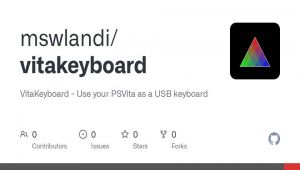 | |
| General | |
| Author | mswlandi |
| Type | Plugins |
| Version | 1.1 |
| License | Mixed |
| Last Updated | 2022/10/30 |
| Links | |
| Download | |
| Website | |
| Source | |
VitaKeyboard is a plugin and application for PS Vita that lets you use it as a USB Keyboard. The host will think your vita is an actual keyboard.
Installation and Setup
- Add hidkeyboard.skprx to taiHEN's config (ur0:/tai/config.txt):
*KERNEL ur0:tai/hidkeyboard.skprx
- Install vitakeyboard.vpk
- Reboot the vita to load the kernel plugin
- Before typing, make sure the host computer is using the same keyboard layout as the one selected in VitaKeyboard.
Other considerations
- if there is a keyboard layout that you'd like to be added, submit an issue or follow the instructions at
layout_generation/README.mdand build the project yourself (pull requests are welcome). - layout savedata is stored in
ux0:data/vitakeyboard_savefile.bin
Screenshots
Credits
- hnaves for making hidmouse and xerpi for porting it to vita, of which this was initially a fork from
- xerpi for making vitastick, from which a lot of this code is based on (looking back, it would probably be easier to fork from it lol)
- SonicMastr for help with libime and loading modules
- LiveArea design is based on the one made for vitastick by @nkrapivin
Changelog
v1.1
- added support for other keyboard layouts
- added pt (BR) layout
- added es (ES) layout
- added de (DE) layout
- added LiveArea design
- added better way to close the application (START while IME is closed)
v0.1-alpha
- First Release.
External links
- Official Website - https://github.com/mswlandi/vitakeyboard
- Github - https://github.com/mswlandi/vitakeyboard