More actions
No edit summary |
m (Text replacement - "Category:GBA homebrew emulators" to "") |
||
| Line 118: | Line 118: | ||
* GBARetro.com - [https://web.archive.org/web/20150430211123/http://www.ndsretro.com/gbadown.html http://www.ndsretro.com/gbadown.html] (archived) | * GBARetro.com - [https://web.archive.org/web/20150430211123/http://www.ndsretro.com/gbadown.html http://www.ndsretro.com/gbadown.html] (archived) | ||
[[Category:Homebrew handheld emulators on GBA]] | [[Category:Homebrew handheld emulators on GBA]] | ||
[[Category:GBA homebrew plugins]] | [[Category:GBA homebrew plugins]] | ||
Revision as of 02:51, 10 Mayıs 2024
| SwanAdvance | |
|---|---|
 | |
| General | |
| Author | FluBBa (Fredrik Olsson) |
| Type | Handheld |
| Version | 0.1 |
| License | Mixed |
| Last Updated | 2006/07/28 |
| Links | |
| Download | |
| Website | |
| Source | |
SwanAdvance is a Bandai WonderSwanColor emulator for the GBA.
Features
- Can play the FinalFantasy games at super slow speed.
Installation
Run SwanAdvance.exe to add roms to the emulator.
Do not overwrite the original .gba file.
User guide
Menu
Controller:
- Autofire - Select if you want autofire.
- Controller - 2P control player 2, Link is used to linkup 2 GBAs.
- Swap A/B - Swap which GBA button is mapped to which SMS/GG button.
- Use R as Start - Map the GBA R button to the GG Start button.
- Use Select as Reset - Map the GBA SELECT button to the SMS Reset button.
Display:
- Gamma - Lets you change the gamma ("brightness").
- Border - Doesn't work yet.
- Disable foreground - Turn on/off foreground rendering.
- Disable background - Turn on/off background rendering.
- Disable sprites - Turn on/off sprite rendering.
Other Settings:
- VSync - Switch between speed modes, can also be toggled with L+START.
- On - Will wait for the next vsync if needed, best for most games.
- Force - Can help with graphics in some games, often slow.
- Off - Can speed up some games if they don't allready use all cpu time.
- Slowmo - Good for beating that extra fast game.
- FPS_Meter - Toggle fps meter.
- Autosleep - Change the autosleep time, also see Sleep.
- EWRAM Speed - Use with caution.
Save Manager:
- Save SRAM - Save the SRAM for the current game (it's automaticly loaded).
- Manage savememory - Lets you erase SRAM (for now).
Others:
- Sleep - Put the GBA into sleepmode.
- Restart - Lets you select a new game.
- Exit - Let's you exit the emulator back to Pogo or the FA/F2A menu.
Make sure your flashing software allocates 64kByte/512kbit SRAM for SMSAdvance.
Advanced
EWRAM speed:
- This changes the waitstate on EWRAM between 2 and 1.
- This can probably damage your GBA and definitly uses more power, around 10% speedgain. Use at your own risk.
- Copy swanadvance.gba to the plugin folder (or compress it to mbz before you copy it).
- Rename it to smsadvance.bin and add either one of the following line to the pogo.cfg file:
sms 1 swanadvance.bin 2sms 1 swanadvance.mbz 2
Controls
Menu:
Up/Down - Select game
B/A - Start selected game
In game:
L+R - Open the menu
A - Choose
B or L+R - Cancel
Start+Select - Wake up from Sleep mode
Screenshots
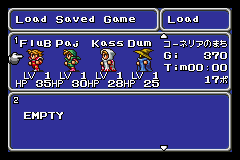

swanadvance5.png
Changelog
V0.1 2006/07/28
- Initial release.
V0.0 2006/07/23
- Started Coding.
Credits
Huge thanks to Loopy for the incredible PocketNES and the builder.
Thanks to:
- The crew at PocketHeaven for their support.
- LiraNuna for some inspiration.
- Bryan McPhail & Oliver Bergmann for the cpu code.
External links
- Author's website - http://hem.passagen.se/flubba/gba.html (archived)
- GBARetro.com - http://www.ndsretro.com/gbadown.html (archived)
