More actions
(Created page with "{{#seo: |title= (Translations) - GameBrew |title_mode=append |image=megamanbn45english2.png |image_alt=Rockman EXE 4.5 - Real Operation }} {{Infobox GBA Homebrews |title=Rockm...") |
|||
| Line 36: | Line 36: | ||
! colspan="2" | Game information | ! colspan="2" | Game information | ||
|- | |- | ||
! style="width: | ! style="width: 25%;"|Japanese title | ||
| ロックマンエグゼ4.5 リアルオペレーション | | ロックマンエグゼ4.5 リアルオペレーション | ||
|- | |- | ||
Revision as of 12:54, 26 September 2022
| Rockman EXE 4.5: Real Operation | |
|---|---|
 | |
| General | |
| Author | The Rockman EXE Zone |
| Type | Translations |
| Version | 1.1a |
| License | Mixed |
| Last Updated | 2020/11/29 |
| Links | |
| complete 1.1a Download | |
| Website | |
| Source | |
At long last, the hidden gem Mega Man Battle Network 4.5: Real Operation can finally be played by Western audiences. The game is an outlier in the series, where you can choose from over 20 NetNavis to play with. In battle, you don't control your Navi directly, but they move on their own, and you are restricted to sending them commands and BattleChips. Also, the game features a Real-Time Clock, meaning many things in the game change depending on the date and time.
This patch fully translates Rockman EXE4.5: Real Operation, also known as Mega Man Battle Network 4.5, into English. All text and images in the game are translated, a number of bugs in the original game have been fixed, and some new features have been added. In addition, this translation patch is able to connect with the English versions of Mega Man Battle Network 4.
This translation is a joint effort by members from Mega Man Battle Network fan community, The Rockman EXE Zone. The game has been localized faithfully to the other official Capcom localizations of the Mega Man Battle Network games at the time. Two versions of the patch are available: a North American version and a European version, featuring different title screens and some minor differences like date/time formats.
Features
- Fully translated.
- BattleChip Gate NetNavis.
- Simulated Real-Time Clock.
- Title Screen code - All Data Library icons.
- Title Screen code - Fight Bass XX.
- Japanese Upgrade Patch v1.1a (with bugfix and new features only).
Installation
| Game information | |
|---|---|
| Japanese title | ロックマンエグゼ4.5 リアルオペレーション |
| English title | Rockman EXE 4.5 Real Operation |
| ROM information | |
| Database match | Rockman EXE 4.5 - Real Operation (Japan) |
| Database | No-Intro: Game Boy Advance (v. 20180816-092117) |
| SHA-1 | F89EF4CA8EC1823EB75FA184F2D0F9E66CC78A59 |
| CRC32 | A646601B |
The English Translation patch comes in two varieties, a North American version and a European version:
- The two patches each with their own title screens, date format and minor differences.
- In terms of game content, the two versions are identical.
- Note that the North American and European patch cannot connect to each other in multiplayer. However, save files are interchangeable between the two patches, so you can always switch later.
Choose either one of the patches and apply it using one of the following tools:
- For any device with a web browser, you can use ROMhacking.net's Rom Patcher JS.
- If you would rather apply the patch using a local program, Floating IPS is recommended for Windows and Linux users. Launch the program and click Apply Patch, then follow the instructions.
Updating from a previous version:
- If you want to update from a previous version of the MMBN4.5 English Translation, you will need to re-patch an original, completely unmodified Rockman EXE4.5: Real Operation ROM.
- Be sure to make a back-up of your save file before updating. If you are playing on Nintendo 3DS Virtual Console, it is strongly recommended that you export your save file using GodMode9 before updating.
- After you have patched your ROM with the latest version of the MMBN4.5 English Translation patch, you can continue from the same save file that you used before.
In addition to the patch, there are also a bunch of side content produced by the translation team:
- A fully localized Instruction Booklet in the same style as the other games.
- A North American boxart for the game.
- An Upgrade Patch for the Japanese version of the game, which backports all our bugfixes.
- A translated interview with the development team from the Rockman EXE4.5 official strategy guide.
- Starter save files for those who just want to play with their favorite NetNavi.
Screenshots


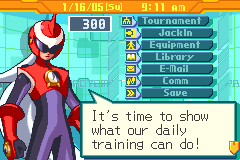
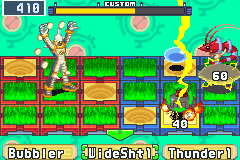

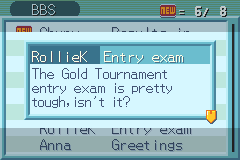
Compatibility
In Mega Man Battle Network 4.5, you will encounter different events based on the date and time. As such, it is highly recommended that you play the game on a flash cart or emulator with Real-Time Clock compatibility in order to get the full experience.
Flash carts on actual hardware:
For the best experience, the followings are recommended:
- EverDrive GBA X5 (see readme of how to enable Real-Time Clock functionality).
- EZ-Flash Omega (a good alternative however the internal battery is harder to replace once it runs dry).
Other flash carts is also possible to play the game on flash carts that do not support Real-Time Clock functionality. In this case, you will be asked to set the time and date once every play session, when you choose CONTINUE from the title screen menu.
Setting the time and date from the CONTINUE option, when asked to, will not take away your Zenny or tournament registrations. However, be aware that setting the time and date from the SET TIME option will still do so.
Emulators:
If you don't have a flash cart, you can also play the game on any device for which there is a Game Boy Advance emulator, the recommended emulators are: mGBA version 0.8 or higher (supports BattleChip Gate emulation) GBE+ (supports for BattleChip Gate emulation, this has not been extensively tested)
You can also play MMBN4.5 on other GBA emulators (VBA, etc), obviously without BattleChip Gate functionality, but you will still be able to fully enjoy the game. Similarly, if you use mGBA as a core for an emulator frontend (such as RetroArch or BizHawk), you may also not be able to use BattleChip Gate functionality, though you will benefit from the increased accuracy and stability that mGBA brings.
Using the standalone version of VisualBoy Advance is not recommended due to how many versions of VBA there are, which each come with their own problems. For instance, some versions of VBA have a bug where the day of the week is always reported as Sunday. Also, various versions of VisualBoy Advance have a known emulation bug where certain thrown objects, such as MiniBombs, will not spawn, or will fly off the field. It is recommended to use a different emulator, but if you really want to use VBA, enabling BIOS emulation will at least get rid of the latter problem. We cannot offer any support with regards to enabling BIOS emulation.
Some older versions of VisualBoy Advance also require that you set the save type to Flash 64K, otherwise the game will not save.
No$gba has an emulation bug that causes a graphical glitch in the BattleChip Roulettes, where additional BattleChips are shown at the top and bottom of the screen. However, this does not affect gameplay in any way.
Nintendo 3DS Virtual Console:
When creating a Nintendo 3DS Virtual Console injected ROM, Save Type should be set to FLASH (512 kbit) with RTC enabled.
Custom cartridges:
The use of custom (bootleg) cartridges sold by third parties is not recommended. Such cartridges have been reported to use battery saves (contrary to what the listing may say), and your save file may be deleted if the battery runs out.
Furthermore, custom cartridges often do not support Real-Time Clock functionality. You may also receive an older version of the MMBN4.5 English Translation patch, which is missing bug fixes and updates.
Changelog
Version 1.1a 2020/11/29
- Fixed an issue in the Japanese Upgrade Patch which made it impossible to set the date correctly.
- Note: the MMBN4.5 English Translation patch is completely unchanged from Version 1.1.
Version 1.1 2019/11/28
- Story bosses will now spawn even if you read the associated email while you're already on the Net. Previously, if you read the email while jacked in, your Navi would tell you to go to the designated area, but the boss would not spawn until you jack out and jack back in again. (Note: If you read the email while standing on the boss spawn tile, you will need to step off and step back on it to encounter the boss.)
- Fixed a desync glitch with MMBN4 Operation Battle link mode when using the GutsMan series MegaChips.
- Corrected the animation timings for HawkCut, so that they are in line with all the other ProtoMan sword swings.
- Several unused NPCs in Internet3 which had both object and text data have been restored, making the place feel a little more lively.
- You can now import save files created in Greiga Master's Real Battle Network Gameplay patch. Doing so will consolidate all your different chip codes into one, and the game will no longer freeze upon entering battle.
- When changing the date/time in the SET TIME menu using Simulated RTC, the last saved timestamp will now be entered by default, just as in the CONTINUE menu.
- Graphics for FirePlus, ThunPlus, AquaPowr and WoodPowr have been changed to match MMBN4.
- For the European version, the calendar colors have been changed so that Saturday and Sunday are now highlighted.
- Minor text fixes.
- Full printable box art for MMBN4.5 is now included with the extra content.
- Minor correction to an image in the Instruction Booklet.
Version 1.0 2019/10/26
- Initial release.
Credits
- Darknet - Translation.
- Jumi - Lead Translation.
- Lex - Editing.
- MegaRockEXE - Graphic Design, Instruction Booklet.
- MidniteW - Editing.
- Prof. 9 - Project Manager, Programming, Lead Editing.
- Tim MacKenzie - Translation.
Special thanks to boco, cornshot, elixirdream, Esoteric, Eurasia_M, Greiga Master, Kerreb17, killer336, luckytyphlosion, Nigoli, NMarkro, Ragathy, Spikeman, Symes, tanukisuitup, teiohx, TwilightEXE, ubergeek77, Void, WetSalad.
External links
- The Rockman EXE Zone - https://www.therockmanexezone.com/general/2019/10/26/mega-man-battle-network-4-5-real-operation-english-translation/
- The Rockman EXE Zone - https://forums.therockmanexezone.com/rockman-exe-4-5-real-operation-translation-patch-t4424.html
- Romhacking.net - https://www.romhacking.net/translations/5114/
- GitHub - https://github.com/RockmanEXEZone/MMBN45-English-Translation
