More actions
(Created page with "{{#seo: |title= (Board) - GameBrew |title_mode=append |image=labyrinthgba2.png |image_alt=Labyrinth }} {{Infobox GBA Homebrews |title=Labyrinth |image=labyrinthgba2.png |descr...") |
|||
| Line 45: | Line 45: | ||
A - Place the piece (you will be prompted to pick up the piece, and/or use a wand if possible) | A - Place the piece (you will be prompted to pick up the piece, and/or use a wand if possible) | ||
''Either shifting or placing:''' | '''Either shifting or placing:''' | ||
B - Hide player pieces (so you can see tiles under them) and highlights the current player’s special goal tiles | B - Hide player pieces (so you can see tiles under them) and highlights the current player’s special goal tiles | ||
Revision as of 14:11, 18 September 2022
| Labyrinth | |
|---|---|
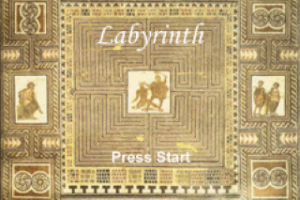 | |
| General | |
| Author | Rob Blanding |
| Type | Board |
| Version | update |
| License | Mixed |
| Last Updated | 2003/04/21 |
| Links | |
| Download | |
| Website | |
Labyrinth is a conversion of the board game Labyrinth by Ravensburger Games.
Here are the rules to the board game it’s based on.
Controls
Player setup:
Left/Right - Select player
Up/Down - Change player type (none/human/AI)
A - Start the game
When shifting the board:
D-Pad - Move the free tile
L/R - Rotate the free tile
A - Shift the board from the current free tile position
When placing your piece:
D-Pad - Move the piece
A - Place the piece (you will be prompted to pick up the piece, and/or use a wand if possible)
Either shifting or placing:
B - Hide player pieces (so you can see tiles under them) and highlights the current player’s special goal tiles
Select - End the current game prematurely
Respond to popup dialogs with A or B as prompted.
Screenshots
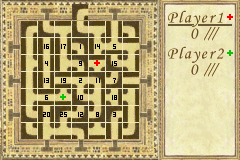

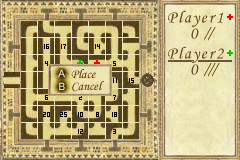
External links
- Author's website - http://staff.washington.edu/robertb/GBA/ (archived)
