More actions
No edit summary |
m (HydeWing moved page GBA Sound Demo GBA to GBA Sound Demo without leaving a redirect) |
(No difference)
| |
Revision as of 14:33, 13 September 2022
| GBA Sound Demo | |
|---|---|
 | |
| General | |
| Author | Sean |
| Type | Music Apps |
| Version | 2022 |
| License | Mixed |
| Last Updated | 2022/01/22 |
| Links | |
| Download | |
| Website | |
| Source | |
These demos allow you to experiment with different sample rates and bit depths on the Game Boy Advance.
The GBA is notorious for having bad sound. Using these demos, you can verify that the GBA hardware is quite capable of good sound, but it takes special care to setup the timing correctly to produce a 32K sample rate.
The source code is included, as .gvasm files. Read the technical details for more information on how this works.
User guide
Both demos have a blinking indicator in the bottom left -- this is used to verify that timing is correct when using timer based sample rates (16K, 32K, 65K).
Blinking indicates that the VBlank and Timer IRQ fired at the same exact time.
Rates Demo
The rates demo will play a tone, and allow you to switch the sample rate, bit depth, dithering, and hardware sample rate.
The top number is the sample rate of the generated tone.
The bottom numbers are the bit depth and hardware sample rate (set via SOUNDBIAS), along with whether dithering is used when generating the tone.
Song Demo
The song demo will play a song at two sample rates -- the top is controlled via vblank, the bottom is controlled via timers.
Controls
Rates Demo:
L/R - sweep tone
Start - set tone to 256Hz
Select - set tone to 4096Hz
D-Pad - change settings
A/B - change between top or bottom settings (for quick comparison)
Song Demo:
Start - restart song
Anything else - swap between sample rates
Screenshots
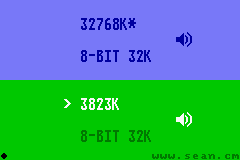
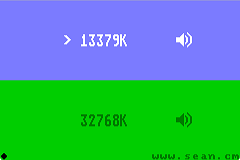
External links
- Author's website - https://sean.cm/
- GitHub - https://github.com/velipso/gba-sound-demo
