More actions
No edit summary |
|||
| Line 34: | Line 34: | ||
==Controls== | ==Controls== | ||
'''General:''' | |||
Start - Pause, Resume | Start - Pause, Resume | ||
| Line 44: | Line 46: | ||
L+R+A+B - Sets RAM to 1 waitstate | L+R+A+B - Sets RAM to 1 waitstate | ||
''' | '''Savegame selection:''' | ||
L+R - Return to language selection screen. | L+R - Return to language selection screen. | ||
Revision as of 14:46, 12 September 2022
| Balle | |
|---|---|
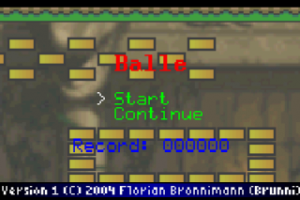 | |
| General | |
| Author | Florian Brönnimann (Brunni) |
| Type | Arcade Games |
| Version | 1.0 Final |
| License | Mixed |
| Last Updated | 2004/12/24 |
| Links | |
| Download | |
| Website | |
Balle is a small original breakout style game for GBA.
Requires 64 kbit of SRAM for saving. Includes the full source code.
User guide
If you knock the ball with the when it hits the paddle, it will be launched quicker and gain more points. You can also break bricks which are locked otherwise.
Special bricks:
- Blue blocks (world 2) - You can only break them with a special power.
- Green blocks (world 5) - Only break when the ball hits them at high speed.
Sets RAM to 1 waitstate (a bit faster, maybe unstable):
- You can use it with interpolated render (3) because the screen is in RAM.
- To confirm this operation, the screen will come green until you release all those keys.
Controls
General:
Start - Pause, Resume
A - Launch ball, Knock the ball, Select (menus)
B - Use the power (green bar full at top of the screen), Cancel (menus)
L/R - Change render (1 to 3, 2 by default)
L+R+A+B - Sets RAM to 1 waitstate
Savegame selection:
L+R - Return to language selection screen.
Select - Erase selected file (A to confirm)
Screenshots

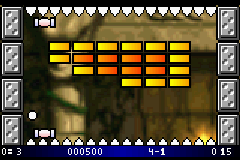

External links
- Author's website - http://www.mobile-dev.ch/
