More actions
No edit summary |
No edit summary |
||
| Line 1: | Line 1: | ||
{{#seo: | |||
|title= (Board) - GameBrew | |||
|title_mode=append | |||
|image=hergsyahtzee2.png | |||
|image_alt=Herg's Yahtzee | |||
}} | |||
{{Infobox GBA Homebrews | {{Infobox GBA Homebrews | ||
|title=Herg's Yahtzee | |title=Herg's Yahtzee | ||
| Line 11: | Line 17: | ||
|website=http://www.geocities.com/hergtoler/gbdev.html | |website=http://www.geocities.com/hergtoler/gbdev.html | ||
}} | }} | ||
Herg's Yahtzee is a remake of Yahtzee on the Game Boy Advance. | Herg's Yahtzee is a remake of Yahtzee on the Game Boy Advance. | ||
Revision as of 10:02, 12 October 2022
| Herg's Yahtzee | |
|---|---|
 | |
| General | |
| Author | Harold Toler |
| Type | Board |
| Version | 0.5 |
| License | Mixed |
| Last Updated | 2003/06/27 |
| Links | |
| Download | |
| Website | |
Herg's Yahtzee is a remake of Yahtzee on the Game Boy Advance.
User guide
Rolling
On each turn you may roll up to 3 times, although you may stop after the 1st or 2nd roll.
First roll - Roll all 5 dice. Set aside any "keepers". You may stop now and score this roll or roll again.
Second roll - Re-roll any or all dice you want. Set aside any "keepers". You do not need to declare which combination you're rolling for. You may stop now and score this roll or roll again.
Third and final roll - Re-roll any or all dice you want. After your third roll, you must fill in a box on the score card with a score or with a zero.
Scoring
When you are finished rolling, decide which box to fill in on the score card. There are 13 boxes on the score card. You must fill in a box on each turn. If you can't enter a score, you must enter a zero. Fill in each box only once, depending on your best scoring option.
The score card is divided into an upper section and a lower section. Scoring combinations are as follows:
| Upper Section | What to Score |
|---|---|
| Aces (Ones) | Total of Aces only |
| Twos | Total of Twos only |
| Threes | Total of Threes only |
| Fours | Total of Fours only |
| Fives | Total of Fives only |
| Sixes | Total of Sixes only |
Your goal in the upper section is to score a total of at least 63 points to earn a 35 point bonus.
| Lower Section | What to Score |
|---|---|
| 3 of a Kind | Total of all 5 dice |
| 4 of a Kind | Total of all 5 dice |
| Full House (3 of a kind + a pair) | 25 points |
| Small Straight (3 consecutive numbers) | 30 points |
| Large Straight (4 consecutive numbers) | 40 points |
| Yahtzee (5 of a Kind) | 50 points |
| Chance | Total of all 5 dice |
The first Yahtzee you enter in the Yahtzee box is worth 50 points. For each additional Yahtzee you roll, you earn a 100 point bonus, and you score the roll in another box according to the Joker Rules.
If you roll a Yahtzee and have already placed a zero in the Yahtzee box, you do not earn a Yahtzee bonus. However, you must fill in one of the 13 boxes using the Joker Rules.
Joker Rules
Score the total of all 5 dice in the appropriate box in the upper section. If the box in the upper section is already filled in, score in the lower section as follows:
| 3 of a Kind | Total of all 5 dice |
| 4 of a Kind | Total of all 5 dice |
| Full House | 25 points |
| Small Straight | 30 points |
| Large Straight | 40 points |
| Chance | Total of all 5 dice |
Ending the Game
Once all 13 category boxes are filled in, the game ends. Add up the score as follows:
Upper Section - Add up the scores and enter the total in the Total Score box. If the total is 63 points or more, enter the 35 point bonus in the Bonus box. Then enter the total in the Total box.
Lower Section - Add up the scores and enter the total in the Total of Lower Section box. Add 100 points for each Yahtzee bonus check mark.
Grand Total - Add the upper section and lower section totals and enter the total in the Grand Total box. This is the score for the game.
Controls
R+L - Start new game
Start - Brings up options menu
D-Pad - Move pointer
B - Select, Play dice
A - Roll dice
Select+Start+A+B - Jump out to main menu (Pogoshell, FAW, LW, etc)
Select+Start - Awake from sleep mode
High scores:
Up/Down - Change a letter
Right/Left - Move to next/previous letter
Start - Store name and exit
Background color:
Left/Right - Select color component to modify
Up/Down - Adjust the value
To return to random color selection, decrease all colors to the lowest value.
Screenshots
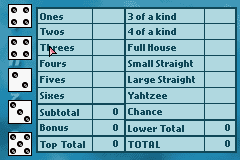
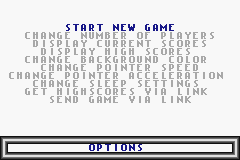
External links
- Author's website - http://www.geocities.com/hergtoler/gbdev.html (archived)
