More actions
No edit summary |
No edit summary |
||
| Line 1: | Line 1: | ||
{{#seo: | |||
|title= (Shooter) - GameBrew | |||
|title_mode=append | |||
|image=digitalinvader2.png | |||
|image_alt=Digital Invader for GBA | |||
}} | |||
{{Infobox GBA Homebrews | {{Infobox GBA Homebrews | ||
|title=Digital Invader for GBA | |title=Digital Invader for GBA | ||
| Line 12: | Line 18: | ||
|source=https://dlhb.gamebrew.org/gbahomebrews/digitalinvader.7z | |source=https://dlhb.gamebrew.org/gbahomebrews/digitalinvader.7z | ||
}} | }} | ||
This is a remake of the Digital Invader released by Casio. | This is a remake of the Digital Invader released by Casio. | ||
Revision as of 11:34, 12 October 2022
| Digital Invader for GBA | |
|---|---|
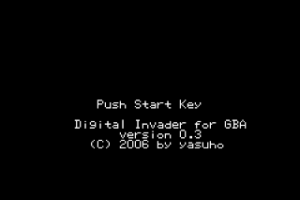 | |
| General | |
| Author | yasuho |
| Type | Shooter |
| Version | 0.3 |
| License | Freeware |
| Last Updated | 2006/08/19 |
| Links | |
| Download | |
| Website | |
| Source | |
This is a remake of the Digital Invader released by Casio.
Installation
The ZIP contains the following files.
- readme.txt.
- dinv.gba - Digital Invader program.
- dinv.bin - Digital Invader for GBA Filer.
To use, simply copy the dinv.gba file to the GBA or loading it into the emulator.
If you are using GBA filer (v2.10 beta+), you can run it from the filer.
User guide
Choose the matching number and fire the beam cannon at the numbers to defeat them.
"n" is the high-scoring UFO.
Clear all the numbers to advance to the next stage.
Controls
Start - Start game, Pause
Select - GBA filer, Return to filer
B/Up/Left - Aim
A/Down/Right - Fire
Screenshots
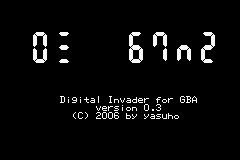
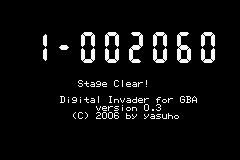
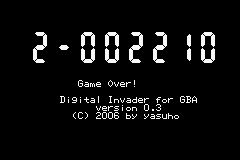
Compatibility
Works on GBA or emulator.
Changelog
v0.3 2006/08/19
- Chattering prevention.
- Speed ??up by using thumb instruction.
- GBA filer compatible.
v0.2 2004/08/27
- Fixed a bug that does not work on the actual machine (SRAM Check).
- Game balance adjustment.
- Minor bug fixes such as key check.
v0.1 2004/08/26
- Initial version.
External links
- Author's website - http://d.hatena.ne.jp/yasuho/ (archived)
