More actions
No edit summary |
|||
| Line 22: | Line 22: | ||
It is a Gameboy Advance emulator of the Colecovision, a system in many ways similar to the Sega Master System. Created before the great 80s video game crash, Colecovision for a time was a strong competetor to Atari's stronghold on home video gaming. | It is a Gameboy Advance emulator of the Colecovision, a system in many ways similar to the Sega Master System. Created before the great 80s video game crash, Colecovision for a time was a strong competetor to Atari's stronghold on home video gaming. | ||
== | ==Installation== | ||
The compression support is rather trivial, as Colecovision ROMs are very small (32KB or less). | The compression support is rather trivial, as Colecovision ROMs are very small (32KB or less). | ||
To compress a ROM you need Python installed and [https://www.ibsensoftware.com/products_aPACK.html apack.exe] in the same folder as cap.py. | To compress a ROM you need Python installed and [https://www.ibsensoftware.com/products_aPACK.html apack.exe] in the same folder as cap.py. | ||
Then use: cap.py rom.col rom.cap | Then use: <code>cap.py rom.col rom.cap</code> | ||
This form is usable with Pogoshell with the appropriate entry: | This form is usable with Pogoshell with the appropriate entry: | ||
*cap 1 cologne.bin 2 | *<code>cap 1 cologne.bin 2</code> | ||
*cap 1 cologne.mbz 2 | *<code>cap 1 cologne.mbz 2</code> | ||
To decompress cap files use: uncap.py rom.cap rom.col | To decompress cap files use: <code>uncap.py rom.cap rom.col</code> | ||
For older compressed cap files (from Kuwanger's v0.5 fork) use: uncap-old.py rom.cap rom.col | For older compressed cap files (from Kuwanger's v0.5 fork) use: <code>uncap-old.py rom.cap rom.col</code> | ||
'''Note:''' In order to run games, you must supply a BIOS when using the rom builder. | '''Note:''' In order to run games, you must supply a BIOS when using the rom builder. | ||
Revision as of 09:53, 8 September 2022
| Unofficial Cologne | |
|---|---|
| File:Colognekuw2.png | |
| General | |
| Author | Kuwanger |
| Type | Computer |
| Version | 7.0 k2 |
| License | Mixed |
| Last Updated | 2006/11/28 |
| Links | |
| Download | |
| Website | |
The Unofficial Cologne is a fork of Cologne with compression support.
It is a Gameboy Advance emulator of the Colecovision, a system in many ways similar to the Sega Master System. Created before the great 80s video game crash, Colecovision for a time was a strong competetor to Atari's stronghold on home video gaming.
Installation
The compression support is rather trivial, as Colecovision ROMs are very small (32KB or less).
To compress a ROM you need Python installed and apack.exe in the same folder as cap.py.
Then use: cap.py rom.col rom.cap
This form is usable with Pogoshell with the appropriate entry:
cap 1 cologne.bin 2cap 1 cologne.mbz 2
To decompress cap files use: uncap.py rom.cap rom.col
For older compressed cap files (from Kuwanger's v0.5 fork) use: uncap-old.py rom.cap rom.col
Note: In order to run games, you must supply a BIOS when using the rom builder.
Screenshots
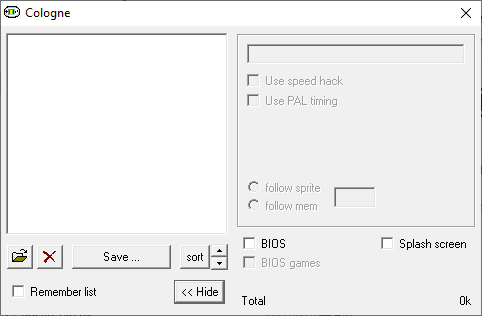

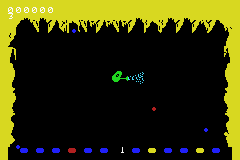
Changelog
V0.7k2 2006/11/27
- Fixed a bug with drawmenu().
V0.7k1 2006/09/07
- Ported compression support to new version.
External links
- Author's website - http://kuwanger.net/gba/cologne/ (archived)
