More actions
No edit summary |
m (Text replacement - "Category:PC utilities for GBA" to "") |
||
| Line 67: | Line 67: | ||
[[Category:GBA homebrew applications]] | [[Category:GBA homebrew applications]] | ||
Revision as of 04:26, 10 Mayıs 2024
| Chili | |
|---|---|
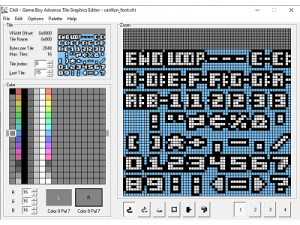 | |
| General | |
| Author | Aleksi Eeben |
| Type | Development Tools |
| Version | 1.4 |
| License | Mixed |
| Last Updated | 2001/10/14 |
| Links | |
| Download | |
| Website | |
Chili is a Game Boy Advance tile editor.
User guide
Basic editing:
- LMB/RMB to draw using color L/R or to select colors from Color box.
- Shift+LMB/RMB to pick color from Zoom box.
- Ctrl+LMB/RMB to draw, fill or color replace using transparent color.
- Alt+LMB/RMB to draw from copy buffer.
- In Shade mode LMB/RMB gradually fades pixel values towards the desired color. Colors L and R define the color range.
Drawing tools:
- Alt+1 - Draw Continuous
- Alt+2 - Draw Dots
- Alt+3 - Shade
- Alt+4 - Filled Box
- Alt+5 - Color Replace
- Alt+6 - Flood Fill
Color Box:
- Double-click on any color to open a standard Windows color picker.
- F3/F4 - Previous/Next Color L
- F5/F6 - Previous/Next Color R
- F2 - Switch Color R to transparent
- Ctrl+1...4 - Switches between recently used L/R color pairs (or color ranges).
- Ctrl+A - (Arrange) swaps two colors in the palette and remaps the current tile.
- Ctrl+D - (Spread) generates a color slide between colors L and R.
- Ctrl+Alt+A - (Adjust) opens a Brightness/Contrast/Saturation dialog.
Export:
- Tile Data is exported in raw binary format. Only the tiles numbered 0 through the current Last Tile setting are exported.
- When using Two-Dimensional VRAM Mapping the end of data is aligned. (A few extra tiles may be included to fill up the last VRAM row).
Bitmap import:
- Images bigger than the current tile size are split into multiple tiles starting from the current Tile Index.
- The slicing is done from left to right, top to bottom.
- The color attribute at top-left corner is assigned to transparent.
- No color reduction is implemented.
Game Boy Advance:
- GBA has 96K of VRAM which is shared by BG character/bitmap data, screen maps and OBJ character data. BG and OBJ both have an own 256 color palette.
- Chili allocates a 32K VRAM block and one 256 color palette per file. Thus, for most practical use you should use a separate file for BG and OBJ tiles.
Screenshots
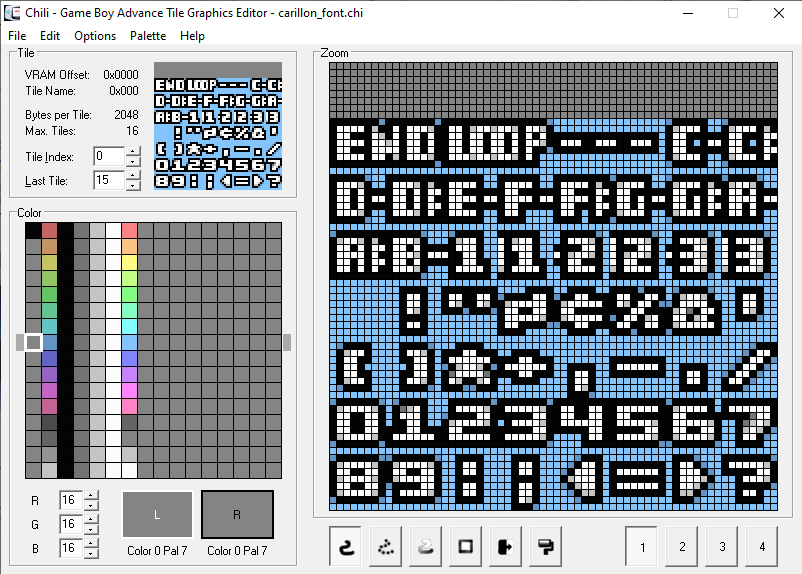
External links
- Author's website - http://www.aleksieeben.blogspot.com/ (archived)
