More actions
No edit summary |
No edit summary |
||
| Line 1: | Line 1: | ||
{{Infobox GBA Homebrews | {{Infobox GBA Homebrews | ||
|title=Chaos - The Battle Of Wizards | |title=Chaos - The Battle Of Wizards | ||
|image= | |image=Chaosgba2.png | ||
|description=Accurate recreation of the speccy classic. | |description=Accurate recreation of the speccy classic. | ||
|author=Quirky | |author=Quirky | ||
| Line 18: | Line 12: | ||
|source=http://www.geocities.ws/quirky_2k1/downloads/index.html | |source=http://www.geocities.ws/quirky_2k1/downloads/index.html | ||
}} | }} | ||
{{#seo: | |||
|title= (Strategy) - GameBrew | |||
|title_mode=append | |||
|image=cyclonegba2.png | |||
|image_alt=Chaos - The Battle Of Wizards | |||
}} | |||
This is a GBA remake of Chaos: The Battle of Wizards. It is a turn-based strategy game originally written by Julian Gollop for the ZX Spectrum in 1985. | This is a GBA remake of Chaos: The Battle of Wizards. It is a turn-based strategy game originally written by Julian Gollop for the ZX Spectrum in 1985. | ||
Revision as of 13:29, 7 September 2022
| Chaos - The Battle Of Wizards | |
|---|---|
| File:Chaosgba2.png | |
| General | |
| Author | Quirky |
| Type | Strategy |
| Version | 0.82 |
| License | Mixed |
| Last Updated | 2005/09/04 |
| Links | |
| Download | |
| Website | |
| Source | |
This is a GBA remake of Chaos: The Battle of Wizards. It is a turn-based strategy game originally written by Julian Gollop for the ZX Spectrum in 1985.
User guide
How to play
In the game Chaos, players take the role of wizards who vie with one another to win the game. The aim of the game is to be the last-wizard-standing by destroying all other wizards.
Title screen:
- Options has the option to change the round limit or switch off the old "tricks".
- Start goes to the player selection screen. The game is designed for up to 8 human or computer controlled players taking turns and this screen is where you can select the players.
Spell Selection screen:
- View Spells - Shows the list of spells for this player.
- View Board - Shows the current state of play.
- Continue - Go to the next human player's sepll selection or start the cast round.
Once all players have selected their spells, the board will be shown. There will be a cast round, where wizards cast their spells, followed by a movement round. You can move your creatures and wizard once per movement round.
On the board screen, use your cursor to move around the board. the screen scrolls automatically to follow the cursor when you reach the edges.
Select your creatures or squares to cast to and shoot. You can highlight a creature and view its statistics, or highlight all the creatures that belong to the same wizard as the thing under the cursor. A "#" symbol means that there is something underneath the creature under the cursor.
Note that walking creatures can only move to adjacent squares and can't move over things. Flying creatures can move to any square in range and can fly over other creatures or obstacles.
You can end your turn when you have moved all your creatures, the other wizards will make their turns and the game continues.
Differences from the original
- The "info screen flicking to remove engaged to enemy" glitch is not present.
- Some soundfx are a bit crackly. Probably due to the WAV creation program.
- Possible to quit halfway through a game if there are just CPU players left.
- An "Advance Wars"-inspired addition - pressing Select moves the cursor to your next creature (or wizard) yet to have moved.
Controls
Player selection:
Left/Right - Choose the number of players, Choose between Human and Computer
A - Change name, Add letter
B - Delete letter
Start - Return
Spell selection:
Up/Down - Scroll up and down the list of spells
Left/Right - jump to the top or bottom of the list
A - Choose a spell for the coming round
R - Examine spell details
Board screen:
D-Pad - Move cursor
A - Select your creatures/square to cast and shoot, Select your wizard or creature to move
B - Cancel move/spell (count as used)
R - View a creature's statistics
L - Hightlight all the creatures that belong to the same wizard
Select - Check if all your creatures have moved
Start - End your movement
Screenshots
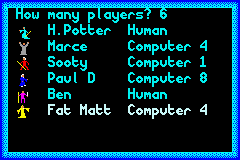
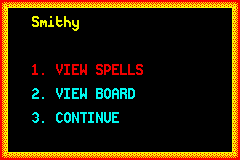
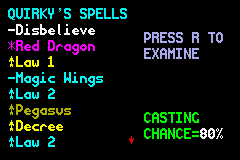


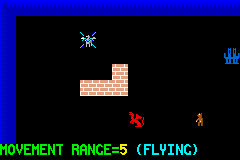
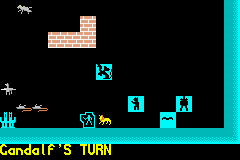

Compatibility
Tested on real hardware using a Flash Advance 256Mb and also on the Visualboy Advance emulator.
Changelog
2005/08/09
- casting.c : speed of spell cast line made less variable.
- configure.ac : debug mode switch, header tool.
2005/07/24
- Autoconf and automake scripts added.
- gfx.c,arena.c: fixed flickering creatures when line of sight checked.
- gfx.c,movement.c: scren animates when selecting player creations.
- input.c: improved key repeats.
Credits
- Original Chaos by Julian Gollop.
- WinZ80 disassembler/debugger by Gerton Lunter.
- Sound FX code by Uze at BeLogic.com.
- Wav to GBA raw conversion tool by Sylvain Rochette.
- Graphics conversion tool by Markus.
External links
- Author's website - http://www.geocities.ws/quirky_2k1/index.html
