More actions
(Created page with "{{#seo: |title= (Other Games) - GameBrew |title_mode=append |image=lvr2.png |image_alt=LvR }} {{Infobox GBA Homebrews |title=LvR |image=lvr2.png |description=A two-player mini...") |
No edit summary |
||
| Line 38: | Line 38: | ||
==Screenshots== | ==Screenshots== | ||
lvr3.png | https://dlhb.gamebrew.org/gbahomebrews/lvr3.png | ||
lvr4.png | https://dlhb.gamebrew.org/gbahomebrews/lvr4.png | ||
lvr5.png | https://dlhb.gamebrew.org/gbahomebrews/lvr5.png | ||
lvr6.png | https://dlhb.gamebrew.org/gbahomebrews/lvr6.png | ||
==Compatbility== | ==Compatbility== | ||
| Line 62: | Line 62: | ||
[[Category:GBA homebrew games]] | [[Category:GBA homebrew games]] | ||
[[Category:Other homebrew games on GBA]] | [[Category:Other homebrew games on GBA]] | ||
Revision as of 05:13, 8 September 2022
| LvR | |
|---|---|
| File:Lvr2.png | |
| General | |
| Author | quisseh |
| Type | Other Games |
| Version | 2017 |
| License | Mixed |
| Last Updated | 2017/12/17 |
| Links | |
| Download | |
| Website | |
LvR is a two-player minigame compilation for the Game Boy Advance.
User guide
Two players compete head-to-head holding the same GBA console; player 1 grips the left half of the GBA and controls the L button, while player 2 grips the right half and controls R.
Five levels, each with unique environments and challenges:
- Catching fruit as it falls from trees.
- Sneaking past a sleeping bad guy without getting caught.
- Invading a vault to steal jewels.
- Fighting to stay aboard a raft.
- Helping librarians put away books.
Controls
L - Move player 1 (blue) in levels, Move cursor up in menus
R - Move player 2 (red) in levels, Move cursor down in menus
Start - Proceed with selected menu option
Screenshots
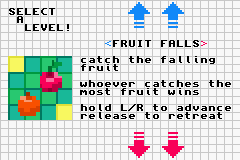
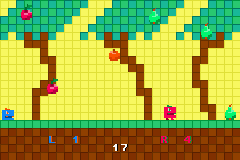
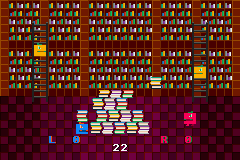

Compatbility
Two ways to play:
Load ROM onto a flash cart and play on GBA/GBP/DS
Run ROM in a GBA emulator (mGBA recommended)
Credits
All source code, graphics, and sounds created by quisseh.
Code and sounds were written in C using the Tonc library.
Graphics were drawn in Paint.NET and exported via Usenti.
External links
- Author's website - https://www.quisseh.net/lvr.html (archived)
