More actions
(Created page with "{{#seo: |title= (Arcade Games) - GameBrew |title_mode=append |image=blockbustersgba2.png |image_alt=Block Busters }} {{Infobox GBA Homebrews |title=Block Busters |image=blockb...") |
No edit summary |
||
| Line 53: | Line 53: | ||
==Screenshots== | ==Screenshots== | ||
blockbustersgba3.png | https://dlhb.gamebrew.org/gbahomebrews/blockbustersgba3.png | ||
blockbustersgba4.png | https://dlhb.gamebrew.org/gbahomebrews/blockbustersgba4.png | ||
blockbustersgba5.png | https://dlhb.gamebrew.org/gbahomebrews/blockbustersgba5.png | ||
==Known issues== | ==Known issues== | ||
| Line 70: | Line 70: | ||
[[Category:GBA homebrew games]] | [[Category:GBA homebrew games]] | ||
[[Category:Homebrew arcade games on GBA]] | [[Category:Homebrew arcade games on GBA]] | ||
Revision as of 04:59, 8 September 2022
| Block Busters | |
|---|---|
| File:Blockbustersgba2.png | |
| General | |
| Author | John Sensebe |
| Type | Arcade Games |
| Version | 1.1 |
| License | Mixed |
| Last Updated | 2006/05/14 |
| Links | |
| Download | |
| Website | |
Blockbustes is a new, improved version of Arkanoid.
It was originally submitted to KRALN.COM's Back to (old) School 2005 Kompo (winner).
Features
- New ball-to-paddle collision physics.
- Faster ball.
- Enemies, a la Arkanoid.
- Ability to jump to any level you've reached previously.
- New and improved levels.
- New and improved graphics.
- New and improved sound effects and music.
- Numerous (but mostly minor) bugs fixed.
User guide
How to play:
- Use you magic piano to keep the ball in play, hitting as many bricks as possible.
- Collect power capsules for special abilities.
- If you can hack it, you will discover the secret mastermind behind those crazy bricks.
Cheats:
- During the title screen, input this sequence: B, A, Down, R, Up, B.
- The music will restart when you do this. You will then have infinite lives, and can use the Select buttonto skip levels.
- You cannot, however, post a high score.
Controls
D-pad - Move left/right
L/R - Quick-move left/right
A - Launch ball
Start - Pause or exit game
Screenshots
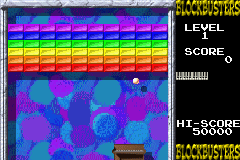


Known issues
Sound does not work 100% correctly in VBA.
Changelog
Version 1.1
- Fixed some pause issues and slowed down the brick smash effect somewhat.
External links
- KRALN.COM - http://www.kraln.com:80/2006/09/26/compo-05-results (archived)
- PDRoms - https://pdroms.de/files/nintendo-gameboyadvance-gba/blockbusters-v1-1
