More actions
(Created page with "{{#seo: |title= (Action) - GameBrew |title_mode=append |image=projecthazuki2.png |image_alt=Project Hazuki }} {{Infobox GBA Homebrews |title=Project Hazuki |image=projecthazuk...") |
No edit summary |
||
| Line 42: | Line 42: | ||
==Screenshots== | ==Screenshots== | ||
phloam3.png | https://dlhb.gamebrew.org/gbahomebrews/phloam3.png | ||
phloam4.png | https://dlhb.gamebrew.org/gbahomebrews/phloam4.png | ||
phloam5.png | https://dlhb.gamebrew.org/gbahomebrews/phloam5.png | ||
==Compatibility== | ==Compatibility== | ||
| Line 60: | Line 60: | ||
[[Category:GBA homebrew games]] | [[Category:GBA homebrew games]] | ||
[[Category:Homebrew action games on GBA]] | |||
Revision as of 13:42, 7 September 2022
| Project Hazuki | |
|---|---|
| File:Projecthazuki2.png | |
| General | |
| Author | Allen Ussher |
| Type | Action |
| Version | 0.11 |
| License | Mixed |
| Last Updated | 2004/10/17 |
| Links | |
| Download | |
| Website | |
Project Hazuki is a 2D SFII game engine demo for the Game Boy Advance. The initial goal is to create an overhead game engine which incorporates ideas from the Dreamcast game ShenMue. The project is named after Yu Suzuki, who was the main creative force behind ShenMue.
Controls
B - Weak punch
A - Strong punch
L - Weak kick
R - Strong kick
Down, Down-Forward, Forward+Punch = Fireball
Down, Down-Back, Back+Kick = Hurricane Kick (can be done in the air as well)
Forward, Down, Down-Forward+Punch = Dragon Punch
Select - Toggle computer-controller Ryu
Start - Pause
Combine sequences of punches and kicks with special moves to pull off combos.
Screenshots
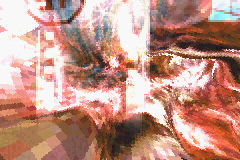


Compatibility
Game was tested on a GBA SP using Flash2Advance.
Credits
All code is written by Allen Ussher. A few headers were used from external sources, but no external GBA libraries were used in this project.
Code is written in C++ using a build of the GNU toolchain for the GBA.
The development environment used was Slackware Linux 10 with Visual Boy Advance (You can't beat multiple terminals and Emacs).
External links
- Author's website - http://www3.telus.net/allenu/Wiki/ProjectHazuki.html (archived)
