More actions
No edit summary |
No edit summary |
||
| Line 1: | Line 1: | ||
{{Infobox 3DS Homebrews | {{Infobox 3DS Homebrews | ||
|title=3DS DQ11 SaveDate Editor | |title=3DS DQ11 SaveDate Editor | ||
|image= | |image=Dq11savedateeditor2.png | ||
|description=Save editor for Dragon Quest XI 3DS. | |description=Save editor for Dragon Quest XI 3DS. | ||
|author=turtle-insect (kamemushi) | |author=turtle-insect (kamemushi) | ||
Revision as of 08:34, 15 August 2022
| 3DS DQ11 SaveDate Editor | |
|---|---|
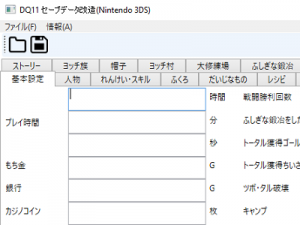 | |
| General | |
| Author | turtle-insect (kamemushi) |
| Type | Save Editors |
| Version | 2.30 |
| License | GPL-3.0 |
| Last Updated | 2018/10/27 |
| Links | |
| Download | |
| Website | |
| Source | |
This is a save data editor for Dragon Quest 8 (JP).
Note: Always backup your save file before you start making your edits.
User guide
Requirements:
- Windows 10 (may also work on other os but it was not tested).
- .NET Framework 4.5.
How to use:
- Extract your save with a homebrew (e.g. JK's Save Manager and Checkpoint), you should have the following files:
- Data0(Data1, Data2).
- mini_0(mini_1, mini_2).
- system.
- Open Data0(Data1, Data2) with the program, edit and then save the changes.
- Re-import your save with a homebrew (e.g. JK's Save Manager and Checkpoint).
Screenshots
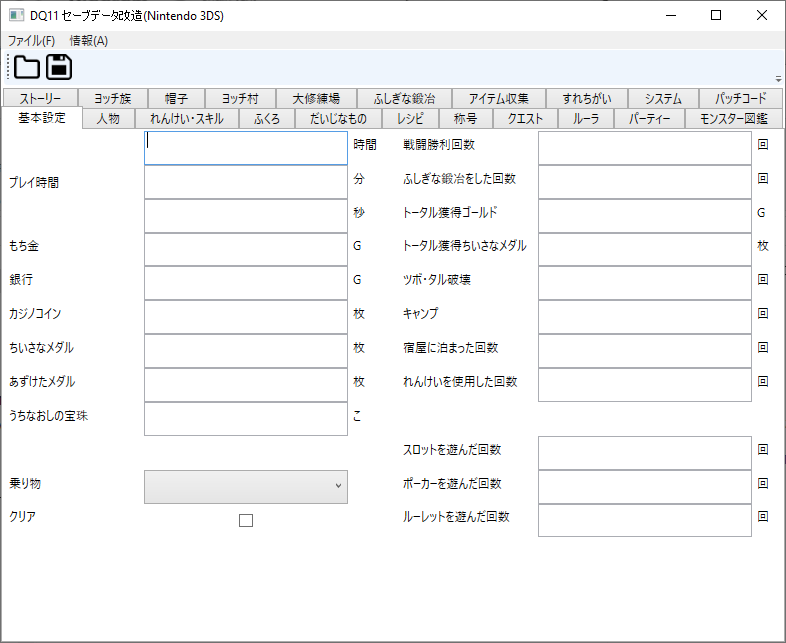
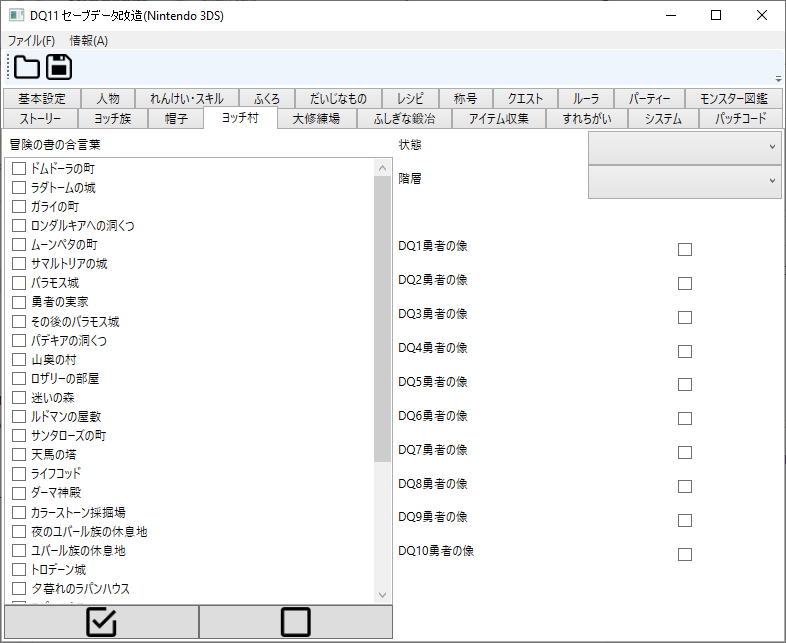
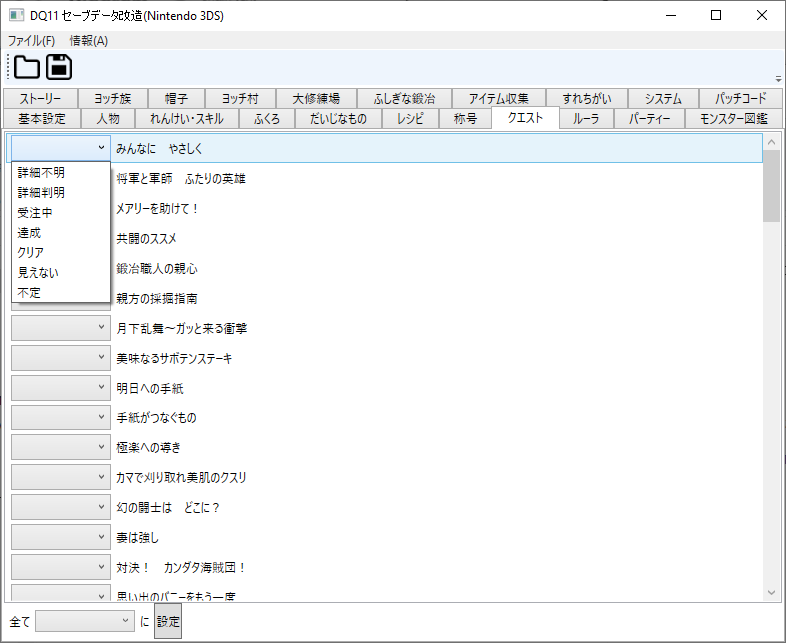
Compatibility
The edited save has been tested by the author on actual console and emulator (citra).
External links
- Author's website - http://turtleinsect.php.xdomain.jp/
- GitHub - https://github.com/turtle-insect/DQ11_3DS/
- GBAtemp - https://gbatemp.net/threads/release-dq11-save-editor.481193/
