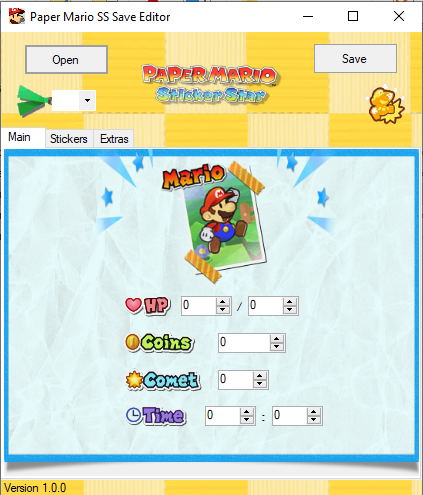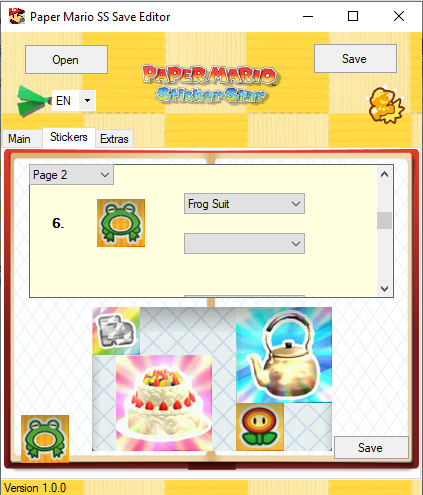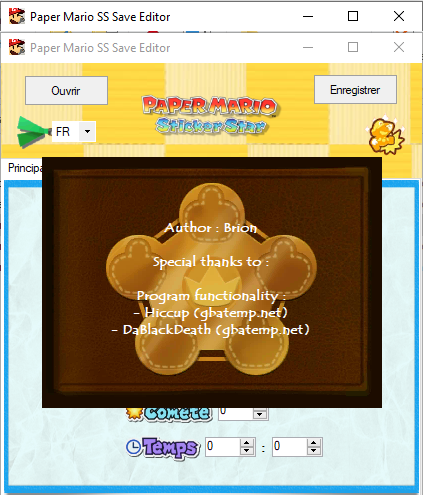More actions
(Created page with "{{Infobox 3DS Homebrews}} {{Infobox 3DS Homebrews |title=Paper Mario SS Save Editor |image= |description=Edit your Paper Mario Sticker Star save file. |author=Brion |last...") |
No edit summary |
||
| Line 1: | Line 1: | ||
{{Infobox 3DS Homebrews | {{Infobox 3DS Homebrews | ||
|title=Paper Mario SS Save Editor | |title=Paper Mario SS Save Editor | ||
Revision as of 11:45, 13 August 2022
| Paper Mario SS Save Editor | |
|---|---|
| General | |
| Author | Brion |
| Type | Save Editors |
| Version | 1.0.0 |
| License | MIT License |
| Last Updated | 2017/05/29 |
| Links | |
| Download | |
| Website | |
| Source | |
This is a program that allows you to edit save files for the Paper Mario Sticker Star.
Note: Always backup your save file before you start making your edits.
Features
- Edit HP, coins, comet, time.
- Edit Album stickers.
- Unlock album pages.
User guide
How to use:
- Extract your save with a homebrew (e.g. JK's Save Manager and Checkpoint).
- Note that there is an issue with JKSM, where you need to have 3 profile saves in order to extract them.
- The save files should name like this: pm4_0, pm4_1 or pm4_2.bin.
- Open the file with this prgram, edit, then re-import your save with a homebrew (e.g. JK's Save Manager and Checkpoint).
Notes:
- Stickers tab can take some time to load (it uses lot of resources).
- Be careful if you don't have a stickers in album and you have his coordinate your save file will be corrupt, load your save file and select (none) in coordinate or select a sticker.
- Also, if a stickers exceed limit of album your save will be corrupt, load your save file and use other coordinate.
- Your stickers can be in wrong page (if you reorganize them in the game).
Screenshots