More actions
| Line 28: | Line 28: | ||
There should be 3 files (make sure you keep a backup of them before editing): | There should be 3 files (make sure you keep a backup of them before editing): | ||
* The file names | * The file names would look like this: US_fl_ext0.fsd, US_fl_ext1.fsd and US_fl_ext2.fsd. | ||
* EU saves will be dumped with EU_ prefix, US with US_ and Japan with JPN_. | * EU saves will be dumped with EU_ prefix, US with US_ and Japan with JPN_. | ||
* The one ends in 0 is your first save file, 1 is the second, and 2 is the third. | * The one ends in 0 is your first save file, 1 is the second, and 2 is the third. | ||
Revision as of 13:32, 12 August 2022
| FLsavetool | |
|---|---|
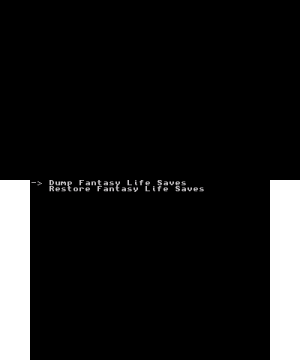 | |
| General | |
| Author | gamesquest1 |
| Type | Save Managers and Editors |
| Version | 2015 |
| License | Mixed |
| Last Updated | 2015/01/29 |
| Links | |
| Download | |
| Website | |
FLsavetool is an application for extracting/importing Fantasy Life on the 3DS, based on the Exdata tool originally by Mrcheeze.
It is made to use with the Fantasy Life Save Viewer/Editor.
Features
- For Fantasy Life only.
- Extract and re-import save.
Installation
Copy FLsavetool.3dsx, FLsavetool.smdh and config.txt to sd:/3ds/FLsavetool/ on your SD card.
Run it with the Homebrew Launcher.
User guide
The extracted save files will be in sd:/3ds/FLsavetool/.
There should be 3 files (make sure you keep a backup of them before editing):
- The file names would look like this: US_fl_ext0.fsd, US_fl_ext1.fsd and US_fl_ext2.fsd.
- EU saves will be dumped with EU_ prefix, US with US_ and Japan with JPN_.
- The one ends in 0 is your first save file, 1 is the second, and 2 is the third.
After you're finished editing your saves, put them in the FLsavetool folder.
Run the FLsavetool homebrew and re-import the saves.
