More actions
No edit summary |
m (Text replacement - "Category:3DS homebrew applications" to "") |
||
| Line 39: | Line 39: | ||
* GBAtemp - https://gbatemp.net/threads/linux-mac-redtools-rednand-emunand-converter.388892 | * GBAtemp - https://gbatemp.net/threads/linux-mac-redtools-rednand-emunand-converter.388892 | ||
[[Category:PC utilities for 3DS homebrew]] | [[Category:PC utilities for 3DS homebrew]] | ||
Revision as of 03:44, 6 Mayıs 2024
| redTools | |
|---|---|
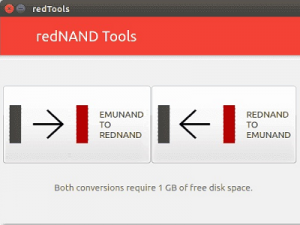 | |
| General | |
| Author | nastys |
| Type | File Operation |
| Version | 2.0 |
| License | GPL-3.0 |
| Last Updated | 2015/05/19 |
| Links | |
| Download | |
| Website | |
| Source | |
redTools is a tool that converts an emuNAND backup to a redNAND backup and vice versa.
A redNAND backup is used to restore it to the SD card using programs that don't support redNAND directly. For example, if you want to setup the Palantine CFW, you need to format the emuNAND using the Gateway Launcher, backup your NAND or your emuNAND as usually, then convert the backup to a redNAND one and finally restore it using dd or Emunand Tool Max. Since version 1.3, it features a new CFW Mode, which handles the conversion automatically.
If you just want to backup/restore your redNAND, you don't need this. You only need this to switch between emuNAND and redNAND, or to decrypt the redNAND.
Screenshots

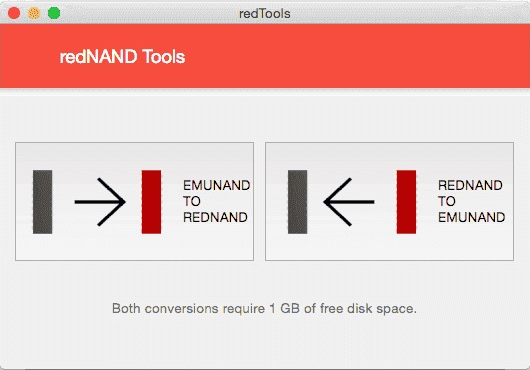
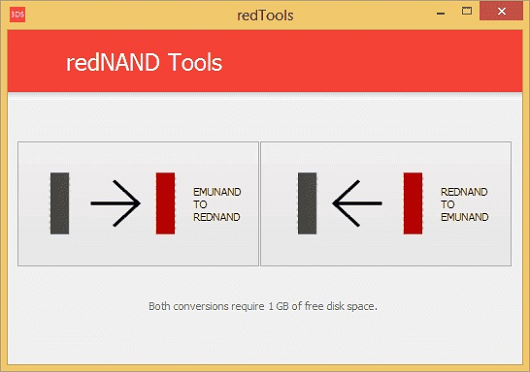
Changelog
2.0
- Progress bar, code optimizations and Windows support (thanks to xerpi).
1.1
- Removed file size check.
Credits
Contributors: nastys, xerpi
