More actions
No edit summary |
m (Text replacement - "Category:3DS homebrew applications" to "") |
||
| Line 51: | Line 51: | ||
* GBAtemp - https://gbatemp.net/threads/pre-release-agbsave9-tool-to-extract-agb_firm-saves.410684 | * GBAtemp - https://gbatemp.net/threads/pre-release-agbsave9-tool-to-extract-agb_firm-saves.410684 | ||
[[Category:Other 3DS homebrew applications]] | [[Category:Other 3DS homebrew applications]] | ||
[[Category:PC utilities for 3DS homebrew]] | [[Category:PC utilities for 3DS homebrew]] | ||
Revision as of 03:15, 6 Mayıs 2024
| Agbsave9 | |
|---|---|
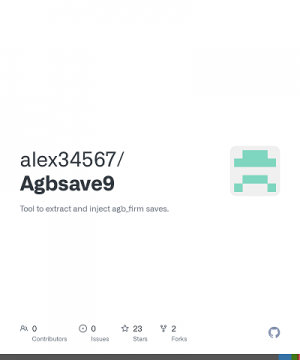 | |
| General | |
| Author | alex34567 |
| Type | System Tools |
| Version | 1.0.1 |
| License | GPL-2.0 |
| Last Updated | 2016/05/07 |
| Links | |
| Download | |
| Website | |
| Source | |
Agbsave9 is a tool to extract and inject agb_firm saves.
Note: Deprecated, it is advised to use GodMode9 instead which comes with a native tool to dump and inject GBA VC saves.
User guide
Dumping save with Agbsave9:
- Open the AGB_FIRM game you want to extract the save from.
- Run the program and press A to dump the save as agb_dump.sav.
- Record the title id and save type, and keep a backup of the save file.
Injecting saves into the GBA VC (requires Python 3):
- Open the gen_rom.py script in the agb_inject folder using Python 3 to generate a cia.
- In CFW sysnand mode install the generated cia and run it.
- When "AGB_FIRM save injector" appears, turn off your 3DS and go into the Nintendo 3ds folder on you SD card.
- Depending on your cfw setup you will see 1 or 2 folders with random numbers.
- Go into the folder with the smaller numbers, then /title/0040000/(title id)/.
- Backup the data folder.
- Reinstall your game.
- Copy the data folder back into the same location.
See also this tutorial of how to dumping and inject GBA VC saves with AGBSave9 (by matpower).
Screenshots
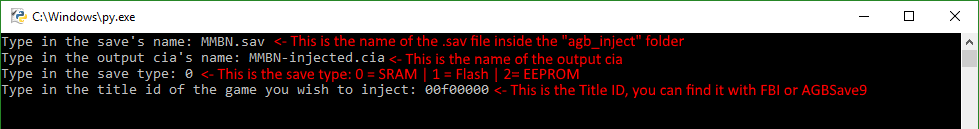
Changelog
v1.0.1
- Fix compatibility with all the new 3ds hacks.
v1.0
- EEPROM support has been added. Most GBA games should work now.
Credits
Thanks to the people who made Decrypt9 which this tool is a fork of and, to 3dbrew which had documentation on the AGB_FRIM save format.
