More actions
| Line 112: | Line 112: | ||
==Known issues== | ==Known issues== | ||
Current bugs can be found on GitHub for [https://github.com/mgba-emu/mgba/issues?q=is%3Aissue+is%3Aopen+label%3Aplatform%3AGBA GBA], [https://github.com/mgba-emu/mgba/issues?q=is%3Aissue+is%3Aopen+label%3Aplatform%3AGB%2FGBC GB/C] and [https://github.com/mgba-emu/mgba/issues?q=is%3Aissue+is%3Aopen+label%3Aplatform%3ADS DS]. | Current bugs can be found on GitHub for [https://github.com/mgba-emu/mgba/issues?q=is%3Aissue+is%3Aopen+label%3Aplatform%3AGBA GBA], [https://github.com/mgba-emu/mgba/issues?q=is%3Aissue+is%3Aopen+label%3Aplatform%3AGB%2FGBC GB/C] and [https://github.com/mgba-emu/mgba/issues?q=is%3Aissue+is%3Aopen+label%3Aplatform%3ADS DS] (only for medusa branch). | ||
==Changelog== | ==Changelog== | ||
Revision as of 14:45, 5 Ocak 2022
| mGBA | |
|---|---|
 | |
| General | |
| Author | endrift (Jeffrey Pfau) |
| Type | Handheld |
| Version | 0.9.3 |
| License | MPL 2.0 |
| Last Updated | 2021/12/18 |
| Links | |
| Download | |
| Website | |
| Source | |
mGBA is an emulator for running Game Boy Advance games. It aims to be faster and more accurate than many existing Game Boy Advance emulators, as well as adding features that other emulators lack. It also supports Game Boy and Game Boy Color games.
The project started in April 2013 with the goal of being fast enough to run on lower end hardware than other emulators support, without sacrificing accuracy or portability. Even in the initial version, games generally played without problems. mGBA has only gotten better since then, and now boasts being the most accurate GBA emulator around.
Features
- Highly accurate Game Boy Advance hardware support.
- Game Boy/Game Boy Color hardware support.
- Fast emulation. Known to run at full speed even on low end hardware, such as netbooks.
- Qt and SDL ports for a heavy-weight and a light-weight frontend.
- Local (same computer) link cable support.
- Save type detection, even for flash memory size.
- Support for cartridges with motion sensors and rumble (only usable with game controllers).
- Real-time clock support, even without configuration.
- Solar sensor support for Boktai games.
- Game Boy Camera and Game Boy Printer support.
- A built-in BIOS implementation, and ability to load external BIOS files.
- Turbo/fast-forward support by holding Tab.
- Rewind by holding Backquote.
- Frameskip, configurable up to 10.
- Screenshot support.
- Cheat code support.
- 9 savestate slots. Savestates are also viewable as screenshots.
- Video, GIF, WebP, and APNG recording.
- e-Reader support.
- Remappable controls for both keyboards and gamepads.
- Loading from ZIP and 7z files.
- IPS, UPS and BPS patch support.
- Game debugging via a command-line interface and GDB remote support, compatible with IDA Pro.
- Configurable emulation rewinding.
- Support for loading and exporting GameShark and Action Replay snapshots.
- Cores available for RetroArch/Libretro and OpenEmu.
- Community-provided translations for several languages via Weblate.
- Many, many smaller things.
Installation
Available in 3DSX and CIA formats.
- CIA - Install the .cia with the CIA manager of your choice.
- 3DSX - Use the .3dsx provided with the Homebrew Launcher.
Roms can be placed anywhere on your SD card.
User guide
Supported formats
Supported formats include GBA, GB, GBC, ELF, AGB, MB, ROM, BIN and SGB.
It can also load games that are in ZIP and 7z formats.
Compatibility List
mGBA compatibilty list for 3DS can be found here.
FAQ
Q. On loading a game I only get a white screen.
Try changing the audio driver in settings.
If all else fails turn on Sync to video and off Sync to audio.
Q. I did something and now the game always runs too fast!
Make sure Fast forward is unchecked under emulation and at least one of Sync to audio or Sync to video is checked.
It is recommended to use Sync to audio only.
Q. Gameplay or audio is stuttery.
Try adjusting your sync settings (Sync to audio only is recommended) or your audio buffer settings.
Sometimes switching the audio driver also helps.
Q. Audio isn’t working in the 3DS version.
Current versions of mGBA for 3DS require the DSP blob to be dumped for audio to work. You can use DSP1.
Q. What does the m stand for?
It doesn't. mGBA was originally going to be named miniGBA but as the project grew the "mini" appellation became less accurate.
Initially the name was intended to be temporary, other working names for mGBA included GBAc and Gerboa, but nothing else stuck.
Controls
Menu:
D-Pad/Circle Pad - Navigate
A - Run rom
In game:
X - Settings
Y - Change screen scaling
Screenshots
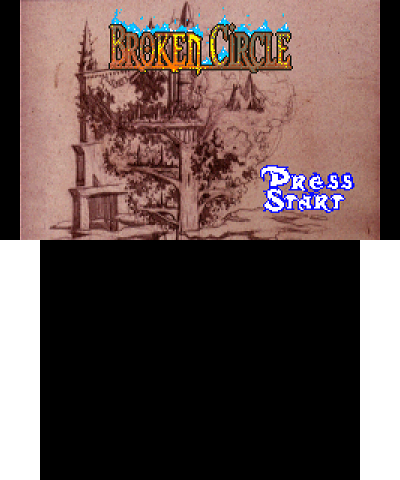
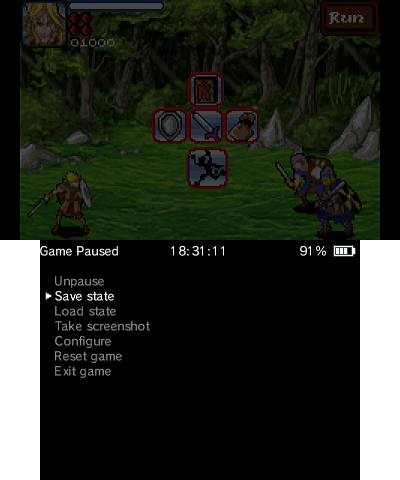
Compatibility
Recommend for N3DS.
Known issues
Current bugs can be found on GitHub for GBA, GB/C and DS (only for medusa branch).
Changelog
0.9.3 2021/12/17
Emulation fixes:
- GB I/O: Fix incrementing SGB controller when P14 is low (fixes mgba.io/i/2202).
- GB Video: Render SGB border when unmasking with ATTR/PAL_SET (fixes mgba.io/i/2261).
- GBA SIO: Fix SI value for unattached MULTI mode.
- GBA Video: Fix backdrop color if DISPCNT is first set to 0 (fixes mgba.io/i/2260).
- GBA Video: Don't iterate affine backgrounds when disabled.
- GBA Video: Delay enabling backgrounds in bitmap modes (fixes mgba.io/i/1668).
Other fixes:
- ARM Decoder: Fix decoding of lsl r0 (fixes mgba.io/i/2349).
- FFmpeg: Don't attempt to use YUV 4:2:0 for lossless videos (fixes mgba.io/i/2084).
- GB Video: Fix memory leak when reseting SGB games.
- GBA: Fix out of bounds ROM accesses on patched ROMs smaller than 32 MiB.
- GBA: Fix maximum tile ID in caching for 256-color modes.
- GBA Video: Fix cache updating with proxy and GL renderers.
- Libretro: Fix crash when using Game Boy codes (fixes mgba.io/i/2281).
- mGUI: Fix crash if autosave file can't be opened (fixes mgba.io/i/2268).
- Qt: Remove potentially deadlocking optimization.
- Qt: Fix corrupted savestate and fatal error text.
- Qt: Fix sprite compositing when sprite tiles go out of bounds (fixes mgba.io/i/2348).
Misc:
- GBA I/O: Update KEYINPUT in internal I/O memory (fixes mgba.io/i/2235).
- SDL: Use SDL_JoystickRumble where available.
- Wii: Add adjustable gyroscope settings (closes mgba.io/i/2245).
External links
- Official website - http://mgba.io
- Github - https://github.com/mgba-emu/mgba
