More actions
No edit summary |
No edit summary |
||
| Line 1: | Line 1: | ||
{{Infobox 3DS Homebrews | {{Infobox 3DS Homebrews | ||
|title=StarUpdater | |title=StarUpdater | ||
|image= | |image=Starupdater2.png | ||
|description=Updater for AuReiNAND/Luma3DS. | |description=Updater for AuReiNAND/Luma3DS. | ||
|author=astronautlevel2 | |author=astronautlevel2 | ||
| Line 14: | Line 12: | ||
|source=https://github.com/astronautlevel2/StarUpdater | |source=https://github.com/astronautlevel2/StarUpdater | ||
}} | }} | ||
{{Obsolete}} | |||
StarUpdater is a simple updater for [[Luma3DS|Luma3DS]]. It uses [[Lua Player Plus 3DS|LPP-3DS]] in order to work, and it is available as both a 3DSX and a CIA. | StarUpdater is a simple updater for [[Luma3DS|Luma3DS]]. It uses [[Lua Player Plus 3DS|LPP-3DS]] in order to work, and it is available as both a 3DSX and a CIA. | ||
Revision as of 07:00, 23 November 2021
| StarUpdater | |
|---|---|
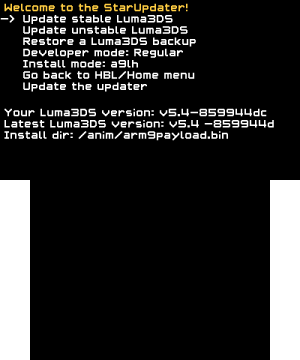 | |
| General | |
| Author | astronautlevel2 |
| Type | Utilities |
| Version | 1.4.1 |
| License | Mixed |
| Last Updated | 2016/08/27 |
| Links | |
| Download | |
| Website | |
| Source | |
| This application has been obsoleted by one or more applications that serve the same purpose, but are more stable or maintained. |
StarUpdater is a simple updater for Luma3DS. It uses LPP-3DS in order to work, and it is available as both a 3DSX and a CIA.
Note: This is discontinued and will not work with Luma3DS 6.1.3 or newer for menuhax. It should still work for arm9loaderhax, but no promises.
Features
- Supports both menuhax/a9lh.
- Supports both dev and non dev versions of Luma.
- Supports stable releases and hourly nightlies.
- Supports custom paths.
- Supports making and restoring backups of your arm9 payload.
- Self-updating.
- Official CIA build.
Installation
Either copy the 3DS folder onto the root of your SD and then use the Homebrew Launcher, or just install the CIA.
User guide
If you use a custom path, create an update.cfg file in /luma/ and put your complete path (including the forward slash) in the file. It should look like:
/a9lh/luma.bin
This currently supports custom paths and path changing patch, and both hourlies and stable releases.
In addition, it supports making and restoring backups of arm9loaderhax.bin.
Before updating, it shows you your current Luma version and the latest available Luma version.
Recent features allow Menuhax support as well. This will always extract it to /Luma3DS.dat on the root of your SD card due to path changer limitations.
If you want backup support with Menuhax, set your update.cfg file to this location.
Changelog
v1.41
- Fixed bug with current version number in Luma v6.1.1.
v1.4.0
- Press start to exit the app.
- Support for arm9loaderhax_si.bin.
- 3DSX version updater.
- Some grammar cleanup.
v1.3.3
- This fixes minor bugs that were in v1.3.2 pertaining to the GUI.
v1.3
- Support for both dev and regular builds, both nightlies and stable.
- Minor bugs patched related to config loading.
- Minor refacorting.
- Brand new menu based UI with colors.
- Shows current and latest commit.
v1.2
- Menuhax support now lets you update both unstable and stable versions.
- Now shows install path.
- Other minor improvements to user interface.
v1.1
- Menuhax support. Always extracts to /Luma3DS.dat
- Version number support. Now shows you most recent Luma version and the version you currently have installed.
- Reboot support. Allows you to reboot after finishing the install
v1.0
- CIA support.
- Both hourlies and stable support.
- Config file.
Credits
Thanks to @Rinnegatamante for lpp-3ds, which this app is programmed in.
Thanks to @squee666 for making the banner and icon.
Thanks to @ihaveamac for helping me work out a nasty graphical bug.
Thanks to @Favna, @squee666, @pbanj, and everyone else who helped test it.
HUGE thanks to @Aurora Wright for making Luma3DS.
