More actions
No edit summary |
|||
| Line 20: | Line 20: | ||
If you already use other plugins do not overwrite vsh.txt, but edit the text file and add following line | If you already use other plugins do not overwrite vsh.txt, but edit the text file and add following line | ||
ms0:/seplugins/PSPconsole/PSPconsole.prx | ms0:/seplugins/PSPconsole/PSPconsole.prx | ||
Restart your PSP to activate the plugin. | Restart your PSP to activate the plugin. | ||
Revision as of 07:40, 12 Ocak 2022
| PSPconsole MOD | |
|---|---|
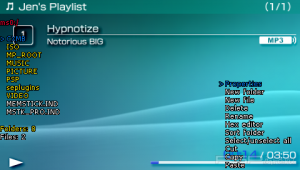 | |
| General | |
| Author | qwikrazor87 |
| Type | Plugins |
| Version | 1.7 mod |
| License | Mixed |
| Last Updated | 2014/06/06 |
| Links | |
| Download | |
| Website | |
PSPconsole is a multipurpose plugin that you can access directly on the XMB menu. It allows you to manage files, sort games/homebrew, calculator, alarm clock, play some minigames and a few other things.
Originally developed by Hotter, this is a modified version of PSPconsole v1.7 from qwikrazor87 to work on 6.20 to 6.60.
Installation
Copy seplugins folder to PSP card.
If you already use other plugins do not overwrite vsh.txt, but edit the text file and add following line
ms0:/seplugins/PSPconsole/PSPconsole.prx
Restart your PSP to activate the plugin.
Media
PSP Hacks: How To Install PSP Console v1.7 Plugin (Robles Junior)
Compatibility
Work on CFW 6.20 to 6.60.
Tested by the developer with 6.60 PRO-C f3, ME 1.8 and 6.20 PRO-C f3.
Changelog
v1.7 mod
- Plugin modified to work on 6.20 to 6.60.
- Updated a few kernel NIDs and the module start handler.
Credits
All credit for the work of this plugin goes to the author, Hotter.
