More actions
No edit summary |
No edit summary |
||
| Line 1: | Line 1: | ||
{{Infobox 3DS Homebrews | {{Infobox 3DS Homebrews | ||
|title=CtrRGBPATTY | |title=CtrRGBPATTY | ||
|image= | |image=Ctrrgbpatty2.png | ||
|description=This 3DS application allows the LED color to be changed. | |description=This 3DS application allows the LED color to be changed. | ||
|author=Cpunch | |author=Cpunch | ||
Revision as of 07:19, 24 November 2021
| CtrRGBPATTY | |
|---|---|
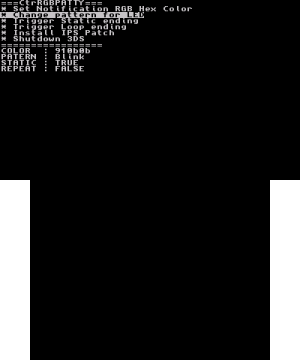 | |
| General | |
| Author | Cpunch |
| Type | Utilities |
| Version | 1.1 |
| License | Mixed |
| Last Updated | 2017/11/14 |
| Links | |
| Download | |
| Website | |
| Source | |
CtrRGBPATTY is a 3DS homebrew application that allows you to change the LED color of your console. It is written based on Kartik's CustomRGBPattern, with options that enable you to modify the LED pattern and color settings directly on the 3DS without the need to create the IPS file on PC.
In order for this to work, Luma CFW (custom firmware) needs to be installed.
Features
- Changeable Patterns.
- Supports many colors.
- Loopable.
- Test Notifications in-app before installing.
Installation
Available as a CIA and 3DSX/SMDH.
- 3DSX - Copy the CtrRGBPATTY folder to the 3ds folder on your SD card and run it via homebrew loader.
- CIA - Copy .cia to your SD card and install it with the CIA manager of your choice.
All you have to do is to pick out what kind of LED color and pattern you want and install it.
Make sure your enable game patching in Luma CFW.
Media
Ctr rgb patty homebrew (Anxiety_timmy)
Changelog
v1.1 2017/11/14
- Test Notifications in-app.
- Fixed Explode.
- Notifications are faster.
v1.0 2017/11/12
- Basic release.
- Included are the CIA , 3dsx and smdh files.
Credits
Kartik for his homebrew skillz.
