More actions
No edit summary |
No edit summary |
||
| Line 7: | Line 7: | ||
|version=1.2.1 | |version=1.2.1 | ||
|license=Mixed | |license=Mixed | ||
|download=https://dlhb.gamebrew.org/ | |download=https://dlhb.gamebrew.org/3dshomebrews/kuriimu2.7z x64 OS | ||
|website=https://github.com/FanTranslatorsInternational/Kuriimu2 | |website=https://github.com/FanTranslatorsInternational/Kuriimu2 | ||
|source=https://github.com/FanTranslatorsInternational/Kuriimu2 | |source=https://github.com/FanTranslatorsInternational/Kuriimu2 | ||
}} | }} | ||
Kuriimu2 is a general purpose game translation project manager and toolkit for authors of fan translations and game mods. | Kuriimu2 is a general purpose game translation project manager and toolkit for authors of fan translations and game mods. | ||
== | ==User guide== | ||
Requirements: | |||
You need to have the .Net Core Desktop Runtime 3.1.6 installed on your system. | * You need to have the .Net Core Desktop Runtime 3.1.6 installed on your system. | ||
If you are on Mac or Linux, you can just install the .Net Core Runtime 3.1.6. | * If you are on Mac or Linux, you can just install the .Net Core Runtime 3.1.6. | ||
* It is built against the .Net Core SDK version 3.1.302, you can get it [https://dotnet.microsoft.com/download/dotnet-core/3.1 here]. | |||
There are several different UI's you can choose from: | There are several different UI's you can choose from: | ||
* CommandLine - A command line interface of the main features of Kuriimu2. There are releases for Windows only. | |||
* EtoForms - A graphical user interface in a look native to the respective operating system. There are releases for Mac, Linux, and Windows. | |||
For documentation on developing for Kuriimu2 (e.g. creating plugins, explanation of general archiveitecture), please refer to [https://github.com/FanTranslatorsInternational/Kuriimu2/wiki Kuriimu2's wiki page]. | |||
See also [https://www.vg-resource.com/thread-40039.html this tutorial] of how to extract models from 3DS games that use the MT Framework engine. | |||
== | ==Screenshots== | ||
https://dlhb.gamebrew.org/3dshomebrews/kuriimu23.png | |||
https://dlhb.gamebrew.org/3dshomebrews/kuriimu24.png | |||
https://dlhb.gamebrew.org/3dshomebrews/kuriimu25.png | |||
== | ==Known issues== | ||
Drag&Drop is currently unsupported on various ArchLinux distributions, including Manjaro. | |||
==External links== | |||
* GitHub - https://github.com/FanTranslatorsInternational/Kuriimu2 | |||
* GBAtemp - https://gbatemp.net/threads/release-kuriimu-a-general-purpose-game-translation-toolkit-for-authors-of-fan-translations.452375 | |||
[[Category:3DS homebrew rom hacks]] | [[Category:3DS homebrew rom hacks]] | ||
[[Category:Homebrew 3DS game hacks]] | [[Category:Homebrew 3DS game hacks]] | ||
Revision as of 14:53, 2 April 2022
| Kuriimu2 | |
|---|---|
| General | |
| Author | FanTranslatorsInternational |
| Type | Hack Utilities |
| Version | 1.2.1 |
| License | Mixed |
| Last Updated | 2021/06/28 |
| Links | |
| x64 OS Download | |
| Website | |
| Source | |
Kuriimu2 is a general purpose game translation project manager and toolkit for authors of fan translations and game mods.
User guide
Requirements:
- You need to have the .Net Core Desktop Runtime 3.1.6 installed on your system.
- If you are on Mac or Linux, you can just install the .Net Core Runtime 3.1.6.
- It is built against the .Net Core SDK version 3.1.302, you can get it here.
There are several different UI's you can choose from:
- CommandLine - A command line interface of the main features of Kuriimu2. There are releases for Windows only.
- EtoForms - A graphical user interface in a look native to the respective operating system. There are releases for Mac, Linux, and Windows.
For documentation on developing for Kuriimu2 (e.g. creating plugins, explanation of general archiveitecture), please refer to Kuriimu2's wiki page.
See also this tutorial of how to extract models from 3DS games that use the MT Framework engine.
Screenshots
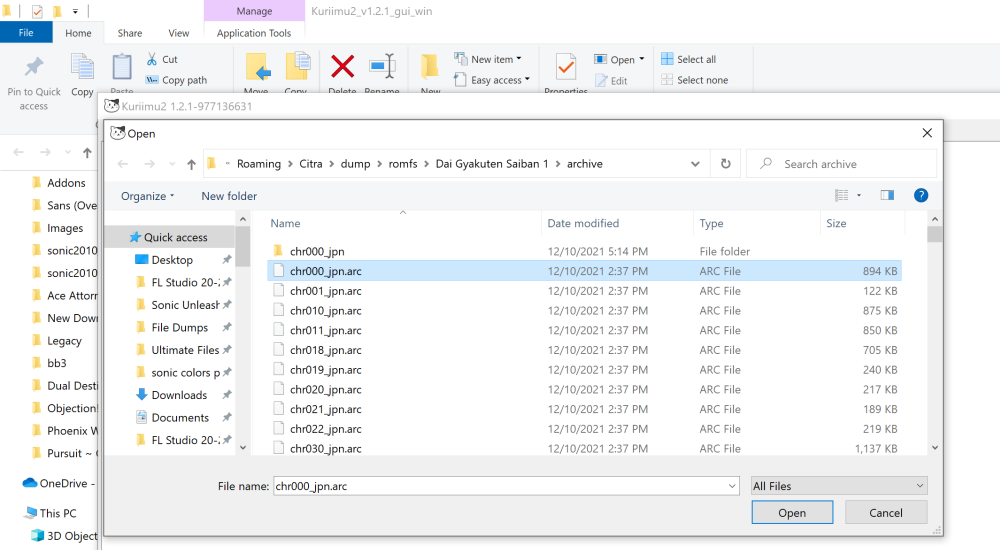
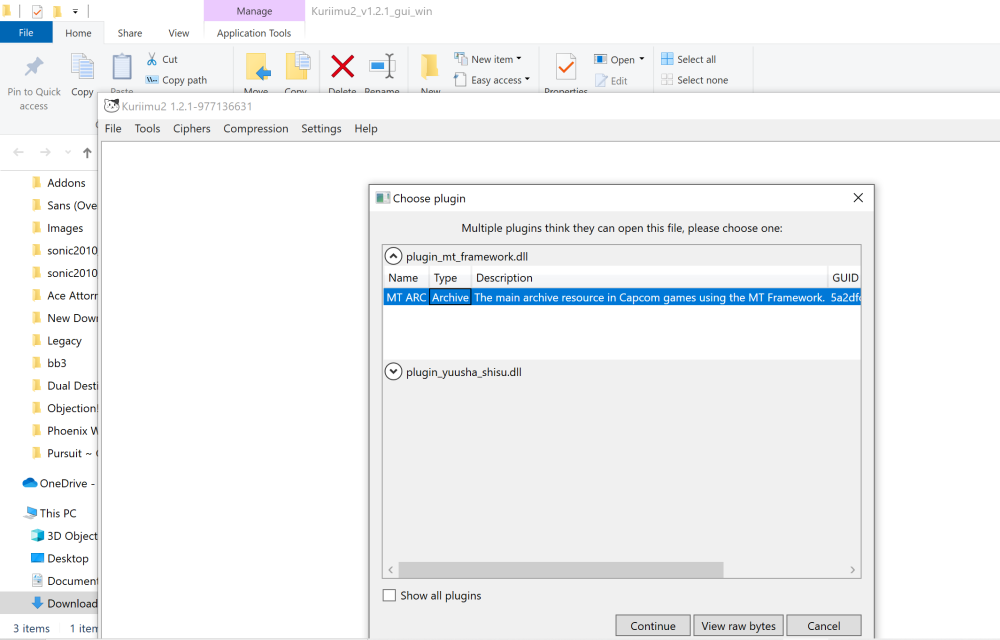
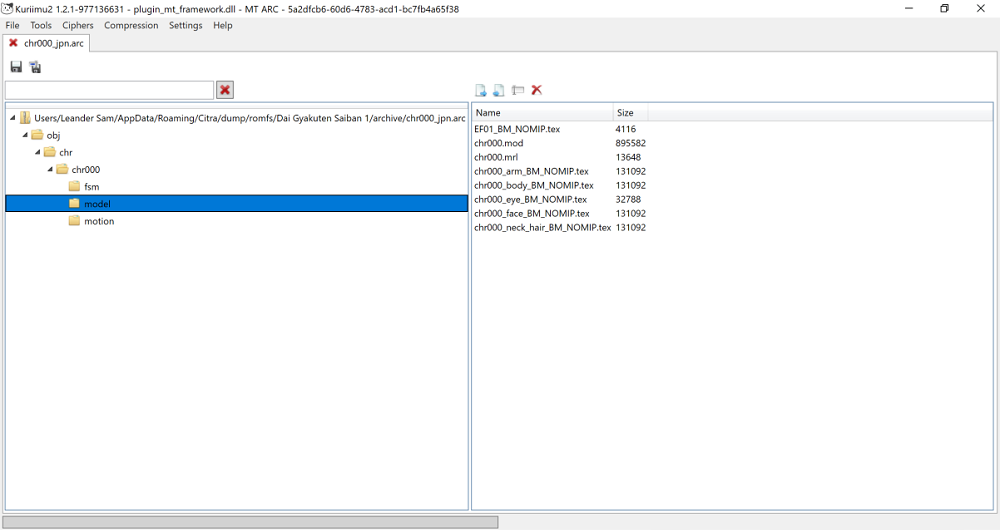
Known issues
Drag&Drop is currently unsupported on various ArchLinux distributions, including Manjaro.
