More actions
No edit summary |
No edit summary |
||
| Line 2: | Line 2: | ||
|title=PayloadSpinner | |title=PayloadSpinner | ||
|image=PayloadSpinner3DS.png | |image=PayloadSpinner3DS.png | ||
|description=Swap B9S Payloads ( | |description=Swap B9S Payloads (relatively) quickly and easily. | ||
|author=SaturnSH2x2 | |author=SaturnSH2x2 | ||
|lastupdated=2017/10/29 | |lastupdated=2017/10/29 | ||
|type=System Tools | |type=System Tools | ||
|version=1.2 | |version=1.2 | ||
|license= | |license=WTFPL | ||
|download=https://dlhb.gamebrew.org/ | |download=https://dlhb.gamebrew.org/3dshomebrews/payloadspinner3ds.7z | ||
|website=https://github.com/SaturnSH2x2/PayloadSpinner3DS | |website=https://github.com/SaturnSH2x2/PayloadSpinner3DS | ||
|source=https://github.com/SaturnSH2x2/PayloadSpinner3DS | |source=https://github.com/SaturnSH2x2/PayloadSpinner3DS | ||
}} | }} | ||
PayloadSpinner3DS is a homebrew application that allows quick and easy hotswaping of boot.firm with one of any other FIRM files on your SD Card. For example, if you want to switch from [[Luma3DS|Luma]] to [[A9NC 3DS|A9NC]], or [[GodMode9 3DS|GodMode9]], you can swap them through this homebrew, rather than manually renaming the files through GodMode9 or CTRXplorer. | |||
== | ==Installation== | ||
Make sure you have all relevant CFW files ready on your SD Card. Put your payloads in <code>3ds/data/PayloadSpinner3DS/</code>. | |||
From there, install PayloadSpinner3DS, start it up, and select which payload to set as your <code>boot.firm</code>. | |||
The application will give you the option to reboot after your <code>boot.firm</code> is replaced. | |||
== Special Thanks | ==Screenshots== | ||
* | https://dlhb.gamebrew.org/3dshomebrews/payloadspinner3ds3.png | ||
==Changelog== | |||
'''v1.2''' | |||
* This release fixes the app's tendency to crash when no payloads are detected. | |||
* Now manually create all necessary directories if it finds they aren't all there. | |||
'''v1.1''' | |||
* Fixed a bug with memory allocation since v1.0. | |||
==Credits== | |||
Special Thanks: | |||
* BernardoGiordano for pp2d. | |||
* All ctrulib contributors. | * All ctrulib contributors. | ||
==External links== | |||
* GitHub - https://github.com/SaturnSH2x2/PayloadSpinner3DS | |||
* GBAtemp - https://gbatemp.net/threads/release-payloadspinner3ds-swap-b9s-payloads-relatively-quickly-and-easily.487928 | |||
[[Category:3DS homebrew applications]] | |||
[[Category:3DS homebrew system tools]] | |||
Revision as of 07:06, 4 February 2022
| PayloadSpinner | |
|---|---|
| File:PayloadSpinner3DS.png | |
| General | |
| Author | SaturnSH2x2 |
| Type | System Tools |
| Version | 1.2 |
| License | WTFPL |
| Last Updated | 2017/10/29 |
| Links | |
| Download | |
| Website | |
| Source | |
PayloadSpinner3DS is a homebrew application that allows quick and easy hotswaping of boot.firm with one of any other FIRM files on your SD Card. For example, if you want to switch from Luma to A9NC, or GodMode9, you can swap them through this homebrew, rather than manually renaming the files through GodMode9 or CTRXplorer.
Installation
Make sure you have all relevant CFW files ready on your SD Card. Put your payloads in 3ds/data/PayloadSpinner3DS/.
From there, install PayloadSpinner3DS, start it up, and select which payload to set as your boot.firm.
The application will give you the option to reboot after your boot.firm is replaced.
Screenshots
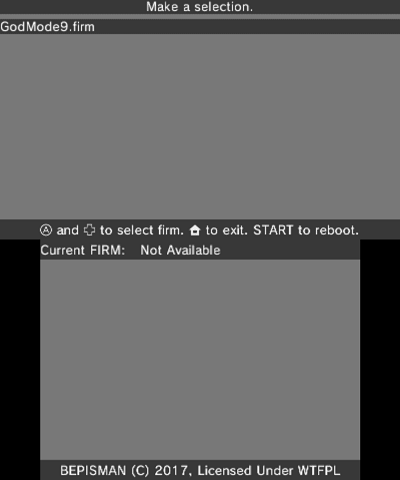
Changelog
v1.2
- This release fixes the app's tendency to crash when no payloads are detected.
- Now manually create all necessary directories if it finds they aren't all there.
v1.1
- Fixed a bug with memory allocation since v1.0.
Credits
Special Thanks:
- BernardoGiordano for pp2d.
- All ctrulib contributors.
