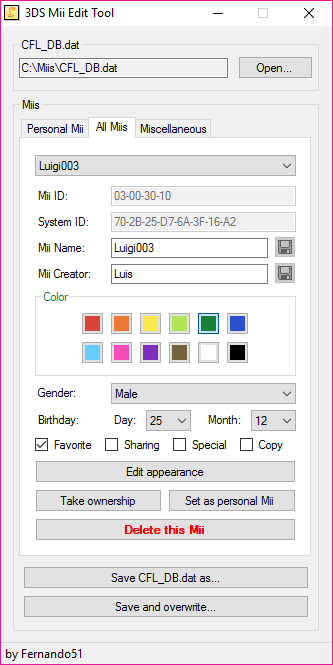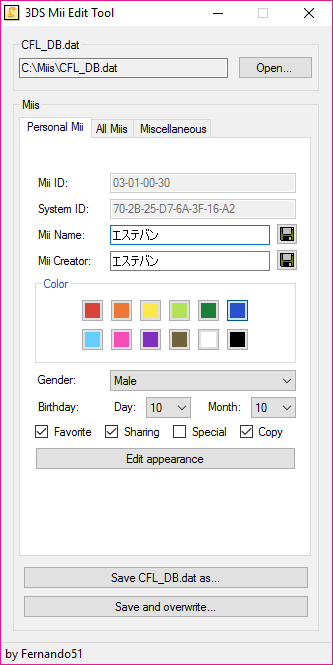More actions
No edit summary |
No edit summary |
||
| Line 2: | Line 2: | ||
|title=3DS Mii Edit Tool | |title=3DS Mii Edit Tool | ||
|image=3DSMiiEditTool.jpg | |image=3DSMiiEditTool.jpg | ||
|description=Edit your Miis right on your PC | |description=Edit your Miis right on your PC. | ||
|author=Fernando51 | |author=Fernando51 | ||
|lastupdated=2017/01/14 | |lastupdated=2017/01/14 | ||
| Line 8: | Line 8: | ||
|version=2017 | |version=2017 | ||
|license=Mixed | |license=Mixed | ||
|download=https://dlhb.gamebrew.org/ | |download=https://dlhb.gamebrew.org/3dshomebrews/3dsmiiedittool.7z | ||
|website=https://gbatemp.net/threads/release-3ds-mii-edit-tool-edit-your-miis-right-on-your-pc.456607 | |website=https://gbatemp.net/threads/release-3ds-mii-edit-tool-edit-your-miis-right-on-your-pc.456607 | ||
}} | }} | ||
3DS Mii Edit Tool is a program that allows you to edit your Miis directly on your PC. | |||
'''Note:''' By using this tool you are responsible of any data lost, so please keep a backup of your CFL_DB.dat file. | |||
so please keep a backup of your CFL_DB.dat file. | |||
==Features== | |||
* Edit your Miis. | |||
== | |||
* | |||
* Take ownership of any Mii (so you can edit them). | * Take ownership of any Mii (so you can edit them). | ||
* Set | * Set any Mii as your personal Mii (this will swap any Mii you want with you personal Mii). | ||
* Delete a Mii | * Delete a Mii. | ||
* Export Miis from CFL_DB.dat to a file (*.3dsmii). | * Export Miis from CFL_DB.dat to a file (*.3dsmii). | ||
* Import Miis from a file (*.3dsmii) to your CFL_DB.dat. | * Import Miis from a file (*.3dsmii) to your CFL_DB.dat. | ||
* Supports UTF-16. | |||
== | ==User guide== | ||
'''Note:''' This was made with VisualStudio so it needs .NET Framework (4) to run. | |||
The program was made to work with a CFL_DB.dat file, it can be obtained with [[JKSM 3DS|JKSM]] (Shared ExtData > F000000B > Export) and restored with the same tool (Shared ExtData > F000000B > Import); alternatively you can use [[Extdata dump 3DS|extdata_dump]]. | |||
Editable settings include: | |||
* Name/Author (you can use special characters from DS/DSi/PictoChat/Wii/3DS). | |||
* Favorite color. | |||
* Gender. | |||
* Birthday. | |||
* Change its "Favorite", "Sharing" and "Allow Copying" properties. | |||
* Set its specialness (keep in mind that a Mii can't be special and have "sharing" on at the same time as it will crash Mii Maker). | |||
Miis are known to save in real-time, the only thing you need to do is save the CFL_DB.dat file to keep any change made. | |||
==Screenshots== | |||
https://dlhb.gamebrew.org/3dshomebrews/3dsmiiedittool3.png | |||
https://dlhb.gamebrew.org/3dshomebrews/3dsmiiedittool4.png | |||
==External links== | |||
* GBAtemp - https://gbatemp.net/threads/release-3ds-mii-edit-tool-edit-your-miis-right-on-your-pc.456607 | |||
[[Category:3DS homebrew applications]] | |||
[[Category:PC utilities for 3DS homebrew]] | |||
Revision as of 11:55, 28 February 2022
| 3DS Mii Edit Tool | |
|---|---|
| File:3DSMiiEditTool.jpg | |
| General | |
| Author | Fernando51 |
| Type | PC Utilities |
| Version | 2017 |
| License | Mixed |
| Last Updated | 2017/01/14 |
| Links | |
| Download | |
| Website | |
3DS Mii Edit Tool is a program that allows you to edit your Miis directly on your PC.
Note: By using this tool you are responsible of any data lost, so please keep a backup of your CFL_DB.dat file.
Features
- Edit your Miis.
- Take ownership of any Mii (so you can edit them).
- Set any Mii as your personal Mii (this will swap any Mii you want with you personal Mii).
- Delete a Mii.
- Export Miis from CFL_DB.dat to a file (*.3dsmii).
- Import Miis from a file (*.3dsmii) to your CFL_DB.dat.
- Supports UTF-16.
User guide
Note: This was made with VisualStudio so it needs .NET Framework (4) to run.
The program was made to work with a CFL_DB.dat file, it can be obtained with JKSM (Shared ExtData > F000000B > Export) and restored with the same tool (Shared ExtData > F000000B > Import); alternatively you can use extdata_dump.
Editable settings include:
- Name/Author (you can use special characters from DS/DSi/PictoChat/Wii/3DS).
- Favorite color.
- Gender.
- Birthday.
- Change its "Favorite", "Sharing" and "Allow Copying" properties.
- Set its specialness (keep in mind that a Mii can't be special and have "sharing" on at the same time as it will crash Mii Maker).
Miis are known to save in real-time, the only thing you need to do is save the CFL_DB.dat file to keep any change made.
Screenshots