More actions
No edit summary |
No edit summary |
||
| Line 3: | Line 3: | ||
|image=SharedFontTool-3DS.png | |image=SharedFontTool-3DS.png | ||
|description=3DS SharedFontTool | |description=3DS SharedFontTool | ||
|author=dnasdw | |author=dnasdw, enler | ||
|lastupdated=2018/08/13 | |lastupdated=2018/08/13 | ||
|type=Other Apps | |type=Other Apps | ||
|version=3.1 | |version=3.1 | ||
|license= | |license=MIT | ||
|download=https://dlhb.gamebrew.org/ | |download=https://dlhb.gamebrew.org/3dshomebrews/sharedfonttool.7z | ||
|website=https://github.com/dnasdw/SharedFontTool | |website=https://github.com/dnasdw/SharedFontTool | ||
|source=https://github.com/dnasdw/SharedFontTool | |source=https://github.com/dnasdw/SharedFontTool | ||
}} | }} | ||
* | The ACG Shared Font Tool is a homebrew application that enables Korean 3DS and Chinese 3DS units to temporarily load the standard font sets found in the Japan, Europe and US Region 3DS units, or vice versa. This is primarily used to properly view Japanese text from Japanese games/applications on Korean and Chinese 3DS as both units do not have the Japanese font installed. | ||
* | |||
==Installation== | |||
Copy the font folder to the root directory of the SD card. | |||
Install SFontT, using either one of the following: | |||
* CIA - Install the .cia with the CIA manager of your choice. | |||
* 3DSX - Use the .3dsx provided with the homebrew launcher. | |||
* 3DS - Copy .3ds to your SD card. | |||
==User guide== | |||
Run the SharedFontTool, choose the font set for your game and confirm to switch the font. Wait until the application finishes loading the font set. | |||
Once finished, press Start or the Home button to return to the Home Menu. | |||
If you loaded the Standard font set from a Korean or Chinese (iQue) 3DS, you should see all text replaced with blocks of question marks. You will also notice that CIAs that do not are not Region Free-enabled will disappear from the Home Menu. This is normal, and can be reverted once you have restarted the device. | |||
When you boot up a Japanese game (eg: Super Robot Taisen BX), the Japanese text should now display properly. | |||
To restore the setting, open SharedFontTool and press Select. | |||
==User guide== | |||
D-Pad - Move cursor | |||
A - Perform change font | |||
Select - Restore font | |||
Start or HOME - Exit | |||
==Screenshots== | |||
https://dlhb.gamebrew.org/3dshomebrews/sharedfonttool3.png | |||
==External links== | |||
* GitHub - https://github.com/dnasdw/SharedFontTool | |||
* GitHub - https://github.com/LumaTeam/Luma3DS/issues/67 | |||
* TGBUS - [https://web.archive.org/web/20170728044127/http://bbs.tgbus.com/thread-6091855-1-1.html http://bbs.tgbus.com/thread-6091855-1-1.html] (archived) | |||
[[Category:3DS homebrew applications]] | [[Category:3DS homebrew applications]] | ||
[[Category:Other 3DS homebrew applications]] | [[Category:Other 3DS homebrew applications]] | ||
Revision as of 05:00, 8 December 2021
| SharedFontTool | |
|---|---|
| File:SharedFontTool-3DS.png | |
| General | |
| Author | dnasdw, enler |
| Type | Other Apps |
| Version | 3.1 |
| License | MIT License |
| Last Updated | 2018/08/13 |
| Links | |
| Download | |
| Website | |
| Source | |
The ACG Shared Font Tool is a homebrew application that enables Korean 3DS and Chinese 3DS units to temporarily load the standard font sets found in the Japan, Europe and US Region 3DS units, or vice versa. This is primarily used to properly view Japanese text from Japanese games/applications on Korean and Chinese 3DS as both units do not have the Japanese font installed.
Installation
Copy the font folder to the root directory of the SD card.
Install SFontT, using either one of the following:
- CIA - Install the .cia with the CIA manager of your choice.
- 3DSX - Use the .3dsx provided with the homebrew launcher.
- 3DS - Copy .3ds to your SD card.
User guide
Run the SharedFontTool, choose the font set for your game and confirm to switch the font. Wait until the application finishes loading the font set.
Once finished, press Start or the Home button to return to the Home Menu.
If you loaded the Standard font set from a Korean or Chinese (iQue) 3DS, you should see all text replaced with blocks of question marks. You will also notice that CIAs that do not are not Region Free-enabled will disappear from the Home Menu. This is normal, and can be reverted once you have restarted the device.
When you boot up a Japanese game (eg: Super Robot Taisen BX), the Japanese text should now display properly.
To restore the setting, open SharedFontTool and press Select.
User guide
D-Pad - Move cursor
A - Perform change font
Select - Restore font
Start or HOME - Exit
Screenshots
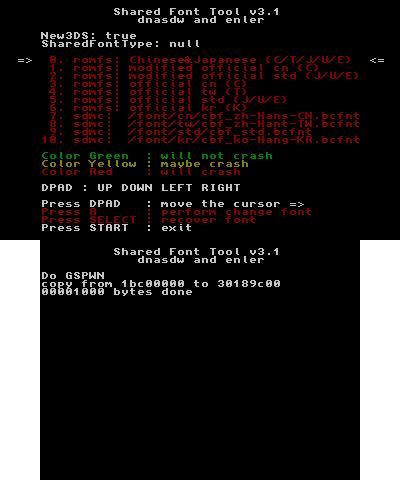
External links
- GitHub - https://github.com/dnasdw/SharedFontTool
- GitHub - https://github.com/LumaTeam/Luma3DS/issues/67
- TGBUS - http://bbs.tgbus.com/thread-6091855-1-1.html (archived)
