More actions
No edit summary |
No edit summary |
||
| Line 8: | Line 8: | ||
|version=1.1.2 | |version=1.1.2 | ||
|license=Mixed | |license=Mixed | ||
|download=https://dlhb.gamebrew.org/ | |download=https://dlhb.gamebrew.org/3dshomebrews/notepad3ds.7z | ||
|website=https://github.com/RMcTn/Notepad3DS | |website=https://github.com/RMcTn/Notepad3DS | ||
|source=https://github.com/RMcTn/Notepad3DS | |source=https://github.com/RMcTn/Notepad3DS | ||
}} | }} | ||
Notepad3DS is a text editor for the Nintendo 3DS. | |||
==Features== | ==Features== | ||
* File opening/saving | * File opening/saving. | ||
* Search for terms in a file ( | * Search for terms in a file (will only find the first occurence) | ||
* Jump to beginning/end of a file. | |||
== | ==Installation== | ||
Available in 3DSX and CIA formats. | |||
* CIA - Install the .cia with the CIA manager of your choice. | |||
* | * 3DSX - Use the .3dsx provided with the homebrew launcher. | ||
* | |||
== | ==User guide== | ||
* | ===Interface=== | ||
* | * Text inputs are displayed on the top screen and instructions are on the bottom screen of the 3DS. | ||
* The bottom screen is also used to show information about the file and some error messages (file opening failure for example). | |||
===About notepad=== | |||
* Each line can hold a maximum of 1024 characters when edited. | |||
* If a line with more than 1024 characters is edited, it will be truncated with no way of undoing this. | |||
== | ===Save files=== | ||
* The 3DSX build will save/open files the /3ds/ directory. Prefix ../ to your filename to access the root folder. | |||
* The CIA build will save/open files from the root / directory. You can access files in other directories from here, e.g. 3ds/files/example.txt. | |||
'''Note:''' Notepad3DS can access directories but cannot create them. Saving a file to a non existing directory will not save the file correctly. | |||
==Controls== | |||
A - Select the current line | |||
B - Start a new file (with confirmation) | |||
X - Save current file | |||
Y - Open a new file | |||
R - Search for a term in the file | |||
D-Pad/C-Pad - Movement up/down | |||
L - Hold with movement to jump to beginning/end | |||
==Screenshots== | |||
https://dlhb.gamebrew.org/3dshomebrews/notepad3ds3.png | |||
==Changelog== | |||
'''v1.1.2''' | |||
* Lines are no longer restricted to a max length of 60 characters. Increased to 1024 to match with notepad's line limit. | |||
* Lines are no longer redrawn when pressing down at the end of file. | |||
* Fixed program crashing when adding lines around 26/27 to a new file. | |||
'''v1.1''' | |||
* Should be no more restrictions on the software keyboard (such as limited to 2 digits, or @ symbol being blocked). | |||
==External links== | |||
* GitHub - https://github.com/RMcTn/Notepad3DS | |||
[[Category:3DS homebrew applications]] | [[Category:3DS homebrew applications]] | ||
[[Category:Other 3DS homebrew applications]] | [[Category:Other 3DS homebrew applications]] | ||
Revision as of 05:42, 6 December 2021
| Notepad3ds | |
|---|---|
| File:Notepad3ds.png | |
| General | |
| Author | RMcTn |
| Type | Other Apps |
| Version | 1.1.2 |
| License | Mixed |
| Last Updated | 2017/12/06 |
| Links | |
| Download | |
| Website | |
| Source | |
Notepad3DS is a text editor for the Nintendo 3DS.
Features
- File opening/saving.
- Search for terms in a file (will only find the first occurence)
- Jump to beginning/end of a file.
Installation
Available in 3DSX and CIA formats.
- CIA - Install the .cia with the CIA manager of your choice.
- 3DSX - Use the .3dsx provided with the homebrew launcher.
User guide
Interface
- Text inputs are displayed on the top screen and instructions are on the bottom screen of the 3DS.
- The bottom screen is also used to show information about the file and some error messages (file opening failure for example).
About notepad
- Each line can hold a maximum of 1024 characters when edited.
- If a line with more than 1024 characters is edited, it will be truncated with no way of undoing this.
Save files
- The 3DSX build will save/open files the /3ds/ directory. Prefix ../ to your filename to access the root folder.
- The CIA build will save/open files from the root / directory. You can access files in other directories from here, e.g. 3ds/files/example.txt.
Note: Notepad3DS can access directories but cannot create them. Saving a file to a non existing directory will not save the file correctly.
Controls
A - Select the current line
B - Start a new file (with confirmation)
X - Save current file
Y - Open a new file
R - Search for a term in the file
D-Pad/C-Pad - Movement up/down
L - Hold with movement to jump to beginning/end
Screenshots
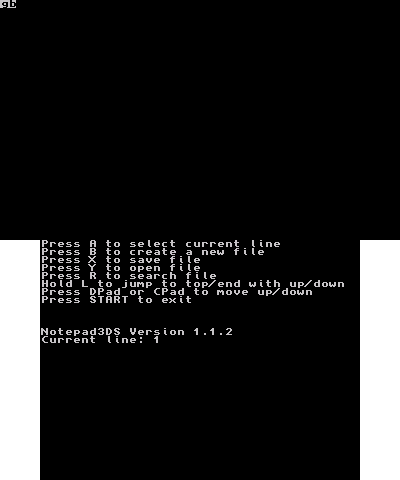
Changelog
v1.1.2
- Lines are no longer restricted to a max length of 60 characters. Increased to 1024 to match with notepad's line limit.
- Lines are no longer redrawn when pressing down at the end of file.
- Fixed program crashing when adding lines around 26/27 to a new file.
v1.1
- Should be no more restrictions on the software keyboard (such as limited to 2 digits, or @ symbol being blocked).
External links
- GitHub - https://github.com/RMcTn/Notepad3DS
