More actions
No edit summary |
No edit summary |
||
| Line 1: | Line 1: | ||
{{Infobox 3DS Homebrews | {{Infobox 3DS Homebrews | ||
| title = Gamecard Dumper | |title=Gamecard Dumper | ||
| image = Gamecard-Dumper.png | |image=Gamecard-Dumper.png | ||
| | |description=Dump 3DS and DSi game cartridges. | ||
| | |author=TheGreek Boy | ||
| lastupdated = 2016/08/16 | |lastupdated=2016/08/16 | ||
| license = Mixed | |type=Utilities | ||
| | |version=2016 | ||
| website = https://gbatemp.net/threads/release-gamecard-dumper.438154 | |license=Mixed | ||
|download=https://dlhb.gamebrew.org/3dshomebrews/gamecarddumper.7z | |||
| source = https://gbatemp.net/threads/release-gamecard-dumper.438154 | |website=https://gbatemp.net/threads/release-gamecard-dumper.438154 | ||
|source=https://gbatemp.net/threads/release-gamecard-dumper.438154 | |||
}} | }} | ||
Gamecard Dumper is a 3DS homebrew application that allows you to dump DS carts and 3DS carts. It is created from [[Decrypt9_3DS|Decrypt9]]'s source code and it's only for a9lh. | Gamecard Dumper is a 3DS homebrew application that allows you to dump DS carts and 3DS carts. It is created from [[Decrypt9_3DS|Decrypt9]]'s source code and it's only for a9lh. | ||
Revision as of 07:45, 29 October 2021
| Gamecard Dumper | |
|---|---|
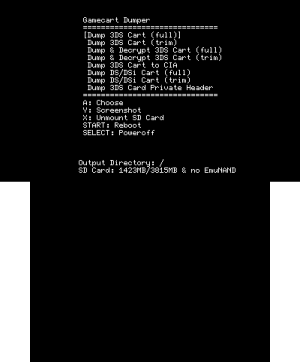 | |
| General | |
| Author | TheGreek Boy |
| Type | Utilities |
| Version | 2016 |
| License | Mixed |
| Last Updated | 2016/08/16 |
| Links | |
| Download | |
| Website | |
| Source | |
Gamecard Dumper is a 3DS homebrew application that allows you to dump DS carts and 3DS carts. It is created from Decrypt9's source code and it's only for a9lh.
Features
- Dump 3DS Card (full).
- Dump 3DS Card (trim).
- Dump & Decrypt 3DS Card (full).
- Dump & Decrypt 3DS Card (trim).
- Dump 3DS Card to CIA.
- Dump DS/DSi Card (full).
- Dump DS/DSi Card (trim).
- Dump 3DS Card Private Header.
Controls
A - Choose
Y - Screenshot
X - Unmount SD Card
Start - Reboot
Select - Power off
