More actions
No edit summary |
No edit summary |
||
| Line 1: | Line 1: | ||
{{Infobox PSP Homebrews | {{Infobox PSP Homebrews | ||
| title = Dow! Develop on the go! | |title=Dow! Develop on the go! | ||
| image = dow.png | |image=dow.png | ||
| | |description=On the walk, on the ride, for killing time easy developing a smart PSP application. | ||
| | |author=bumuckl | ||
| lastupdated = 2008/03/18 | |lastupdated=2008/03/18 | ||
| license = Mixed | |type=Game engine | ||
| | |version=0.2 | ||
| website = http://bumuckl.com/page/dow-develop-on-the-go | |license=Mixed | ||
|download=https://dlhb.gamebrew.org/psphomebrew/dow.7z | |||
| source = http://bumuckl.com/page/dow-develop-on-the-go | |website=http://bumuckl.com/page/dow-develop-on-the-go | ||
|source=http://bumuckl.com/page/dow-develop-on-the-go | |||
}} | }} | ||
Dow! Develop on the go! is an application for developing right on your PSP. At the moment you can write LUA-scripts with the editor and with the help of codesnippets, as well as save feature. | Dow! Develop on the go! is an application for developing right on your PSP. At the moment you can write LUA-scripts with the editor and with the help of codesnippets, as well as save feature. | ||
Revision as of 03:53, 27 October 2021
| Dow! Develop on the go! | |
|---|---|
 | |
| General | |
| Author | bumuckl |
| Type | Game engine |
| Version | 0.2 |
| License | Mixed |
| Last Updated | 2008/03/18 |
| Links | |
| Download | |
| Website | |
| Source | |
Dow! Develop on the go! is an application for developing right on your PSP. At the moment you can write LUA-scripts with the editor and with the help of codesnippets, as well as save feature.
It was one of the contest entries for the Neo Spring Coding Compo 2008 (PSP Applications, 1st place).
User guide
Dow! comprises of 3 different coloured sections:
- The horizontal navigation - Contains the Main menu as well as many different codesnippets.
- The OSK - You can switch through 3 different tables for small letters, capital letters and symbols.
- The Editor - Where the coding, editing happens.
Controls
Start - Toggle between keyboard (OSK), code text (Editor) and menu (horizontal naigation)
The OSK:
D-Pad - Move to the different fields
Cross/Circle/Triangle/Square - Write
The Editor:
Up/Down - Scroll through the lines
Left/Right - Scroll horizontally
The horizontal navigation:
Right/Left - Navigate through the horizontal menu
Up/Down - Navigate through the belonging submenu options
Cross - Pertinent action, Accept
Screenshots
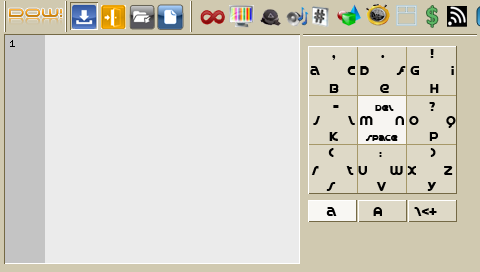
Media
Dow! 0.2 - Develope on the go! (bumuckl)
Compatibility
Compatible with PSP Slim and PSP Fat.
Changelog
v0.2
- Now compatible with PSP Slim and PSP Fat.
- Improved menu-function.
- Increased the horizontal menu.
- Added tons of codesnippets for all different luaplayers.
- Insert your own commands.
- Insert your own presets.
- Insert your own functions.
- Added presets.
- Added functions.
- Fixed filebrowser bug.
- Fixed OSK.
- Fixed scrolling.
- Loading previous saved files works now.
- Improved saving files.
- Added editable config.cfg.
External links
- Author's website -http://www.bumuckl.com
- NeoFlash - https://www.neoflash.com/forum/index.php?topic=4948.0
- QuickJump - http://forums.qj.net/psp-development-forum/137160-release-dow-0-2-develope-go.html
