More actions
No edit summary |
No edit summary |
||
| Line 79: | Line 79: | ||
==External links== | ==External links== | ||
* Author's website - [https://web.archive.org/web/20160109145028/http://quake.drunkencoders.com/index_q1.html http://quake.drunkencoders.com/index_q1.html] (archived) | * Author's website - [https://web.archive.org/web/20160109145028/http://quake.drunkencoders.com/index_q1.html http://quake.drunkencoders.com/index_q1.html] (archived) | ||
* | * Mod DB - https://www.moddb.com/mods/quakeds | ||
[[Category:DS homebrew games]] | [[Category:DS homebrew games]] | ||
[[Category:Homebrew shooter games on DS]] | [[Category:Homebrew shooter games on DS]] | ||
Revision as of 07:03, 11 October 2021
| QuakeDS | |
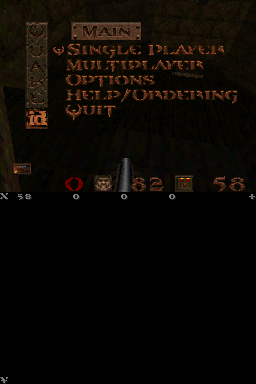 | |
| General | |
|---|---|
| Author(s) | Simon Hall |
| Type | Shooter |
| Version | release 3 |
| Licence | Mixed |
| Links | |
| Download | |
| Website | |
| Source | |
<htmlet>adsense</htmlet>
QuakeDS is the homebrew port of Quake, the hit first-person shooter from 1996, to the Nintendo DS handheld system.
It supports infrastructure-mode wifi networking for UDP/IP PC-DS, DS-DS, etc-DS gaming.
There is another port of Quake on DS, which is a pre-release version of DS Quake and is a completely separate project (by different developers).
Installation
Note: To play this game you need Quake's data files. You can download the shareware version of Quake. This will only allow you to play the levels from the first episode. If you want to play the full game, buy a copy.
In the root of your flash card, make a directory named id1.
If you're using the shareware version, copy pak0.pak from that archive into the id1 directory that you just created (if you're using a commerical version, copy pak0.pak and pak1.pak into that directory).
Download config file and save it into the id1 directory.
DLDI patch it and copy it to your card.
Controls
Touchscreen - Changes camera view (sensitivity and mouse invert can be chosen from config menu)
Up/down - Move forward/backward
Left/Right - Strafe left/right
Start - Escape, Show/hide menu
Select - Enter (menu), Jump
X/Y - Weapon cycle up/down
L - Fire
R - Jump
A - toggle between keyboard and touch buttons
More control options are available in the config file.
Screenshots
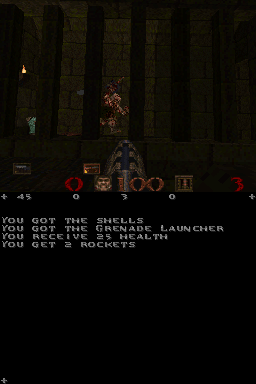
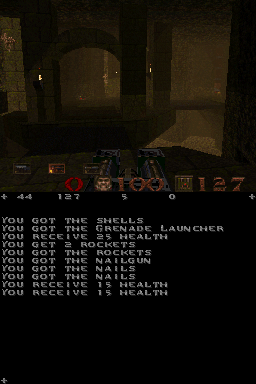
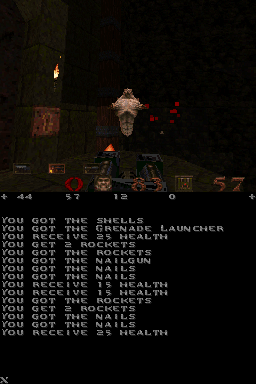
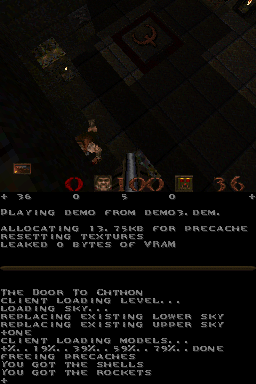
Known issues
Loading gets stuck at "3.1 megs of memory available" - You have not patched your game file with .dldi, see the Download and Install Instructions.
Changelog
2007/10/27
- The program, working state and game data have been squeezed into the four megabytes of main memory.
- It requires either shareware or commercial pak files, Amiga and PC paks have been successfully used.
- Many total conversions and mods should work with a stock DS, assuming they respect the tiny memory size.
- Total conversion and mods which refuse to play on a stock DS will play on a DS with a compatible flash card when combined with the EXRAM build.
- Infrastructure-based wifi network gaming is supported.
- Ad-hoc DS/DS gaming is currently de-activated in this version.
- There is full control configuration.
- Game saves work, although there may be some corruption using certain DLDI drivers - game saving is not guaranteed to work correctly in the EXRAM build (when used with a slot-2 DLDI).
- There's a crosshair.
- There's view snapping and pen sensitivity settings.
- There is a proper timebase, so the speed won't be inconsistent any more like it was in pre1.
- There's an on-screen keyboard, for use in-game and with the console, and it is much more functional than before.
- There are eight user-bindable 'touch buttons'.
- Access to the command line is now easier.
- Dodgy QuakeC compatibility has been improved.
External links
- Author's website - http://quake.drunkencoders.com/index_q1.html (archived)
- Mod DB - https://www.moddb.com/mods/quakeds
