More actions
(Created page with "{{Infobox homebrew | title = Falling Boy | image = https://dlhb.gamebrew.org/dshomebrew/fallingboy.png | type = Arcade | version = 2010 | licence =...") |
No edit summary |
||
| Line 11: | Line 11: | ||
}} | }} | ||
Falling Boy (French) is a an adaption of Fall Down on the NDS. It is coded in Lua and | Falling Boy (French) is a an adaption of Fall Down on the NDS. It is coded in Lua and you will need to use [[Micro Lua DS|Micro Lua DS]] to run the homebrew game. | ||
==User guide== | ==User guide== | ||
Control a tiny stickman which aims to survive for as long as possible on the two screens of the DS. | Control a tiny stickman which aims to survive for as long as possible on the two screens of the DS. | ||
Gravity is there to make it fall, and rising platforms are there to take your tiny stickman to the Heaven. | Gravity is there to make it fall, and rising platforms are there to take your tiny stickman to the Heaven. You must therefore keep jumping between the platforms while avoiding falling. | ||
You must therefore keep jumping between the platforms while avoiding falling. | |||
Two Bonuses are available to you for each game: | Two Bonuses are available to you for each game: | ||
Revision as of 12:56, 3 October 2021
| Falling Boy | |
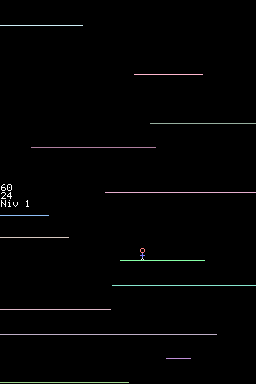 | |
| General | |
|---|---|
| Author(s) | Fantasix |
| Type | Arcade |
| Version | 2010 |
| Licence | Mixed |
| Links | |
| Download | |
| Website | |
<htmlet>adsense</htmlet>
Falling Boy (French) is a an adaption of Fall Down on the NDS. It is coded in Lua and you will need to use Micro Lua DS to run the homebrew game.
User guide
Control a tiny stickman which aims to survive for as long as possible on the two screens of the DS.
Gravity is there to make it fall, and rising platforms are there to take your tiny stickman to the Heaven. You must therefore keep jumping between the platforms while avoiding falling.
Two Bonuses are available to you for each game:
- Teleportation - Takes you to the opposite screen.
- Freeze - Pevents the platforms from moving for 5 seconds.
Controls
Left/Right - Move
A - Teleportation
B - Freeze
External links
- Author's website - https://sites.google.com/site/fantasixgames/microlua/projets/falling-boy
