More actions
No edit summary |
No edit summary |
||
| Line 16: | Line 16: | ||
There are 9 games in total: | There are 9 games in total: | ||
* Game 01 - Match the proposed flag to the nation, selecting it with the stylus. | * Game 01 - Match the proposed flag to the nation, selecting it with the stylus. | ||
* Game 02 - Write the letters that compose the nation's name. | * Game 02 - Write the letters that compose the nation's name. Use the help key to see the flag. | ||
* Game 03 - Select on the map the capital city of the nation related to the proposed flag. | * Game 03 - Select on the map the capital city of the nation related to the proposed flag. Use the stylus to scroll the map. | ||
* Game 04 - Write the name of the nation whose letters are showed in random order. | * Game 04 - Write the name of the nation whose letters are showed in random order. Use the help key to see the flag. | ||
* Game 05 - Paint the proposed flag selecting the colors on the palette and touching with the stylus the area to paint. | * Game 05 - Paint the proposed flag selecting the colors on the palette and touching with the stylus the area to paint. | ||
* Game 06 - Press the rotation key to adjust the flag position, then go to the next flag. | * Game 06 - Press the rotation key to adjust the flag position, then go to the next flag. | ||
Revision as of 06:29, 2 October 2021
| Flags & Nations | |
 | |
| General | |
|---|---|
| Author(s) | Object65 |
| Type | Trivia |
| Version | 1.0 |
| Licence | Mixed |
| Links | |
| Download | |
| Website | |
<htmlet>adsense</htmlet>
Flags & Nations is a Nintendo DS homebrew that offers 9 amusing minigames based upon flags and nations.
User guide
There are 9 games in total:
- Game 01 - Match the proposed flag to the nation, selecting it with the stylus.
- Game 02 - Write the letters that compose the nation's name. Use the help key to see the flag.
- Game 03 - Select on the map the capital city of the nation related to the proposed flag. Use the stylus to scroll the map.
- Game 04 - Write the name of the nation whose letters are showed in random order. Use the help key to see the flag.
- Game 05 - Paint the proposed flag selecting the colors on the palette and touching with the stylus the area to paint.
- Game 06 - Press the rotation key to adjust the flag position, then go to the next flag.
- Game 07 - Remember a flag's sequence and then select with the stylus the requested one.
- Game 08 - Match the proposed nation with its flag, selecting it with the stylus.
- Game 09 - It is a puzzle, compose the flag moving its parts with the stylus. Selecting a cell, it moves on the empty one.
The game can be played at 2 levels: in easy mode only the G20's flags are proposed, in standard mode all the 197 defined flags are used and the difficulty increases.
Besides to minigames Flags & Nations allows to look up the flag's archive, it offers the possibility to check onto the map the position of the flag's related country.
Controls
Operate with Stylus.
Select - View the flag's archive
Screenshots
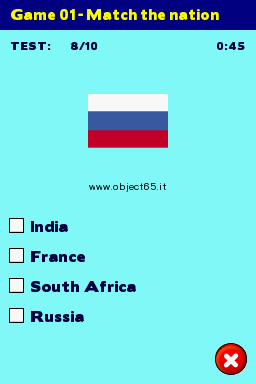
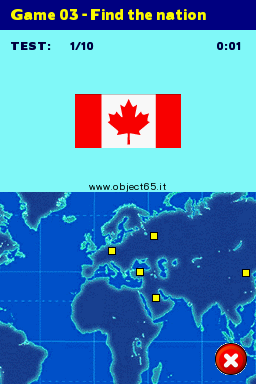
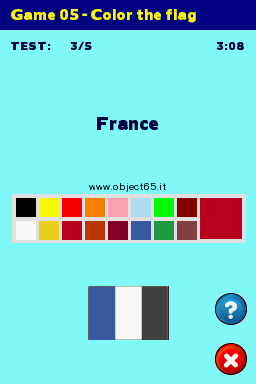

Compatibility
Tested on TTDSi (firmware 1.17).
External links
- Author's website - http://www.object65.it/FlagsDS.aspx?lang=eng
