More actions
No edit summary |
No edit summary |
||
| Line 14: | Line 14: | ||
==User guide== | ==User guide== | ||
All the tiles being pressed without hitting a mine consists a number, which gives you a hint of where the bombs locate. For instance, 1 = a mine is hidden around the tile clicked (1 out of 8), where 2 = two mines, etc. | All the tiles being pressed without hitting a mine consists a number, which gives you a hint of where the bombs locate. | ||
For instance, 1 = a mine is hidden around the tile clicked (1 out of 8), where 2 = two mines, etc. | |||
==Controls== | ==Controls== | ||
Revision as of 04:55, 21 September 2021
| MineSweeper | |
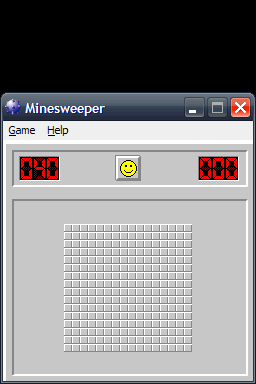 | |
| General | |
|---|---|
| Author(s) | Karakh |
| Type | Puzzle |
| Version | 2009 |
| Licence | Mixed |
| Links | |
| Download | |
| Website | |
<htmlet>adsense</htmlet>
MineSweeper is a DS homebrew puzzle game in which you have to find bombs hidden in the mine field, based on the original version from the Windows OS.
User guide
All the tiles being pressed without hitting a mine consists a number, which gives you a hint of where the bombs locate.
For instance, 1 = a mine is hidden around the tile clicked (1 out of 8), where 2 = two mines, etc.
Controls
Stylus - Tap on the squares to un-hide the box
L+Stylus - Mark the box with a flag
Start - Menu
Screenshots
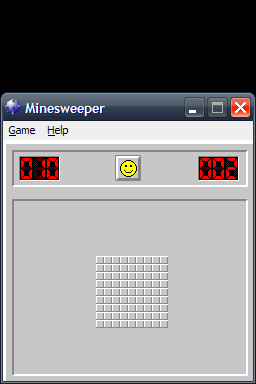

Compatibility
Tested on:
M3 Real (firmware 4.2d)
M3 Simply (firmware 1.14)
DSTT (firmware 1.15)
