More actions
m (HydeWing moved page DSudoku (CM) to DSudoku - CM) |
No edit summary |
||
| Line 1: | Line 1: | ||
{{Infobox homebrew | {{Infobox homebrew | ||
| title = DSudoku | | title = DSudoku | ||
| image = | | image = https://dlhb.gamebrew.org/dshomebrew/dsudokucre.png | ||
| type = Puzzle | | type = Puzzle | ||
| version = 2007 | | version = 2007 | ||
| Line 7: | Line 7: | ||
| author = Crescent Moon (CM) | | author = Crescent Moon (CM) | ||
| website = http://www.palib.info/forum/modules/newbb/viewtopic.php?forum=9&post_id=13387#forumpost13387 | | website = http://www.palib.info/forum/modules/newbb/viewtopic.php?forum=9&post_id=13387#forumpost13387 | ||
| download = | | download = https://dlhb.gamebrew.org/dshomebrew/dsudokucre.7z | ||
| source = | | source = | ||
}} | }} | ||
| Line 24: | Line 24: | ||
Start - Pause game, Back to menu | Start - Pause game, Back to menu | ||
=+Screenshots== | |||
https://dlhb.gamebrew.org/dshomebrew/dsudokucre2.png | |||
https://dlhb.gamebrew.org/dshomebrew/dsudokucre3.png | |||
==Known issues== | ==Known issues== | ||
Does not work on emulators. | Does not work on emulators. | ||
==External links== | |||
* PAlib - http://www.palib.info/forum/modules/newbb/viewtopic.php?forum=9&post_id=13387#forumpost13387 | |||
[[Category:DS homebrew games]] | [[Category:DS homebrew games]] | ||
[[Category:Homebrew puzzle games on DS]] | [[Category:Homebrew puzzle games on DS]] | ||
Revision as of 04:57, 19 September 2021
| DSudoku | |
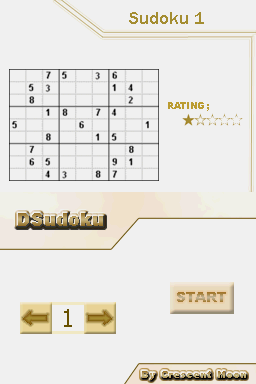 | |
| General | |
|---|---|
| Author(s) | Crescent Moon (CM) |
| Type | Puzzle |
| Version | 2007 |
| Licence | Mixed |
| Links | |
| Download | |
| Website | |
<htmlet>adsense</htmlet>
DSudoku is a port of the puzzle game Sudoku to the NDS.
User guide
Fill a 9×9 grid with digits so that each column, each row, and each of the nine 3×3 sub-grids that compose the grid (also called boxes, blocks, regions or sub-squares) contains all of the digits from 1 to 9.
Controls
D-Pad - Select box
Touch screen - Draw numbers
L/A - Delete number from the box
Start - Pause game, Back to menu
+Screenshots=
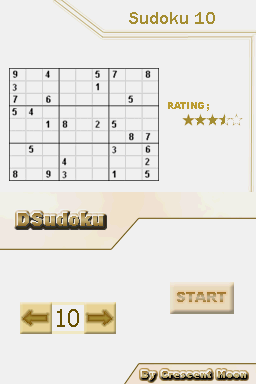
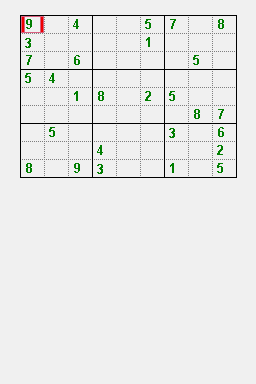
Known issues
Does not work on emulators.
