More actions
(Created page with "{{Infobox homebrew | title = Maouss DS | image = File:Maoussds.png | type = Puzzle | version = 140808 | licence = Mixed | author = Kukulcan |...") |
No edit summary |
||
| Line 6: | Line 6: | ||
| licence = Mixed | | licence = Mixed | ||
| author = Kukulcan | | author = Kukulcan | ||
| website = | | website = https://gbatemp.net/threads/12-maouss-ds.100394/ | ||
| download = Media:Maoussds.rar | | download = Media:Maoussds.rar | ||
| source = | | source = | ||
}} | }} | ||
Maouss DS is a puzzle game with a space theme | Maouss DS is a DS homebrew puzzle game with a space theme. It is based on the original concept on AMSTRAD CPC computer, Le Tout Rikiki, Maousse Costo, published in Amstrad 100% (Number 42 - February/March 1992 and Number 43 - April/May 1992) which had only 21 levels. | ||
This homebrew was part of the | This homebrew was part of the [https://www.neoflash.com/forum/index.php?topic=5256.0 NEO Summer Coding Compo 2008] and in the 8th position. | ||
==Features== | ==Features== | ||
* 5 planets of 11 levels each: | * 5 planets of 11 levels each: | ||
** PLANET 1 - CPC. | |||
** PLANET 2 - LOBO. | |||
** PLANET 3 - LOGON. | |||
** PLANET 4 - POUM. | |||
** PLANET 5 - REPPA. | |||
== | ==User guide== | ||
The goal is to destroy all the stars on the level. | |||
In the top screen, there is a maze with a spaceship and stars. The bottom screen has touch screen controls, the level number and the number of stars. You control two objects: your spaceship and a square. | |||
''' | * '''Spaceship''' - Stop on all obstacles except the stars. Destory stars. | ||
Stop | * '''Square''' - Stop on all obstacles. | ||
===Walkthrough=== | |||
'''Solution of Level 1:''' | |||
* Square - Right, Down. | |||
* Ship - Right, Up (Star 1). | |||
* Square - Up, Left. | |||
* Ship - Down, Left, Up (Star 2), Down (Star 3). | |||
==Controls== | ==Controls== | ||
Start - Exit | Start - Exit | ||
D-Pad or Stylus - Move | D-Pad or Stylus - Move spaceship | ||
A | A/B/X/Y or Stylus - Move square | ||
R - Music | R - Music on/off | ||
L - Restart level | L - Restart level | ||
[[Category:Homebrew | <br> | ||
[[Category:DS homebrew games]] | |||
[[Category:Homebrew puzzle games on DS]] | |||
Revision as of 09:06, 18 Haziran 2021
| Maouss DS | |
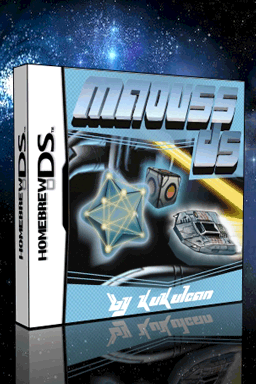 | |
| General | |
|---|---|
| Author(s) | Kukulcan |
| Type | Puzzle |
| Version | 140808 |
| Licence | Mixed |
| Links | |
| [Media:Maoussds.rar Download] | |
| Website | |
<htmlet>adsense</htmlet>
Maouss DS is a DS homebrew puzzle game with a space theme. It is based on the original concept on AMSTRAD CPC computer, Le Tout Rikiki, Maousse Costo, published in Amstrad 100% (Number 42 - February/March 1992 and Number 43 - April/May 1992) which had only 21 levels.
This homebrew was part of the NEO Summer Coding Compo 2008 and in the 8th position.
Features
- 5 planets of 11 levels each:
- PLANET 1 - CPC.
- PLANET 2 - LOBO.
- PLANET 3 - LOGON.
- PLANET 4 - POUM.
- PLANET 5 - REPPA.
User guide
The goal is to destroy all the stars on the level.
In the top screen, there is a maze with a spaceship and stars. The bottom screen has touch screen controls, the level number and the number of stars. You control two objects: your spaceship and a square.
- Spaceship - Stop on all obstacles except the stars. Destory stars.
- Square - Stop on all obstacles.
Walkthrough
Solution of Level 1:
- Square - Right, Down.
- Ship - Right, Up (Star 1).
- Square - Up, Left.
- Ship - Down, Left, Up (Star 2), Down (Star 3).
Controls
Start - Exit
D-Pad or Stylus - Move spaceship
A/B/X/Y or Stylus - Move square
R - Music on/off
L - Restart level
