More actions
(Created page with "{{Infobox PSP homebrew | title = Atari800 PSP | image = https://dlhb.gamebrew.org/psphomebrew/atari800psp.png|250px | type = Console | version = 2.1.0.1 (11 Aug 2009) | licenc...") |
No edit summary |
||
| Line 13: | Line 13: | ||
Atari800 PSP is an emulator of Atari 8-bit computer systems and 5200 game console for the PSP. It is written in C and uses GU (Graphical Utility toolkit) for rendering. | Atari800 PSP is an emulator of Atari 8-bit computer systems and 5200 game console for the PSP. It is written in C and uses GU (Graphical Utility toolkit) for rendering. | ||
This is a port of the [https://atari800.github.io Atari800 emulator | This is a port of the [https://atari800.github.io Atari800] emulator to the Sony PlayStation Portable platform. | ||
==Features== | ==Features== | ||
Revision as of 02:57, 31 August 2021
| Atari800 PSP | |
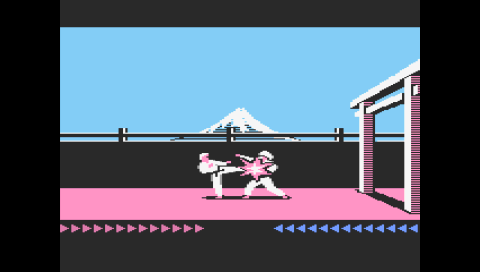 | |
| General | |
|---|---|
| Author(s) | Akop Karapetyan |
| Type | Console |
| Version | 2.1.0.1 (11 Aug 2009) |
| Licence | Mixed |
| Links | |
| Download | |
| Website | |
| Source | |
<htmlet>adsense</htmlet>
Atari800 PSP is an emulator of Atari 8-bit computer systems and 5200 game console for the PSP. It is written in C and uses GU (Graphical Utility toolkit) for rendering.
This is a port of the Atari800 emulator to the Sony PlayStation Portable platform.
Features
- Loads rom from ZIP files.
- Custom key mappings.
- Screen size adjustment.
- CPU clock frequency adjustment.
- Show FPS.
- Screenshots.
- Save states.
- Turbo mode.
- Other miscellaneous options.
Installation
Unzip atari800.zip into /PSP/GAME/ folder on the Memory Stick.
User guide
Button configuration:
By default, changes are not retained after button mapping is modified.
Please make sure to save (with Cross button) after desired mapping is configured.
Controls
Atari computers (800, 800XL, 130XE):
Analog - Joystick Up/Down/Left/Right
D-Pad - Keyboard Up/Down/Left/Right
Cross - Joystick trigger
Circle - Spacebar
Start - Start console button
Select - Select console button
R - Show virtual keyboard
L+R - Return to the emulator menu
Atari 5200:
Analog/D-Pad - Joystick Up/Down/Left/Right
Cross - Joystick Trigger
Start - Start console button
Select - Pause console button
R - Show virtual keypad
L+R - Return to the emulator menu
Button configuration:
Cross - Save changes
Screenshots

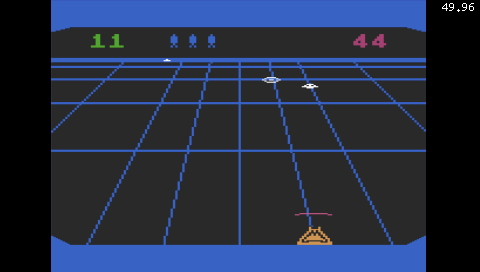

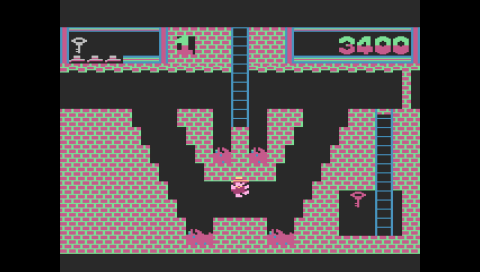
Compatibility
Tested and works on Firmware 3.52 M33-4.
Changelog
v2.1.0.1 2009/08/11
- Emulator updated to version 2.1.0.
- Added ZIP file support.
- PSPLIB updated to latest version: images are now saved under PSP/PHOTOS/ATARI800 PSP; virtual keyboard updated; screenshot previews in file browser.
v2.0.3.27 2007/10/09
- This release adds the ability to switch or eject disks without resetting the system.
v2.0.3.26 2007/09/26
- Fixed a serious crash caused by having many long filenames in the same directory.
- Fixed controller configuration loading bug.
v2.0.3.2 2007/09/08
- Fixed mislabeled ‘Joystick Right’ control (thanks Robert).
- Updated GUI – menu animations.
- Fixed various bugs dealing with controller configuration.
- Improved state saving/loading screen.
v2.0.3.1 2007/08/18
- Initial release.
Credits
David Firth, the original author of Atari800 and Atari800 development team.
External links
- Author's website - https://psp.akop.org/atari800
