More actions
No edit summary |
No edit summary |
||
| Line 19: | Line 19: | ||
==User guide== | ==User guide== | ||
===Key mappings=== | |||
* Multiple mappings in the emulator window (Standard, L-Trigger and R-Trigger). | * Multiple mappings in the emulator window (Standard, L-Trigger and R-Trigger). | ||
* Danzeff On-Screen Keyboard (by Danzel and Jeff Chen). | * Danzeff On-Screen Keyboard (by Danzel and Jeff Chen). | ||
* Customizable IR Keyboard (from the file pspirkeyb.ini). | * Customizable IR Keyboard (from the file pspirkeyb.ini). | ||
===Load Tape files (K7)=== | |||
Put your tape file (with .zip or .k7 file extension) on your PSP Memory Stick in the k7 directory. Use the Load K7 option in the emulator main menu and choose the tape file. | Put your tape file (with .zip or .k7 file extension) on your PSP Memory Stick in the k7 directory. Use the Load K7 option in the emulator main menu and choose the tape file. | ||
| Line 48: | Line 47: | ||
RUN"CASS:" | RUN"CASS:" | ||
===Load Disk files (SAP)=== | |||
Put your disk file (with .sap file extension) on your PSP Memory Stick in the disc directory. Choose Load Disc 0 (or Disc 1) option from the emulator main menu, and use the file selector to select you disk file. | Put your disk file (with .sap file extension) on your PSP Memory Stick in the disc directory. Choose Load Disc 0 (or Disc 1) option from the emulator main menu, and use the file selector to select you disk file. | ||
| Line 63: | Line 61: | ||
diskname=RUN"RunName" | diskname=RUN"RunName" | ||
===Load Snapshot files (STZ)=== | |||
Save state feature is added in PSPTHOM. The save state format is specific to PSPTHOM, but it might be useful to run previously loaded games (using K7 and disk menu). | Save state feature is added in PSPTHOM. The save state format is specific to PSPTHOM, but it might be useful to run previously loaded games (using K7 and disk menu). | ||
===Cheat Code (CHT)=== | |||
Using the Cheat menu you can search for modified bytes in RAM between current time and the last time you saved the RAM (monitor/modify for example life numbers). | Using the Cheat menu you can search for modified bytes in RAM between current time and the last time you saved the RAM (monitor/modify for example life numbers). | ||
All cheat codes you have specified for a game can be save in a CHT file in the cht folder. Those cheat codes would then be automatically loaded when you start the game. CHT file format can be found in cheat.txt. | All cheat codes you have specified for a game can be save in a CHT file in the cht folder. Those cheat codes would then be automatically loaded when you start the game. CHT file format can be found in cheat.txt. | ||
===Load Key Mapping files (KBD)=== | |||
For given games, the default keyboard mapping between PSP Keys and THOM keys, is not suitable, you can write your own mapping file to overcome the issue. | For given games, the default keyboard mapping between PSP Keys and THOM keys, is not suitable, you can write your own mapping file to overcome the issue. | ||
| Line 81: | Line 76: | ||
Use the Keyboard menu to configurate, load and save your keyboard mapping files inside the emulator. The Save option save the KBD file in the kbd directory using the Game Name as filename. The game name is displayed on the right corner in the emulator menu. | Use the Keyboard menu to configurate, load and save your keyboard mapping files inside the emulator. The Save option save the KBD file in the kbd directory using the Game Name as filename. The game name is displayed on the right corner in the emulator menu. | ||
===Settings=== | |||
* Sound enable. | * Sound enable. | ||
* Active Joystick. | * Active Joystick. | ||
Revision as of 07:52, 2 September 2021
| PSPTHOM | |
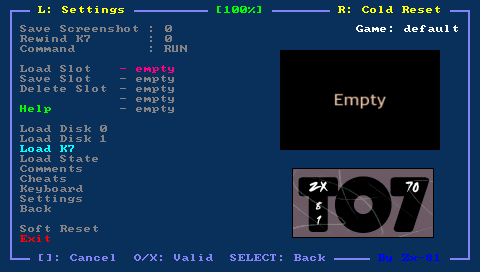 | |
| General | |
|---|---|
| Author(s) | Zx-81 |
| Type | Computer |
| Version | 1.2.1 (9 Nov 2008) |
| Licence | GNU GPLv2 |
| Links | |
| Download | |
| Website | |
| Source | |
<htmlet>adsense</htmlet>
PSPTHOM is a port of Thom, an emulator of the Thomson home computer running on MacOS, Windows and Unix.
Originaly developed by Sylvain Huet and Eric Botcazou, it imitates the TO7-70 model and this is a port on PSP of the version 1.5.5 of Thom.
Installation
Unzip the ZIP file, and copy the folder pspthom to ms0:/PSP/GAME/.
User guide
Key mappings
- Multiple mappings in the emulator window (Standard, L-Trigger and R-Trigger).
- Danzeff On-Screen Keyboard (by Danzel and Jeff Chen).
- Customizable IR Keyboard (from the file pspirkeyb.ini).
Load Tape files (K7)
Put your tape file (with .zip or .k7 file extension) on your PSP Memory Stick in the k7 directory. Use the Load K7 option in the emulator main menu and choose the tape file.
You can use the virtual keyboard in the file requester menu to choose the first letter of the game you search, and the space key from the virtual keyboard to load tape file.
To run game of your tape file, use the virtual keyboard (Start button) and type the following TO7-70 command, followed by Enter (Triangle button). You can also use the shortcut in the emulator menu (Command LOADM option)
LOADM"",,R
To run basic program, type the following TO7-70 command followed by Enter (Triangle). You can also use the shortcut in the emulator menu (Command RUN option)
RUN""
Use the Rewind K7 menu to rewind tape. Note you may need to use the following command if LOADM command doesn't work (without M)
LOAD""
If you use the Basic rom 1.0 128, then you will have to put the string CASS: in your LOADM, LOAD or RUN command as follows
LOADM"CASS:",,R LOAD"CASS:",,R RUN"CASS:"
Load Disk files (SAP)
Put your disk file (with .sap file extension) on your PSP Memory Stick in the disc directory. Choose Load Disc 0 (or Disc 1) option from the emulator main menu, and use the file selector to select you disk file.
Use the same commands as described in the Load tape section.
If you want to specify the command to run for given games then you can do it in the run.txt, using the following syntax
tapename=LOAD"CASS:RunName",,R tapename=LOADM"CASS:RunName",,R tapename=RUN"CASS:RunName" diskname=LOAD"RunName",,R diskname=LOADM"RunName",,R diskname=RUN"RunName"
Load Snapshot files (STZ)
Save state feature is added in PSPTHOM. The save state format is specific to PSPTHOM, but it might be useful to run previously loaded games (using K7 and disk menu).
Cheat Code (CHT)
Using the Cheat menu you can search for modified bytes in RAM between current time and the last time you saved the RAM (monitor/modify for example life numbers).
All cheat codes you have specified for a game can be save in a CHT file in the cht folder. Those cheat codes would then be automatically loaded when you start the game. CHT file format can be found in cheat.txt.
Load Key Mapping files (KBD)
For given games, the default keyboard mapping between PSP Keys and THOM keys, is not suitable, you can write your own mapping file to overcome the issue.
Edit a file with the .kbd extension and put it in the kbd directory. Sample and syntax can be found in the file default.kbd. Keyboard mapping file can be loaded in the main menu. If the keyboard filename is the same as the tape or disk file, the corresponding keyboard file is automatically loaded (when you load the tape/disc).
Use the Keyboard menu to configurate, load and save your keyboard mapping files inside the emulator. The Save option save the KBD file in the kbd directory using the Game Name as filename. The game name is displayed on the right corner in the emulator menu.
Settings
- Sound enable.
- Active Joystick.
- Speed limiter.
- Skip frame.
- Display fps.
- Render mode.
- Delta Y.
- Vsync.
- Swap Analog/Cursor.
- Auto fire period.
- Auto fire mode.
- Display LR led.
- Clock frequency.
Several settings value in the settings menu of this emulator can be modified.
Controls
TO7-70 (Standard):
Square - Space
Triangle - ENTER
Circle - 1
Cross - Joystick Fire
D-Pad - Up/Down/Left/Right
Analog - Joystick
TO7-70 (L-Trigger):
Square - FPS
Triangle - LOAD Snapshot
Circle - Swap D-Pad/Analog
Cross - SAVE Snapshot
Up - Inc delta Y
Down - Dec delta Y
Left/Right - Render mode
TO7-70 (R-Trigger):
Square - Stop
Triangle - Return
Circle - 1
Cross - Auto-fire
Up/Down - Up/Down
Left - Dec Fire
Right - Inc Fire
Analog - Joystick
All mappings:
Start+L+R - Exit and return to eloader
Select - Enter in emulator main menu
Start - Open/close the On-Screen keyboard
Main menu:
R - Reset the emulator
Triangle - Go Up directory
Cross/Circle - Valid
Square - Go Back to the emulator window
On-Screen Keyboard:
Analog - Choose one of the 9 squares
Triangle/Square/Cross/Circle - Choose one of the 4 letters of the highlighted square
L/R - See other 9 squares figures
IR Keyboard:
D-Pad - Cursor
Start - Ctrl-W, Tab
Select - Ctrl-Q, Escape
Triangle - Ctrl-E
Cross - Ctrl-X
Square - Ctrl-S
Circle - Ctrl-F
L - Ctrl-Z
R - Ctrl-C
Compatibility
Developed on linux for Firmware 5.0-M33.
Changelog
v1.2.1
- Improve global emulation speed.
- Cheat support.
- Add eboot music from NeXuS (see http://www.jamendo.com/en/artist/nexus).
- New render mode x1.75.
- Add vertical shift feature.
- Finally fix issue with "Home -> Exit".
- Add documentation for settings in help menu.
- The virtual keyboard is now usable in the file requester menu to choose the first letter of the game you search.
- Improve file requester with virtual keyboard to choose sequentially rom files beginning with a given letter.
- Text editor to write your own comments on games.
- Display first comment line while browsing game files.
- Memory monitoring engine to find your own cheat code.
- Text editor to modify the global cheat.txt file.
- Add option to disable auto fire in settings menu.
- Fix IR keyboard issue with fw >= 3.80 for PSP FAT.
v1.2.0
- Speed improvements.
- Load and save state.
- Display and save thumbnail images for each save state.
- Add vsync option.
- Add new render modes (such as fit height).
- Analog pad can now be used in the file requester.
- Auto-fire mode, press RTrigger+X to switch it on/off.
- Add several new hotkeys:
- Settings such as fps, render mode, auto fire speed can now be directly modified inside the emulator (no need to enter in the settings menu).
- Quick save / quick load current state (no need to enter in the main menu).
- Default Hotkeys can now be set in the keyboard mapping menu (useful to add hotkeys on existing/previous keyboard files).
- Can now be compiled under linux for linux (usefull for dev/debug).
v1.1.0
- IR keyboard support.
- New speed limiter function.
- Add option to display fps rate.
- Now compatible with custom firmwares 3.x and PSP-slim.
- Add a simple intro splash screen.
- Option to prevent the blue led to be displayed when L or R are pressed.
- Support iso8859-1 fonts in print text functions (might be useful to translate menus in german, french).
- Bug fix and code cleaning.
v1.0.4
- New icons from Gelon.
- New background image.
- Disk image (in .sap format) are now supported.
- Add option to choose the Basic rom version.
- New feature to toggle automatically between Basic rom version (depending if a tape or a disk image is loaded).
- Add new commands to run tape/disk games.
- Add a file (run.txt) to specify association between the disk/tape name and the name of the command to run (for example file yyy.sap -> LOADM"xxx",,R).
- Bug fix in the low battery watchdog.
v1.0.3
- New graphical functions with new smoother render modes. It uses the PSP GPU for rendering, it does not run faster, but it's a lot smoother.
- Bug fix in Rom file requester.
- Bug fix in keyboard handler.
v1.0.2
- Bug fix in Render mode 1.25 (missing pixels).
- Add help menu.
- Increase the volume.
v1.0.1
- Add Sound support.
- Add Render modes (Normal, x1.25, x1.5).
- Add second joystick.
- Clean Virtual Keyboard.
- Code cleaning.
v1.0.0
- Intial release.
Credits
Thom (TO7-70 Emulator for Unix/X11, MacOS and Windows):
- 1996 Sylvain Huet.
- 1999-2003 Eric Botcazou.
PSPThom (Porting on PSP):
- Ludovic Jacomme alias Zx.
Special Thanks:
- Danzel and Jeff Chen for the virtual keyboard, and to all PSPSDK developers.
- Gelon & Rawen for the eboot's icons.
- XazZ for the comments, feedback and suggestions.
- NeXuS for the music.
