More actions
No edit summary |
No edit summary |
||
| Line 88: | Line 88: | ||
https://dlhb.gamebrew.org/psphomebrew/snes9xeuphoria3.png | https://dlhb.gamebrew.org/psphomebrew/snes9xeuphoria3.png | ||
==Media== | ==Media== | ||
Revision as of 06:52, 29 August 2021
| Snes9X Euphoria | |
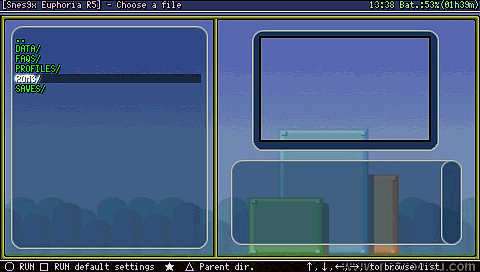 | |
| General | |
|---|---|
| Author(s) | Zack |
| Type | Console |
| Version | R5 Beta 3 signed (2011) |
| Licence | Mixed |
| Links | |
| Download | |
| Website | |
| Source | |
<htmlet>adsense</htmlet>
Snes9X Euphoria is a Super Nintendo Entertainment System (SNES) emulator for the PSP that plays most games at full speed. It is a continuation of the Snes9xTyl, an open source project based off Laxer3a, YoyoFR, and Rukka's SNES emulation effort.
This is an entry from the Neo Retro Coding Compo 2010 (Retro APP, 8th place).
Installation
Make sure your PSP Firmware version has an available Custom Firmware or HEN; upgrade/ downgrade the Firmware as necessary.
Place Snes9X Euphoria folder in /PSP/GAME/ on your PSP's Memory Stick (PSP-1000/2000/3000 series) or internal memory (PSP Go).
Copy the ROMs into the roms folder, saves (SRM) into the saves folder, and cheats into the cheats folder.
User guide
According to the developer, this is the recommended settings for full speed that can be applied for majority of the games.
- Render: Fast
- Frameskip: 3
- Sound: (11025) Note this does not appear to have any noticeable difference on speed at 44000.
For games that have graphical glitches, Fast renderer can make them unplayable such as Mario Kart. You can use the following setting instead.
- Render: Fast + Accur.
- Frameskip: 3
- Sound: (11025) Note this does not appear to have any noticeable difference at 44000.
Controls
Main Menu:
D-Pad/Analog - Move through menu
Square - Run ROM with default setting (in ROM selection menu)
Cross - Cancel, Return
Circle - Accept, Select
Triangle - Upload a file (file explorer), Set default option (sub-menu), Show Help
Start - Enable Network Connection Mode (in ROM selection menu)
Select - Change background music of the menu (if enabled)
Home - Exit the Emulator
In ROM (Default Controls):
D-Pad/Analog - Up, Down, Left, Right
Square - Y
Cross - B
Circle - A
Triangle - X
R - R-Trigger
L - L-Trigger
Start - Start
Select - Select
Home - Exit to the menu
L+Select - Enable/Disable Turbo
L+Start - Change Graphic Engine (GFX Engine)
R+Select - Increase Frameskip
R+Start - Reduce Frameskip
Screenshots
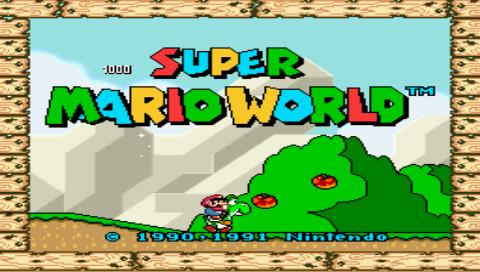
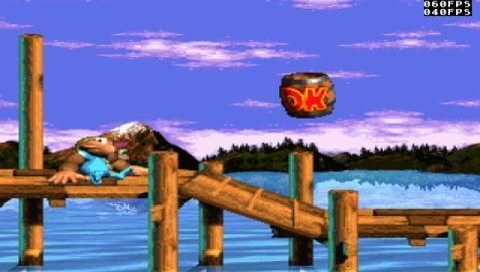
Media
Snes9x Euphoria R5 - Snes Emulator for PSP (Kurtis Ward)
Compatibility
Can now be used on any 5.xx kernel PSP Firmware (5.00 M33 , 5.03 MHU and 5.50 GEN).
Changelog
R5 Beta 3 Updated
- Signed for OFW.
R5 Beta 3
- Fixed control/input issue from Beta 2.
- Small code optimizations.
- Other minor changes.
- Rom loading time decreased (ie games boot faster).
- Reverted Background back to R4 (ie no neoflash).
- Corrected tons of incorrect assumptions made that affected graphical quality without gaining anything in return.
- Improved Math implementation (small speedup).
- Tons of code optimization (small speedup).
- More stability - Seems to be a lot more stable.
- Mario All Stars Works Again.
R4
- Rendering Rehash - Speed Up.
- Function clean up - Small speed up.
- Fixed Memory Stick read error.
- Various fixes.
External links
- Author's website - http://www.retroemu.com
- Google Code - http://code.google.com/p/snes9x-euphoria
- Snes9x - https://www.snes9x.com/phpbb3/viewtopic.php?t=4853
- DCEmu - http://www.dcemu.co.uk/vbulletin/threads/360038-Fond-Farewells-Thanks-for-everything
- NeoFlash - https://www.neoflash.com/forum/index.php?topic=6301.0
- PSP Brew - https://psp.brewology.com/downloads/download.php?id=13429&mcid=1
